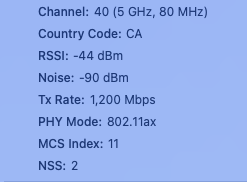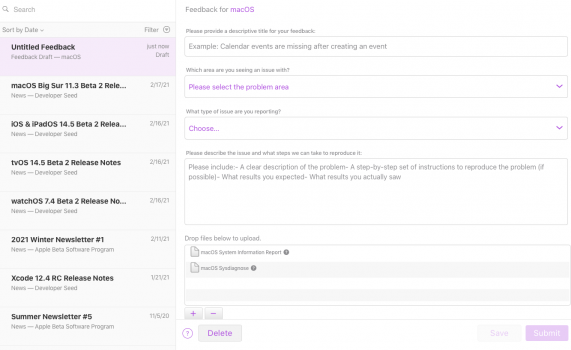Will see. With beta 1 I was convinced that the issue was resolved until downloading new OS version, so... I will wait to give an answer for that.Any luck with the new software?
Become a MacRumors Supporter for $50/year with no ads, ability to filter front page stories, and private forums.
Wifi issues? M1 Macbook Air or Pro
- Thread starter JustCrusin
- Start date
- Sort by reaction score
You are using an out of date browser. It may not display this or other websites correctly.
You should upgrade or use an alternative browser.
You should upgrade or use an alternative browser.
Thank you I was able to sign up for Public beta. Beta 2 seems to be working so far for me. Any updates from anyone else on beta 2?Will see. With beta 1 I was convinced that the issue was resolved until downloading new OS version, so... I will wait to give an answer for that.
Anyone found a solution to this issue? I'm having the same problems on a new MBA M1 (and apparently so are many others).
Hi everyone, I'm new to the forums because I have similar wifi issues with my new Mac mini M1.
Issues: Similar to what you guys had so far, Mac mini will able to stay connect to Wifi, especially 5GHZ network but cannot receive or send any data over it, ex web won't load or download suddenly stopped. Switching to 2.4 after that or reconnect or reboot the device will solve the problem but only for very short period of time. The issues is not stable because it could happened for unknown reason or it will mostly happened when you trying download some large files, ex Xcode from App Store or even system update during recovery or reset.
Solution that I tried so far: Switching HDMI cable, switching USB3.0 cable and devices, reset router, SMASH the current router, buy a new router Asus 82U, change Mini's placement or position, move around the house, reset Mac mini, Mac mini turn to iBrick, fix it by using revive option, then I found this post, try to find the solution and then you think you solved the problem and right after you click reply button for sharing the solution, webpage stop loading and it comes back again...
Other devices in the household including 2015 Air, 2019 iMac, 2019 MBP, Apple TV, iPad and iPhones, they are all happy to connect to 5GHZ network, except the new buddy M1. This issue even happened right after I unbox the M1 and during the initial setup.
So it is not a hardware issues in my opinion, as soooo many people with M1 chips experience this issue, similar device like 2018 Mac mini only have wake wifi reception because of its design, same as Mini M1, but such serious Wifi connection issues is the first I have ever experienced on a Apple device. Personally believe it is something about the new chip M1, maybe something have to do with the Wifi driver or the driver between chip and OS.
I contacted Apple support yesterday, they are very helpful but not for solving this issue, M1 in my opinion is a splendid device as it is the first try of Apple designing and deploy the new chip, I started the return process but I think I may call them to cancel as I want to see how Apple will address this issue and how M1 will perform in the nearly future.
I will keep updated if I found any useful solution or Apple eventually announce solution for this issues.Good luck with you all.
Issues: Similar to what you guys had so far, Mac mini will able to stay connect to Wifi, especially 5GHZ network but cannot receive or send any data over it, ex web won't load or download suddenly stopped. Switching to 2.4 after that or reconnect or reboot the device will solve the problem but only for very short period of time. The issues is not stable because it could happened for unknown reason or it will mostly happened when you trying download some large files, ex Xcode from App Store or even system update during recovery or reset.
Solution that I tried so far: Switching HDMI cable, switching USB3.0 cable and devices, reset router, SMASH the current router, buy a new router Asus 82U, change Mini's placement or position, move around the house, reset Mac mini, Mac mini turn to iBrick, fix it by using revive option, then I found this post, try to find the solution and then you think you solved the problem and right after you click reply button for sharing the solution, webpage stop loading and it comes back again...
Other devices in the household including 2015 Air, 2019 iMac, 2019 MBP, Apple TV, iPad and iPhones, they are all happy to connect to 5GHZ network, except the new buddy M1. This issue even happened right after I unbox the M1 and during the initial setup.
So it is not a hardware issues in my opinion, as soooo many people with M1 chips experience this issue, similar device like 2018 Mac mini only have wake wifi reception because of its design, same as Mini M1, but such serious Wifi connection issues is the first I have ever experienced on a Apple device. Personally believe it is something about the new chip M1, maybe something have to do with the Wifi driver or the driver between chip and OS.
I contacted Apple support yesterday, they are very helpful but not for solving this issue, M1 in my opinion is a splendid device as it is the first try of Apple designing and deploy the new chip, I started the return process but I think I may call them to cancel as I want to see how Apple will address this issue and how M1 will perform in the nearly future.
I will keep updated if I found any useful solution or Apple eventually announce solution for this issues.Good luck with you all.
As I just found out, someone said this problem has been addressed in Beta 11.3
 discussions.apple.com
discussions.apple.com
5ghz wifi freezing on M1 MBP - Apple Community
Install Mac OS 11.3 public beta 2. Also make sure to send feedback explaining your issue to apple from the feedback app.Anyone found a solution to this issue? I'm having the same problems on a new MBA M1 (and apparently so are many others).
As I just found out, someone said this problem has been addressed in Beta 11.3
5ghz wifi freezing on M1 MBP - Apple Community
discussions.apple.com
11.3 beta 1 - issue was there
11.3 beta 2 - today I have managed to update all the office apps, many Adobe apps, and download some other big files at the same time without any issue. Hope it's good sign but who knows
I just updated to beta 2 today on Mac mini, and everything seems to work fine, download large files while doing video streaming etc. Hope it can keep behave this way when official 11.3 release to the public.11.3 beta 1 - issue was there
11.3 beta 2 - today I have managed to update all the office apps, many Adobe apps, and download some other big files at the same time without any issue. Hope it's good sign but who knows
Attachments
I just discovered this forum and am glad I did. I purchased a MacBook Pro with M1 chip in December and have had internet connection issues from Day 1. Like many of you, my issue was the mail and web browsers (Brave and Safari) could not see the internet at startup. I tried this from both the "Sleep" mode and from a "Shut Down" mode. My issue was intermittent: it occurred primarily after the laptop had not been used overnight or for several hours. I found a workaround by opening the Systems Preferences > Network > Turn WiFi Off. Even though the WiFi showed it was connected, it was not. As soon as I turned it off, and then clicked "Turn WiFi On" it would connect and would stay connected throughout my session. If I shut down and came right back with a startup, the connection would be good.
This workaround became irritating and, quite frankly, maddening considering the cost of the laptop. I started calling Apple Support in late December. Suggested remedies from Apple were: 1) reboot the router, 2) reinstall the Big Sur OS. Neither worked. Third call (now January) suggested I take it to Apple Store for a hardware checkout. All the local stores were shut down in Dallas so I eventually (Feb 1) took it to an authorized Apple Tech Service. They kept it two days. Couldn't find a hardware problem. Reinstalled the OS again with a clean wipe of the hard drive. Couldn't find an issue and it connected fine with their local internet. Took the unit home and the problem recurred immediately.
Called Apple again on Feb 18, they are going to look into it over the weekend and call me back on Feb 23. Meanwhile they want me to try different networks to see if the issue recurs. So let me get this straight, you want me to do the legwork for you? I only have one network at home and due to something called COVID, I'm not too interested in heading out to seek other network services.
So having now found this site, I will be interested if indeed a solution is found. None of the four or five tech reps I've spoken to at Apple even acknowledged that they were aware of a problem -- and yes, I did ask. It's comforting to know the problem is not unique to my laptop, but makes me wonder about Apple quality. I've owned Macs since the 1990 Macintosh IIsi. Over the years, the quality and reliability have been excellent. I promote Apple. But I see a crack in the armor these days. Let's hope it's only temporary they find a fix soon.
Nice to be here.
This workaround became irritating and, quite frankly, maddening considering the cost of the laptop. I started calling Apple Support in late December. Suggested remedies from Apple were: 1) reboot the router, 2) reinstall the Big Sur OS. Neither worked. Third call (now January) suggested I take it to Apple Store for a hardware checkout. All the local stores were shut down in Dallas so I eventually (Feb 1) took it to an authorized Apple Tech Service. They kept it two days. Couldn't find a hardware problem. Reinstalled the OS again with a clean wipe of the hard drive. Couldn't find an issue and it connected fine with their local internet. Took the unit home and the problem recurred immediately.
Called Apple again on Feb 18, they are going to look into it over the weekend and call me back on Feb 23. Meanwhile they want me to try different networks to see if the issue recurs. So let me get this straight, you want me to do the legwork for you? I only have one network at home and due to something called COVID, I'm not too interested in heading out to seek other network services.
So having now found this site, I will be interested if indeed a solution is found. None of the four or five tech reps I've spoken to at Apple even acknowledged that they were aware of a problem -- and yes, I did ask. It's comforting to know the problem is not unique to my laptop, but makes me wonder about Apple quality. I've owned Macs since the 1990 Macintosh IIsi. Over the years, the quality and reliability have been excellent. I promote Apple. But I see a crack in the armor these days. Let's hope it's only temporary they find a fix soon.
Nice to be here.
Try 11.3 public beta 2I just discovered this forum and am glad I did. I purchased a MacBook Pro with M1 chip in December and have had internet connection issues from Day 1. Like many of you, my issue was the mail and web browsers (Brave and Safari) could not see the internet at startup. I tried this from both the "Sleep" mode and from a "Shut Down" mode. My issue was intermittent: it occurred primarily after the laptop had not been used overnight or for several hours. I found a workaround by opening the Systems Preferences > Network > Turn WiFi Off. Even though the WiFi showed it was connected, it was not. As soon as I turned it off, and then clicked "Turn WiFi On" it would connect and would stay connected throughout my session. If I shut down and came right back with a startup, the connection would be good.
This workaround became irritating and, quite frankly, maddening considering the cost of the laptop. I started calling Apple Support in late December. Suggested remedies from Apple were: 1) reboot the router, 2) reinstall the Big Sur OS. Neither worked. Third call (now January) suggested I take it to Apple Store for a hardware checkout. All the local stores were shut down in Dallas so I eventually (Feb 1) took it to an authorized Apple Tech Service. They kept it two days. Couldn't find a hardware problem. Reinstalled the OS again with a clean wipe of the hard drive. Couldn't find an issue and it connected fine with their local internet. Took the unit home and the problem recurred immediately.
Called Apple again on Feb 18, they are going to look into it over the weekend and call me back on Feb 23. Meanwhile they want me to try different networks to see if the issue recurs. So let me get this straight, you want me to do the legwork for you? I only have one network at home and due to something called COVID, I'm not too interested in heading out to seek other network services.
So having now found this site, I will be interested if indeed a solution is found. None of the four or five tech reps I've spoken to at Apple even acknowledged that they were aware of a problem -- and yes, I did ask. It's comforting to know the problem is not unique to my laptop, but makes me wonder about Apple quality. I've owned Macs since the 1990 Macintosh IIsi. Over the years, the quality and reliability have been excellent. I promote Apple. But I see a crack in the armor these days. Let's hope it's only temporary they find a fix soon.
Nice to be here.
Seems like this issues is only occurred on M1 machine like MBP, MBA or mini so I assume that it is software issues not hardware issues. Because different user would have different network environment, so software issues are usually hard to troubleshoot.I just discovered this forum and am glad I did. I purchased a MacBook Pro with M1 chip in December and have had internet connection issues from Day 1. Like many of you, my issue was the mail and web browsers (Brave and Safari) could not see the internet at startup. I tried this from both the "Sleep" mode and from a "Shut Down" mode. My issue was intermittent: it occurred primarily after the laptop had not been used overnight or for several hours. I found a workaround by opening the Systems Preferences > Network > Turn WiFi Off. Even though the WiFi showed it was connected, it was not. As soon as I turned it off, and then clicked "Turn WiFi On" it would connect and would stay connected throughout my session. If I shut down and came right back with a startup, the connection would be good.
This workaround became irritating and, quite frankly, maddening considering the cost of the laptop. I started calling Apple Support in late December. Suggested remedies from Apple were: 1) reboot the router, 2) reinstall the Big Sur OS. Neither worked. Third call (now January) suggested I take it to Apple Store for a hardware checkout. All the local stores were shut down in Dallas so I eventually (Feb 1) took it to an authorized Apple Tech Service. They kept it two days. Couldn't find a hardware problem. Reinstalled the OS again with a clean wipe of the hard drive. Couldn't find an issue and it connected fine with their local internet. Took the unit home and the problem recurred immediately.
Called Apple again on Feb 18, they are going to look into it over the weekend and call me back on Feb 23. Meanwhile they want me to try different networks to see if the issue recurs. So let me get this straight, you want me to do the legwork for you? I only have one network at home and due to something called COVID, I'm not too interested in heading out to seek other network services.
So having now found this site, I will be interested if indeed a solution is found. None of the four or five tech reps I've spoken to at Apple even acknowledged that they were aware of a problem -- and yes, I did ask. It's comforting to know the problem is not unique to my laptop, but makes me wonder about Apple quality. I've owned Macs since the 1990 Macintosh IIsi. Over the years, the quality and reliability have been excellent. I promote Apple. But I see a crack in the armor these days. Let's hope it's only temporary they find a fix soon.
Nice to be here.
Usually what apple technical support can do is tell you to troubleshoot based on the guideline that apple provided to them and maybe some temp solution based on their own knowledge or experience and maybe only work for you and your device. If they cannot help you by using general troubleshooting guideline, they start to wonder if there is a hardware issues and ask you to take to store let on-site technician to take a look. If they think that the device is behave differently than others, then they just replace a new one for you based on coverage you had at the moment.
For software issues, the best thing you can do it to join the beta program and submit your feedback directly to the department that in charge of system/software/hardware development, they will able to gather useful information to diagnose your problem by using feedback assistant, if they do found the problem, they will provide a patch for everyone. So far I downloaded 11.3 Beta 2 on my Mac mini and the wifi issues was gone for me. (zero downtime for almost 7 hrs now), please backup all important file on your MBP and enroll your device to beta program and try 11.3 beta 2 to see if your network issues is gone. And if you still see the problem, you can use feedback assistant to send your information to apple, if too many people having similar issues in beta version, they will mark it as priority and start working on it.
Hope we can have the fix soon as I do love my Mac mini. It is the first M1 device and I'm very excited to see how it performance in the future compare to my other intel Mac device.
Attachments
Rather frustrating some of these issues. Alas, that's technology for you, sometimes.I just discovered this forum and am glad I did. I purchased a MacBook Pro with M1 chip in December and have had internet connection issues from Day 1. Like many of you, my issue was the mail and web browsers (Brave and Safari) could not see the internet at startup. I tried this from both the "Sleep" mode and from a "Shut Down" mode. My issue was intermittent: it occurred primarily after the laptop had not been used overnight or for several hours. I found a workaround by opening the Systems Preferences > Network > Turn WiFi Off. Even though the WiFi showed it was connected, it was not. As soon as I turned it off, and then clicked "Turn WiFi On" it would connect and would stay connected throughout my session. If I shut down and came right back with a startup, the connection would be good.
This workaround became irritating and, quite frankly, maddening considering the cost of the laptop. I started calling Apple Support in late December. Suggested remedies from Apple were: 1) reboot the router, 2) reinstall the Big Sur OS. Neither worked. Third call (now January) suggested I take it to Apple Store for a hardware checkout. All the local stores were shut down in Dallas so I eventually (Feb 1) took it to an authorized Apple Tech Service. They kept it two days. Couldn't find a hardware problem. Reinstalled the OS again with a clean wipe of the hard drive. Couldn't find an issue and it connected fine with their local internet. Took the unit home and the problem recurred immediately.
Called Apple again on Feb 18, they are going to look into it over the weekend and call me back on Feb 23. Meanwhile they want me to try different networks to see if the issue recurs. So let me get this straight, you want me to do the legwork for you? I only have one network at home and due to something called COVID, I'm not too interested in heading out to seek other network services.
So having now found this site, I will be interested if indeed a solution is found. None of the four or five tech reps I've spoken to at Apple even acknowledged that they were aware of a problem -- and yes, I did ask. It's comforting to know the problem is not unique to my laptop, but makes me wonder about Apple quality. I've owned Macs since the 1990 Macintosh IIsi. Over the years, the quality and reliability have been excellent. I promote Apple. But I see a crack in the armor these days. Let's hope it's only temporary they find a fix soon.
Nice to be here.
Curious, do you happen to have a hotspot on your mobile? If so, test via that, i.e. 'another network'.
Failing that, even add the hotspot feature on your phone, test it, then disconnect it with your carrier.
Wow, I just took a moment to read through some of the posts in this thread. Nice to know I am not alone.
On 16 Feb I purchased a Mac Mini M1. Immediately, it started with Bluetooth issues, stuttering of the mouse, and HDMI issues. And, not to mention issues with logging in, since it would not recognize the keyboard. After updates, and countless recommendations from Reddit and MR, some were effective, and others, not so much.
Today, 22nd Feb, I returned the Mac Mini M1. Then, I started to research availability of the MBA M1. Currently, I have an order ready to go with Best Buy. But, after reading so many posts in this thread, I bloody well better not even bother. With the Mac Mini, I had it connected to a LAN. Who knows if there were WIFI issues, too.
Rather disappointing. The M1 is a nice, fast unit, WHEN IT WORKS. A shame really...
On 16 Feb I purchased a Mac Mini M1. Immediately, it started with Bluetooth issues, stuttering of the mouse, and HDMI issues. And, not to mention issues with logging in, since it would not recognize the keyboard. After updates, and countless recommendations from Reddit and MR, some were effective, and others, not so much.
Today, 22nd Feb, I returned the Mac Mini M1. Then, I started to research availability of the MBA M1. Currently, I have an order ready to go with Best Buy. But, after reading so many posts in this thread, I bloody well better not even bother. With the Mac Mini, I had it connected to a LAN. Who knows if there were WIFI issues, too.
Rather disappointing. The M1 is a nice, fast unit, WHEN IT WORKS. A shame really...
1- Please go to the Apple menu > System Preferences > Network. Once there click the “Location” pop-up menu (located in the upper middle part of the window).
2- The default location is named “Automatic” please click on it and choose choose “Edit Locations” from this Menu.
After that enter a name for the location (let’s try using “Test”)
3- click Done and Apply.
check speeds after.
Apple chat sorted it.
2- The default location is named “Automatic” please click on it and choose choose “Edit Locations” from this Menu.
After that enter a name for the location (let’s try using “Test”)
3- click Done and Apply.
check speeds after.
Apple chat sorted it.
Good to know you were able to get it resolved, and even more so that Apple assisted...1- Please go to the Apple menu > System Preferences > Network. Once there click the “Location” pop-up menu (located in the upper middle part of the window).
2- The default location is named “Automatic” please click on it and choose choose “Edit Locations” from this Menu.
After that enter a name for the location (let’s try using “Test”)
3- click Done and Apply.
check speeds after.
Apple chat sorted it.
I have 3 - MacBook Pro M1. All 3 from day one works for normal quick web stuff but any time you stream, download, or do anything constant it drops to 2.4 for 5 secs and then drops all together. After another 5 sec, it comes back up. Happens over and over again. I am VERY sure it has something to do with wifi6 ax. I am using a Netgear RAX200. Many other things on the same wifi with no issues. Its only on M1 MBP.
I will work on going into beta 2 today
I will work on going into beta 2 today
My newer Apple devices have had Wifi issues on ax, even after a change of router.
From worst to lol, less worse:
12.9" 2020 ipad pro
m1 mba
iphone 11 pro max
iphone 12 pro
From worst to lol, less worse:
12.9" 2020 ipad pro
m1 mba
iphone 11 pro max
iphone 12 pro
I have this problem and it's not just a WiFi or 5GHz problem. I'm randomly losing connection to the Internet and switching to Ethernet or even using the iPad hotspot via USB (or WiFi) doesn't fix it. The only workaround is to shut the machine down and reboot it.
Last edited:
I borrowed another Mini M1 from my friend, I did a comparison. So far, my Mac mini with 11.2 Beta 3 with no issues using Wifi network (2.4ghz and 5ghz) under same network environment. However, my friend Mac mini using 11.2.1 basically cannot use Wifi network normally (You have to switch back and forth between two ghz to get it work otherwise wifi will freeze). For anyone who have to use Mac mini in Wifi environment and don't mind using the beta version, 11.2 beta 3 is the one to go. Or consider ethernet which may look ugly but do solve the network issues. But for Wifi, not sure how long beta 3 will last this time.
You should report your findings on the feedback formI borrowed another Mini M1 from my friend, I did a comparison. So far, my Mac mini with 11.2 Beta 3 with no issues using Wifi network (2.4ghz and 5ghz) under same network environment. However, my friend Mac mini using 11.2.1 basically cannot use Wifi network normally (You have to switch back and forth between two ghz to get it work otherwise wifi will freeze). For anyone who have to use Mac mini in Wifi environment and don't mind using the beta version, 11.2 beta 3 is the one to go. Or consider ethernet which may look ugly but do solve the network issues. But for Wifi, not sure how long beta 3 will last this time.
I tried this for my MacBookPro M1 8GB, 500GB memory, running Big Sur 11.2.2. Doesn't solve the problem for me. I do notice now that I have to restart or do a shut down and start. When I do that, the MBP seems to find the internet connection. But now the MBP can't find the internet if I just put the laptop to sleep (prior to doing the above suggestion it would work fine after "sleep" mode. Now upon reawakening it searches for the internet but can't find it even if I go to Preferences and turn off the wifi and then turn it back on. So I traded one problem for another.1- Please go to the Apple menu > System Preferences > Network. Once there click the “Location” pop-up menu (located in the upper middle part of the window).
2- The default location is named “Automatic” please click on it and choose choose “Edit Locations” from this Menu.
After that enter a name for the location (let’s try using “Test”)
3- click Done and Apply.
check speeds after.
Apple chat sorted it.
Looks like I'll need to try the public beta version of 11.3.
Just want to let you know, I had zero down time using 5ghz wifi since Feb 19 after I install 11.3 beta 2. As long as your daily activity on MBP does not involve any professional activity, I recommend you using the beta version until 11.3 been published, and please do full backup before you install any beta version os.I tried this for my MacBookPro M1 8GB, 500GB memory, running Big Sur 11.2.2. Doesn't solve the problem for me. I do notice now that I have to restart or do a shut down and start. When I do that, the MBP seems to find the internet connection. But now the MBP can't find the internet if I just put the laptop to sleep (prior to doing the above suggestion it would work fine after "sleep" mode. Now upon reawakening it searches for the internet but can't find it even if I go to Preferences and turn off the wifi and then turn it back on. So I traded one problem for another.
Looks like I'll need to try the public beta version of 11.3.
Register on MacRumors! This sidebar will go away, and you'll see fewer ads.