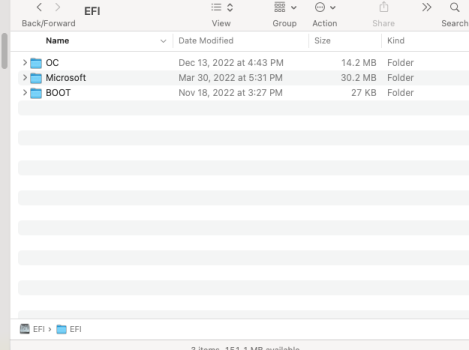Correct. Same message. I’ve tried selecting different options in Rufus (like disabling the privacy questions, selecting no need for Microsoft account) thinking that my options may have done something. I also tried an older release of windows 11. I end up with the same error.And then once you reboot, are you stuck in a perpetual reboot loop? "To install Windows, restart the installation...." (over and over no matter what you do)
Got a tip for us?
Let us know
Become a MacRumors Supporter for $50/year with no ads, ability to filter front page stories, and private forums.
MP 1,1-5,1 Windows 11 on Mac Pro 5,1
- Thread starter macpro5
- Start date
- Sort by reaction score
You are using an out of date browser. It may not display this or other websites correctly.
You should upgrade or use an alternative browser.
You should upgrade or use an alternative browser.
Correct. Same message. I’ve tried selecting different options in Rufus (like disabling the privacy questions, selecting no need for Microsoft account) thinking that my options may have done something. I also tried an older release of windows 11. I end up with the same error.
And, in addition to enabling the code in your config file, you also did put ExFatDxeLegacy.efi (which can be downloaded here) in the following place (per "the guide"):
OpenCore 0.8.6 > EFI > OC > Drivers
Yes?
That’s correct.And, in addition to enabling the code in your config file, you also did put ExFatDxeLegacy.efi (which can be downloaded here) in the following place (per "the guide"):
OpenCore 0.8.6 > EFI > OC > Drivers
Yes?
After all that when I boot into the USB with the Rufus-made installer, am I supposed to return to the install instructions in the OpenCore post? With the command prompt and preparing the Windows EFI?
That’s correct.
After all that when I boot into the USB with the Rufus-made installer, am I supposed to return to the install instructions in the OpenCore post? With the command prompt and preparing the Windows EFI?
No.
So, with Rufus, basically all you do is this:
1. Boot Computer
2. At OC Boot Screen, select the Windows 11 Install (or name of your USB stick)
3. Follow instructions to install Windows (reboot when it tells you to)
4. Upon next boot, select Windows at OC boot picker -- and that's it!
No.
So, with Rufus, basically all you do is this:
1. Boot Computer
2. At OC Boot Screen, select the Windows 11 Install (or name of your USB stick)
3. Follow instructions to install Windows (reboot when it tells you to)
4. Upon next boot, select Windows at OC boot picker -- and that's it!
That’s what I had thought. I’m exhausted from trying haha. Doing this process is where I get that error I was describing.No.
So, with Rufus, basically all you do is this:
1. Boot Computer
2. At OC Boot Screen, select the Windows 11 Install (or name of your USB stick)
3. Follow instructions to install Windows (reboot when it tells you to)
4. Upon next boot, select Windows at OC boot picker -- and that's it!
I’ve got a few new USB drives on the way thinking maybe that may have something to do with it. Also, when I create the drive I am using my MacBook Pro in boot camp. That shouldn’t be an issue, right?
I’ll report back after the new hardware comes in. I really appreciate everyone’s continued support!
That series of videos is excellent! I originally tried that method and was met with a different issue. Thank you for the input!
Edit: sorry for the double post. I am on mobile and could not get a quote from 2 separate people to work in one post.
New USB drive and new SSD arrived today. Used Rufus to setup the USB as before, boots just fine.No.
So, with Rufus, basically all you do is this:
1. Boot Computer
2. At OC Boot Screen, select the Windows 11 Install (or name of your USB stick)
3. Follow instructions to install Windows (reboot when it tells you to)
4. Upon next boot, select Windows at OC boot picker -- and that's it!
Went to install it on the freshly installed SSD (all unallocated space) and get the same error as before.
If I remove my primary drive with MacOS (and therefore OpenCore) how can I get the machine to boot from USB? I have a stock RX580 so as far as I can tell I will have no working display without the OpenCore files.
I’m also considering the possibility of creating an install DVD. However, I don’t know how to do that and also remove the requirements for TPM and secureboot.
I’m also considering the possibility of creating an install DVD. However, I don’t know how to do that and also remove the requirements for TPM and secureboot.
GitHub - AveYo/MediaCreationTool.bat: Universal MCT wrapper script for all Windows 10/11 versions from 1507 to 21H2!
Universal MCT wrapper script for all Windows 10/11 versions from 1507 to 21H2! - AveYo/MediaCreationTool.bat
you should not remove your opencore drive when installing windows 11 you could brick your 5,1. I just installed Windows 11 without issue but I was already running running windows 10 to create my USB drive with rufus. I have not changed anything in my confi.plist and so far it runs great. I am interested as to why you have to do anything with the config.plist? I will do a bit of reading but so far my W11 is running so much better than 10. Very snappy games get slightly better FPS as well. One way around this is find a friend with a Windows machine and put your SSD in it and install windows 11 then put te drive into your 5,1. Are you formatting the target drive in the install process to NTFS?New USB drive and new SSD arrived today. Used Rufus to setup the USB as before, boots just fine.
Went to install it on the freshly installed SSD (all unallocated space) and get the same error as before.
If I remove my primary drive with MacOS (and therefore OpenCore) how can I get the machine to boot from USB? I have a stock RX580 so as far as I can tell I will have no working display without the OpenCore files.
I’m also considering the possibility of creating an install DVD. However, I don’t know how to do that and also remove the requirements for TPM and secureboot.
I was finally able to install Windows yesterday. Not entirely sure what I did differently than many of the other times, but it worked. The method that was ultimately successful was user ‘cdf’ original guide OpenCore on the Mac Pro.
Thanks to everyone for their help and support!
Thanks to everyone for their help and support!
They work just fine after deleting partition and re-formatting. Same behavior in W10 on this particular cMP so thought it was just something in OC as two other cMPs have W10 legacy install and all behaves as expected. Maybe just a couple of flaky USB drives. Maybe just me. 
In my experience it's been like 3 years of Mac OS-formatted FAT-32 USB flash drives being non-readable on the very same hardware in Windows, no matter if GPT or MBR. I don't have a need to transfer files to Windows machines on USB, I use network if I have to, so I didn't investigate. They work OK formatted FAT32 MBR in Windows anyway.
Have been running Win 10 for a couple years now without issue. Have a few questions intending to upgrade to Win 11.you should not remove your opencore drive when installing windows 11 you could brick your 5,1. I just installed Windows 11 without issue but I was already running running windows 10 to create my USB drive with rufus. I have not changed anything in my confi.plist and so far it runs great. I am interested as to why you have to do anything with the config.plist? I will do a bit of reading but so far my W11 is running so much better than 10. Very snappy games get slightly better FPS as well. One way around this is find a friend with a Windows machine and put your SSD in it and install windows 11 then put te drive into your 5,1. Are you formatting the target drive in the install process to NTFS?
1. I have an ancient Open Core version, though. Anything fancy needed to upgrade to Win 11? Do I need a recent OC and edit the config?
2. Just use rufus to create the usb and just run the setup file, right? No need to boot into it, if I am just upgrading from 10 to 11?
3. Disable TPM whatever check when creating the USB in Rufus?
Thanks a lot!
1) We use OC to run Catalina and beyond, because our cMP can't boot those OS natively.Have been running Win 10 for a couple years now without issue. Have a few questions intending to upgrade to Win 11.
1. I have an ancient Open Core version, though. Anything fancy needed to upgrade to Win 11? Do I need a recent OC and edit the config?
2. Just use rufus to create the usb and just run the setup file, right? No need to boot into it, if I am just upgrading from 10 to 11?
3. Disable TPM whatever check when creating the USB in Rufus?
Thanks a lot!
In case of Win 11. The limitation is TPM etc, no need to use OC to bypass / inject anything. Since OC isn’t really involved in booting Win 11, therefore, the version also doesn’t matter.
2) AFAIK, you cannot upgrade Win 10 to Win 11 like that. You have to boot from that patched USB, and the installer will tell you must install a clean Win 11.
3) correct
Thank you! Took the dive, all good! As for #2 can confirm - NO need to BOOT into the usb drive created by rufus with TPM check, etc disabled.1) We use OC to run Catalina and beyond, because our cMP can't boot those OS natively.
In case of Win 11. The limitation is TPM etc, no need to use OC to bypass / inject anything. Since OC isn’t really involved in booting Win 11, therefore, the version also doesn’t matter.
2) AFAIK, you cannot upgrade Win 10 to Win 11 like that. You have to boot from that patched USB, and the installer will tell you must install a clean Win 11.
3) correct
I booted into Win 10 as usual, plugged in the usb drive and then ran the setup.exe manually. All went smoothly.
I was shortly presented with a choice of options from upgrade to wipe/new install, you can select what you want to keep (files, apps, settings, nothing).
Out of an abundance of caution, used the original cMP’s front usb slot, not the usb 3.0 PCIe expansion card, so it it took a while, but I suspect that wasn’t really necessary as the installation files are copied over to the target SSD as I understand anyway.
Last edited:
You actually can, although it is kinda complicated:2) AFAIK, you cannot upgrade Win 10 to Win 11 like that. You have to boot from that patched USB, and the installer will tell you must install a clean Win 11.
1. download W11 ISO
2. rufus it on an USB with patches
3. create a ISO of this USB
4. mount this ISO
5. run setup.exe from the ISO
I am sure there is a tool somewhere that allows bypassing steps 2 - 4.
EDIT: Oh, actually running the setup.exe directly from USB does exactly the same.
Thanks for correcting me.Thank you! Took the dive, all good! As for #2 can confirm - NO need to BOOT into the usb drive created by rufus with TPM check, etc disabled.
I booted into Win 10 as usual, plugged in the usb drive and then ran the setup.exe manually. All went smoothly.
I was shortly presented with a choice of options from upgrade to wipe/new install, you can select what you want to keep (files, apps, settings, nothing).
This is my understanding as well, but the difference shouldn't be too large anyway. Unless you are using some very expensive USB thumb drive, otherwise, their actual performance may still fall within USB 2.0's limit most of the time.Out of an abundance of caution, used the original cMP’s front usb slot, not the usb 3.0 PCIe expansion card, so it it took a while, but I suspect that wasn’t really necessary as the installation files are copied over to the target SSD as I understand anyway.
So opencore is not involved at all with Windows booting? I thought it served a s a layer of protection for the bootrom? What about the folder that is located with the two opencore folders "Microsoft" I see mine is dated way older than my recent install of 11. Should the "Microsoft" folder be kept or deleted from the efi folder? Thanks.In case of Win 11. The limitation is TPM etc, no need to use OC to bypass / inject anything. Since OC isn’t really involved in booting Win 11, therefore, the version also doesn’t matter.
Attachments
My steps exactly (with the EDIT: part), albeit presented in an intelligible formYou actually can, although it is kinda complicated:
1. download W11 ISO
2. rufus it on an USB with patches
3. create a ISO of this USB
4. mount this ISO
5. run setup.exe from the ISO
I am sure there is a tool somewhere that allows bypassing steps 2 - 4.
EDIT: Oh, actually running the setup.exe directly from USB does exactly the same.
Just to reiterate - no need to boot from nor mount the ISO - plug in the USB, and run the setup.exe
You are correct. OC protect the cMP's firmware from the MS cert.So opencore is not involved at all with Windows booting? I thought it served a s a layer of protection for the bootrom? What about the folder that is located with the two opencore folders "Microsoft" I see mine is dated way older than my recent install of 11. Should the "Microsoft" folder be kept or deleted from the efi folder? Thanks.
I haven't make it clear enough. What I mean was "Win 11 doesn't need anything from OC to boot".
Do not touch that Microsoft folder inside the EFI partition, otherwise, Windows won't boot.
Thanks fro getting back, that's what I thought. How or when does the Microsoft folder get created in the efi? Does Opencore create it when it first sees Windows on first boot after installing? I can't remember how the "Microsoft folder" gets there.You are correct. OC protect the cMP's firmware from the MS cert.
I haven't make it clear enough. What I mean was "Win 11 doesn't need anything from OC to boot".
Do not touch that Microsoft folder inside the EFI partition, otherwise, Windows won't boot.
Register on MacRumors! This sidebar will go away, and you'll see fewer ads.