"There was a lot of back and forth over the role of the mechanism for different customersis it advanced or beginner targeted? Theres irony here in that menus were once for beginners (the keyboard was what power users used), which then were simplified with toolbars. Context menus were originally shortcuts for advanced users, but ended up being used more by everyone. Now we are hearing (and seeing) that menus and toolbars are being touted for advanced users. Of course, we have been trying to unify these disparate mechanisms in an effort to have a simpler experiencefewer mechanisms means less UI surface area, by definition. While there are a lot of opinions, the one thing we know is that
the satisfaction with our products that use the ribbon is much higher and the usage much broader and deeper. We also know a very small set of people remain unhappy. That was true in versions before the introduction of the Ribbon mechanism, though obviously for different reasons.
It might be the case that no matter what we do, there will be a small set of people that are not satisfied?"
"We share the goal in having a clean user experience. We also have the goal of making sure people can get done the things they do want to get done. The role of data here is important when used correctly and it also helps us to avoid the use of small data sets or anecdotes driving the choices."
http://blogs.msdn.com/b/b8/archive/2011/09/02/reflecting-on-our-first-conversations-part-2.aspx


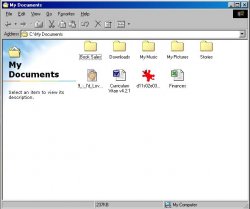

 is there
is there