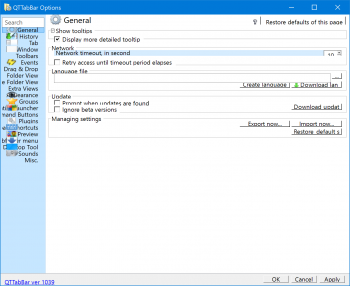I'm certainly in the group of having a UI-fixated relationship with my OS; macOS.
As an OS for a computer though, Windows 10 is quite ok. There is an OS for everyone. Microsoft just needs to step up their game.
Why does Windows still keep Control Panel around with the minimal options that the Control Panel has these days!? I hope that Microsoft makes one whole swoop of Control Panel and finally combines the options into Settings for 19H1. It bothers me that there's no UI-UX direction for either 3rd party developers or Microsoft themselves. In-between the 1803 and recent October update, Microsoft could have sat down and done a merger and clean up. Instead, they are dragging their feet by trying to find a look for Windows 10.
I have tried installing it and using it on many occasions. Nothing much has to happen to swing me right back to macOS. The interface on Windows is terrible.
It's the wild west with varying toolbar button symbols with no coherence and oddly small sidebar icons in File Explorer on 5K - in general, it's a huge turn off to see everything just giving the finger to each and every other program on Windows. If it's not alignment problems within the UI it's small blurry icons. PeaZip is/was a good example. Tiny status bar icons and blurry non-scaled icons. File Explorer Options: Why does that program have to have everything so tiny in fonts and checkboxes?
Setting each program to be aware of scaling is a mess. The programs in question don't ever comply. Try using GIMP on a 5K display in Windows 10 and you'll have a field day with its UI. I tried it recently and I wasn't pleased. People speaking about getting stuff done on their computer. That's all well and fine if the interface would comply. You'll need to see what the dang you're doing or else being productive is a moot point.
In my latest adventure, I installed 1803 first(issues getting 1809 onto a FAT32 formatted USB drive) and then decided to update to 1809 using Microsofts own updater for some Windows 10 releases. Was that scaled to fit my screen resolution? No. Not even Microsoft makes an effort getting things right; blurry fonts - graphics in the updater program all not sharp.
My main gripe is with scaling 450% - scaling in Windows 10 in general. I'm sure that on a 100% dpi non-5k display everything checks out fine.
I've attached a small image to tell the story of QTTabbar. Despite being a 3rd party program for Windows there doesn't seem to be any effort in the 4k+ department. I suppose it's because it's a free program!? The single screenshot is just a teaser - it gets worse with each category you enter.
Also, try installing multi-platform free duplicate file finder; DupeGuru, on a 4K or above monitor while you're using Windows 10. Good luck finding the separator cursor to adjust the columns. And if you scale this particular program the cursors that Windows uses isn't even scaled accordingly leaving a very pixelated cursor throughout the program.
Bring a broom, because it's a mess!
As an OS for a computer though, Windows 10 is quite ok. There is an OS for everyone. Microsoft just needs to step up their game.
Why does Windows still keep Control Panel around with the minimal options that the Control Panel has these days!? I hope that Microsoft makes one whole swoop of Control Panel and finally combines the options into Settings for 19H1. It bothers me that there's no UI-UX direction for either 3rd party developers or Microsoft themselves. In-between the 1803 and recent October update, Microsoft could have sat down and done a merger and clean up. Instead, they are dragging their feet by trying to find a look for Windows 10.
I have tried installing it and using it on many occasions. Nothing much has to happen to swing me right back to macOS. The interface on Windows is terrible.
It's the wild west with varying toolbar button symbols with no coherence and oddly small sidebar icons in File Explorer on 5K - in general, it's a huge turn off to see everything just giving the finger to each and every other program on Windows. If it's not alignment problems within the UI it's small blurry icons. PeaZip is/was a good example. Tiny status bar icons and blurry non-scaled icons. File Explorer Options: Why does that program have to have everything so tiny in fonts and checkboxes?
Setting each program to be aware of scaling is a mess. The programs in question don't ever comply. Try using GIMP on a 5K display in Windows 10 and you'll have a field day with its UI. I tried it recently and I wasn't pleased. People speaking about getting stuff done on their computer. That's all well and fine if the interface would comply. You'll need to see what the dang you're doing or else being productive is a moot point.
In my latest adventure, I installed 1803 first(issues getting 1809 onto a FAT32 formatted USB drive) and then decided to update to 1809 using Microsofts own updater for some Windows 10 releases. Was that scaled to fit my screen resolution? No. Not even Microsoft makes an effort getting things right; blurry fonts - graphics in the updater program all not sharp.
My main gripe is with scaling 450% - scaling in Windows 10 in general. I'm sure that on a 100% dpi non-5k display everything checks out fine.
I've attached a small image to tell the story of QTTabbar. Despite being a 3rd party program for Windows there doesn't seem to be any effort in the 4k+ department. I suppose it's because it's a free program!? The single screenshot is just a teaser - it gets worse with each category you enter.
Also, try installing multi-platform free duplicate file finder; DupeGuru, on a 4K or above monitor while you're using Windows 10. Good luck finding the separator cursor to adjust the columns. And if you scale this particular program the cursors that Windows uses isn't even scaled accordingly leaving a very pixelated cursor throughout the program.
Bring a broom, because it's a mess!
Attachments
Last edited: