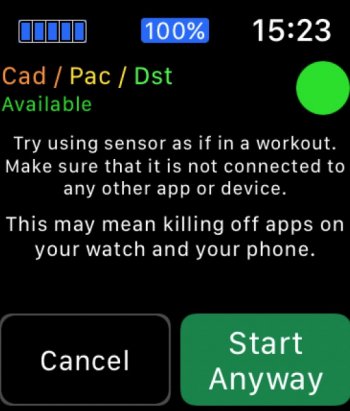No-one has asked for that until today but it sounds like the new features make it more useful. I will bear it in mind.I'd quite like this too! I've taken advantage of one the new features in the update and switched to using the crown to switch screens (even on map screens) as swiping on a map screen drove me a bit crazy!
I've added zoom in/out to the command menu, but an initial zoom amount might be nice.
Got a tip for us?
Let us know
Become a MacRumors Supporter for $50/year with no ads, ability to filter front page stories, and private forums.
Apps WorkOutDoors: New workout features
- Thread starter cfc
- Start date
- Sort by reaction score
You are using an out of date browser. It may not display this or other websites correctly.
You should upgrade or use an alternative browser.
You should upgrade or use an alternative browser.
Activate it just once and reply Allow on that message. Then, you can disable it back again and won’t ask you again.Since the last update, I always get the message 'Activate Bluetooth to allow WorkOurDors to connect to accessories - Settings/Close' when starting a workout. Bluetooth is disabled on the watch. Any idea how I can turn this message off?
Thanks for your help.Activate it just once and reply Allow on that message. Then, you can disable it back again and won’t ask you again.
Unfortunately, this only works until WorkOutDoor is terminated or the Watch is restarted. Then the message appears again. Disabling the 'Show Sensor Screen at Start' setting does not help either.
In the privacy settings, WorkOutDoors permission for Bluetooth access is enabled.
Strange. No-one else is reporting this. There are a few issues with permissions in watchOS though so you may be experiencing one of them. You could try uninstalling the watch app; rebooting both the watch and the iPhone; and then reinstalling the watch app. That sometimes fixes problems that no-one else is reporting.Thanks for your help.
Unfortunately, this only works until WorkOutDoor is terminated or the Watch is restarted. Then the message appears again. Disabling the 'Show Sensor Screen at Start' setting does not help either.
In the privacy settings, WorkOutDoors permission for Bluetooth access is enabled.
I will probably wait and see if other people have the same or similar problems. At the moment I am not sure if it is a one-off problem due to a bug in watchOS / iOS. They have been very flaky in the last year or so when it comes to permissions.Presumably, very few users will turn off their watch at night and/or have Bluetooth disabled. Can you perhaps add an option to basically disable Bluetooth access from WOD? This message did not exist in the previous version.
Probably no one, since I'm most likely the only one with this kind of usage. So I have to live with it?I will probably wait and see if other people have the same or similar problems.
It's really annoying to have to confirm this message every day when starting a workout. I'm always very cautious about app updates, because from experience I always have to deal with problems afterwards that I didn't have before. Unfortunately, Apple doesn't allow you to simply restore the previous version.
I will look into it at some time but not today because it’s Sunday.Probably no one, since I'm most likely the only one with this kind of usage. So I have to live with it?
It's really annoying to have to confirm this message every day when starting a workout. I'm always very cautious about app updates, because from experience I always have to deal with problems afterwards that I didn't have before. Unfortunately, Apple doesn't allow you to simply restore the previous version.
I hope that you have not misunderstood me. WorkOutDoors is a great and highly customizable app and I really appreciate your work and effort (especially here today on Sunday). That's why I installed this update without much hesitation.I will look into it at some time but not today because it’s Sunday.
To reproduce this issue:
- Disable Bluetooth on the Apple Watch
- Open WOD on the Apple Watch
- Press and hold the side button
- Press and hold the Crown until the home screen is displayed to quit WOD
- Open WOD on the Apple Watch and start a workout
- The message 'Activate Bluetooth to allow WorkOurDors to connect to accessories - Settings/Close' is displayed
- Select 'Close'
- End the workout
- Goto 3.
No phone, just the watch.Do you have your iPhone with you and normally use airplane mode to use the Watch gps instead of the iPhone gps? If so: check if Bluetooth is disabled in the airplane mode settings. Every WatchOS update it enables itself again.
Have you considered smoothing options with different sampling rate?Nothing has changed in that area. The app still uses the raw data supplied by watchOS.
The raise to wake is controlled by watchOS and completely out of the control of the app.
I don’t think anyone has ever tested a Zwift pod, so there may be issues. There were about 200 testers but there were always going to be some sensors that weren’t tested. There are now thousands of people using the sensors so I will look into fixing any outstanding problems and probably put out a bug fix release in a few weeks.
You may find that connecting and starting quickly helps. watchOS complicates things by not allowing apps to maintain a connection to a sensor if you drop your wrist when a workout is not running. This makes the app need to reconnect if you drop your wrist whilst the connection screen is visible. It then shows “Available” until it has reconnected but it looks like some sensors don’t seem to like being disconnected and reconnected so quickly so I probably need to work around that.
Having replaced the footpod battery it seems to be behaving much better (doh!) - I am guess it was disconnecting / reconnecting (poor battery connection?) causing watchOS some stress - slowing down the raise to wake etc and giving intermittent data.
I was slightly confused by the start page, which shows the sensor as 'available', but the button says 'start anyway' - as if there is a problem - but with the option to start 'anyway', a bit like having no GPS but 'start anyway'. I would interpret this message and 'start anyway' button to imply that there is a problem with the sensor ?
Attachments
I prefer to use the raw data at the moment. Any smoothing is subjective, and I try to avoid that if I can (then I can’t be blamed for cut corners etc)Have you considered smoothing options with different sampling rate?
In the future I may allow the iPhone app to use the smoothed version of the route which Apple calculates after the workout in their Health system, but I have no immediate plans for that.
Glad the dodgy battery explains the watch doing strange things. That is useful to know.Having replaced the footpod battery it seems to be behaving much better (doh!) - I am guess it was disconnecting / reconnecting (poor battery connection?) causing watchOS some stress - slowing down the raise to wake etc and giving intermittent data.
I was slightly confused by the start page, which shows the sensor as 'available', but the button says 'start anyway' - as if there is a problem - but with the option to start 'anyway', a bit like having no GPS but 'start anyway'. I would interpret this message and 'start anyway' button to imply that there is a problem with the sensor ?
In theory the app should start the workout when the sensors connect, so should not see the Available option with Start Anyway. However, as you are seeing, there seem to be some circumstances with some sensors where this can happen, so I need to fix that.
In the future I may allow the iPhone app to use the smoothed version of the route which Apple calculates after the workout in their Health system, but I have no immediate plans for that.
Don’t know if this is a great idea. Just leave the smoothing to the platforms one is exporting the workouts to.
I compared runs from current and previous WOD version and they look both excellent. Even better with the more datapoints in the new version, especially in corners.
Maybe the wonky tracks are a sideeffect of the latest watchOS update? My AW7 is not affected though.
I think it's a good idea. Recently, Apple has improved the operation of algorithms. I can't see cut corners anymore (AW7 and SE). It really looks good as in the case of, for example, Garmin. As beta testers, we can check how it worksI prefer to use the raw data at the moment. Any smoothing is subjective, and I try to avoid that if I can (then I can’t be blamed for cut corners etc)
In the future I may allow the iPhone app to use the smoothed version of the route which Apple calculates after the workout in their Health system, but I have no immediate plans for that.
Can you show me your examples? Do you have GPS or GPS + Cell?
Don’t know if this is a great idea. Just leave the smoothing to the platforms one is exporting the workouts to.
I compared runs from current and previous WOD version and they look both excellent. Even better with the more datapoints in the new version, especially in corners.
Maybe the wonky tracks are a sideeffect of the latest watchOS update? My AW7 is not affected though
Can you show me your examples? Do you have GPS or GPS + Cell?
Sure. Screenshots from runalyze in highest zoom level.
WOD previous version:
WOD latest version:
WOD previous version:
WOD latest version:
I am running with an AW7 cellular, but almost always have cellular disabled to not be disturbed by messages or calls.
I think you are talking at cross purposes. @NME42 is saying that the latest version of WOD is better than the previous version because it includes every GPS point reported by watchOS to the app, whereas the previous version skipped a few to save space. This is correct.
@Maryn is saying that the stock app produces a smoother route than WOD. This is also correct because Apple smooth the route after the workout. As @NME42 says I prefer to leave that to the receiving systems if they want.
I think that how the trail looks is not too important in terms of distance and pace. By default WOD uses Apple's calibrated distances, which use the pedometer. Even if you configure the app to use the GPS it will then smooth the trail to get rid of GPS inaccuracies.
Also when you upload a workout to other systems they either respect the distances in the file, or they recalculate them from the GPS positions. In my experience this recalculation usually has to do some smoothing/processing as well. The systems do not know if the trail they receive is smoothed already or not so they do their own processing. Maybe some even do snapping to roads or trails.
The upshot is that whether or not WOD smoothes the GPS trail probably makes little or no difference to the distance and pace displayed by the app or by external systems.
Having said that I haven't used Runalyze, so I do not know if they process the route? But generally if you send a smoothed route or an unsmoothed route to most systems then they produce very close results in terms of distance and pace.
And even if they do differ then I would be more likely to believe the values for the unsmoothed route because external systems are more likely to be geared towards processing raw data than the results of Apple's ever evolving smoothing algorithm.
This is all speculation but that is my reasoning. As I say in the future I may add the option to load the smoothed route from Apple's Health system, and use that for display and/or for exporting.
@Maryn is saying that the stock app produces a smoother route than WOD. This is also correct because Apple smooth the route after the workout. As @NME42 says I prefer to leave that to the receiving systems if they want.
I think that how the trail looks is not too important in terms of distance and pace. By default WOD uses Apple's calibrated distances, which use the pedometer. Even if you configure the app to use the GPS it will then smooth the trail to get rid of GPS inaccuracies.
Also when you upload a workout to other systems they either respect the distances in the file, or they recalculate them from the GPS positions. In my experience this recalculation usually has to do some smoothing/processing as well. The systems do not know if the trail they receive is smoothed already or not so they do their own processing. Maybe some even do snapping to roads or trails.
The upshot is that whether or not WOD smoothes the GPS trail probably makes little or no difference to the distance and pace displayed by the app or by external systems.
Having said that I haven't used Runalyze, so I do not know if they process the route? But generally if you send a smoothed route or an unsmoothed route to most systems then they produce very close results in terms of distance and pace.
And even if they do differ then I would be more likely to believe the values for the unsmoothed route because external systems are more likely to be geared towards processing raw data than the results of Apple's ever evolving smoothing algorithm.
This is all speculation but that is my reasoning. As I say in the future I may add the option to load the smoothed route from Apple's Health system, and use that for display and/or for exporting.
Last edited:
I think you are talking at cross purposes.
Yes, I was referring to the "wonky tracks" with the new WOD version issue, reported here https://forums.macrumors.com/threads/workoutdoors-new-workout-features.2134687/post-31128025
And I do not see this behavior on my watch. Also don't think that smoothing would be a good solution for this issue.
What version of watchos do you have?
8.6. Always updating when it is released. And always disappointed that there are no new features
Register on MacRumors! This sidebar will go away, and you'll see fewer ads.