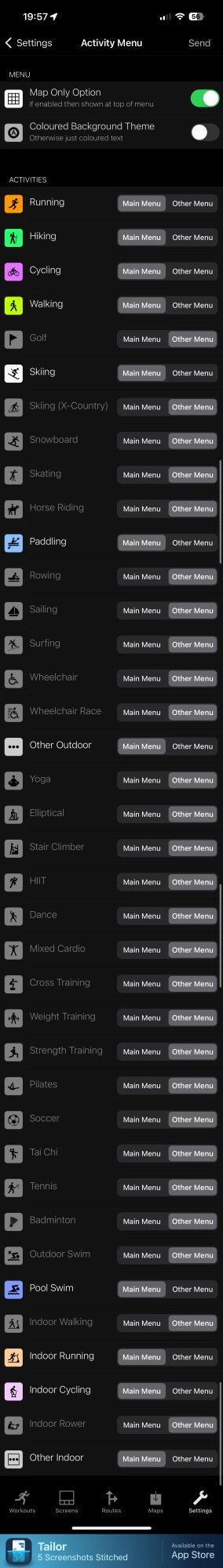That sort of multi-activity workout is not possible at the moment. It's something that I expected to be a popular request (especially for triathlons) when I first released the app over 5 years ago, but it has been surprisingly rarely requested. However now that it is much better supported in watchOS 9 then I am expecting it to be a more popular request.Is it possible to have more than one workout going at the same time on WOD?
Use case: Going for a 10k run via "Running" on WOD, midway through, stopping at an outdoor park to do pullups/sit ups/etc. I would like to pause "Running" and start weight training, then end weight training and resume running again so it's not two separate runs.
Thank you
It would be a major change though and there are other major changes that are higher priority at the moment (AOD, turn by turn etc).