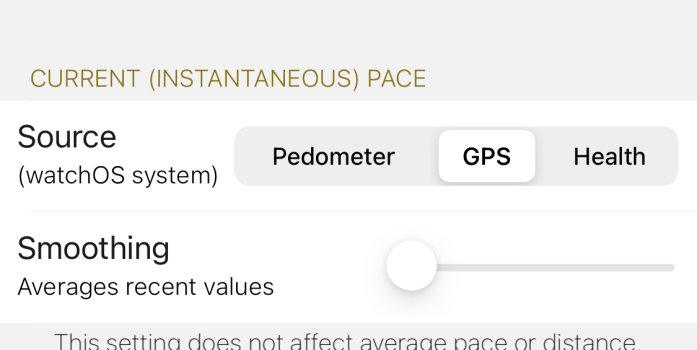Thanks for the new beta. Having access to the action button is great. I’m currently testing now and would note that the pause function just isn’t working for me (action + side button). It may be me but just can’t get that combo to work
The new beta looks better too on the ultra - thanks and glad to hear the ultra is boosting interest and sales
Ow
The new beta looks better too on the ultra - thanks and glad to hear the ultra is boosting interest and sales
Ow