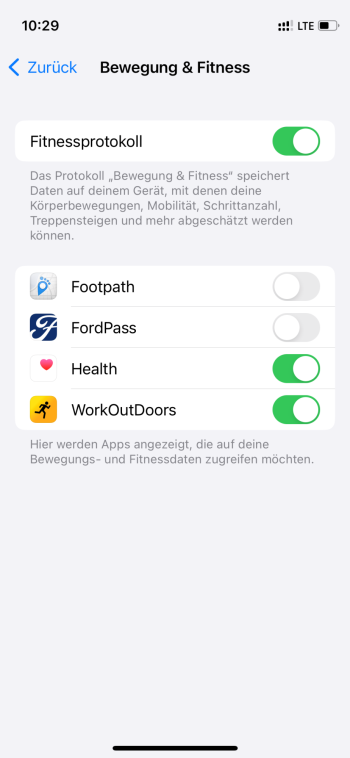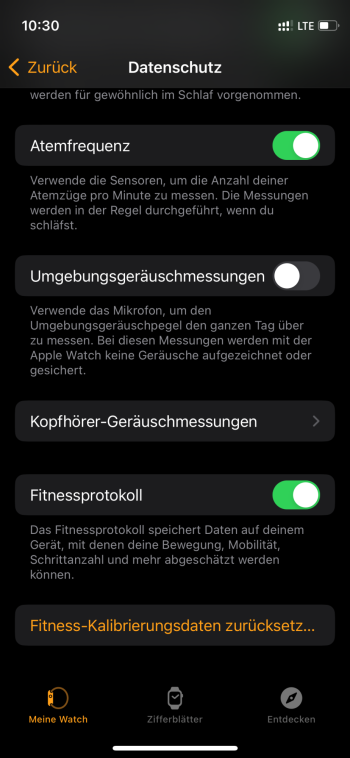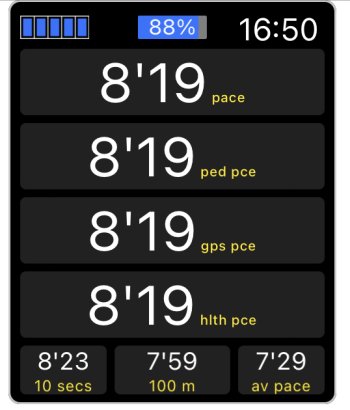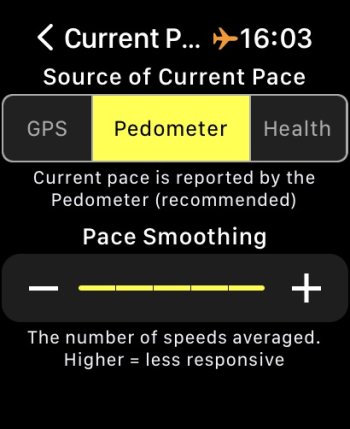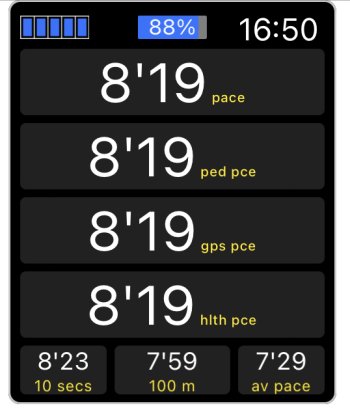You asked if there were serious runners here but then say you can't complete a long run because you don't know how fast you are going. I'd say any serious runner would know their pace without a watch. I can easily run anywhere between a 5:30min/mi to an 8:00min/mi within 20sec accuracy on feel alone. I come from Garmin watches and instant pace sucked on all of them without setting it to a rolling pace. I use a rolling pace on WOD and don't really care if it's lagged a little because I already have a good idea of what I am running. Even on intervals I find a 3s rolling pace responsive enough.
Ok your the best.
nice that you know exactly how fast you run.
I can never judge it exactly and that's why I have an Apple Watch. I could otherwise train just as well without a watch.
For me is pace important and I use this since 13 years on sportwatches.