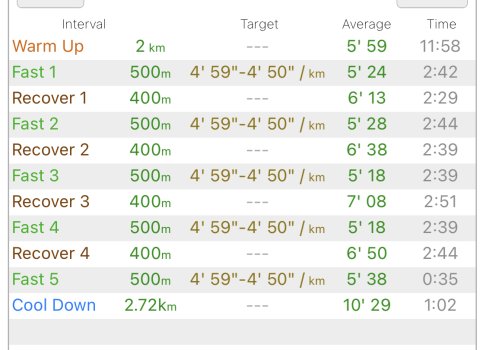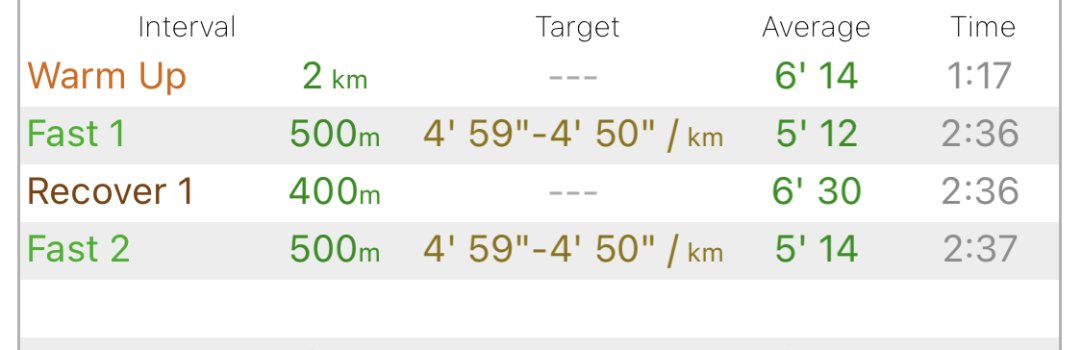I don't think I changed the sound if the long vibrations option is off. However it was that area of the code so it is possible.Hi @cfc, did you change the sound for the periodic notifications on the new beta? I noticed today doing some tennis with my AW Ultra that the sound I get every x minutes of exercise is different.
I did not change to the new Long Vibrations Haptics option in the settings.
I will recheck tomorrow how is the notification sound with earbuds doing some running
Got a tip for us?
Let us know
Become a MacRumors Supporter for $50/year with no ads, ability to filter front page stories, and private forums.
Apps WorkOutDoors: New workout features
- Thread starter cfc
- Start date
- Sort by reaction score
You are using an out of date browser. It may not display this or other websites correctly.
You should upgrade or use an alternative browser.
You should upgrade or use an alternative browser.
Hi all, just a quick share of a discovery I made today and could be useful to others 
Currently there is no possibility to use the water lock on the AWU with WOD (would need newer version that will come after watch os 9.2). Since the weather starts to be quite ****** here I searched for a workaround and found sth maybe even better than activating it with a button on the AWU.
Basically we are able to use the shortcut app and create an automation based on the sport concentration mode as follow: when sport concentration mode is activated (which is the case for me when I start anything in WOD) => automatically water lock the AWU.
I use the two buttons to stop the workout and the Digital Crown to switch from screens (if there is no map) so that means it's fully usable in rainy / sweaty conditions without any issues with the screen changing or being not usable because of the water.
Hope it helps some of you !
Currently there is no possibility to use the water lock on the AWU with WOD (would need newer version that will come after watch os 9.2). Since the weather starts to be quite ****** here I searched for a workaround and found sth maybe even better than activating it with a button on the AWU.
Basically we are able to use the shortcut app and create an automation based on the sport concentration mode as follow: when sport concentration mode is activated (which is the case for me when I start anything in WOD) => automatically water lock the AWU.
I use the two buttons to stop the workout and the Digital Crown to switch from screens (if there is no map) so that means it's fully usable in rainy / sweaty conditions without any issues with the screen changing or being not usable because of the water.
Hope it helps some of you !
True ! Tbh I just used it for the first time like 1h ago so it can definitively becomes better. I'm already adapting it so it disable the water lock when the workout is ended 😅Great idea Koma66 - but what happens when you open a screen with a map? >> only chance to get away from that screen would be to disable water lock (which cannot be re-activated)?
I don't see directly any other workaround to avoid that currently but it's not a feature I use that much (I mean if I put a screen with a map I usually just use it until the end of my run and the same goes for any screen.. if It's that rainy chance I would play with multiple screen is pretty low and I usually just tend to get my run done) my first concern here was just to get it working before the update that will comes with 9.2.
Guess the right answer will then use the shortcut command in WOD when water lock will work again so you could re-activate it
Hi cfc, new garmin to AWU transfer here. Amazing app!
I’ve read a bunch of this history and didn’t see this, but forgive me if related to AOD topic I know you are actively working: when on a hike, I tap the screen and the clock goes away and I see the map and data fields as I should. Then, after about 5 seconds, even when I am still actively looking at the screen, it goes back to the clock.
Is there a way to lengthen the time to stay on before going back to the clock or is that related to your future AOD update?
Thanks and keep up the great work!
I’ve read a bunch of this history and didn’t see this, but forgive me if related to AOD topic I know you are actively working: when on a hike, I tap the screen and the clock goes away and I see the map and data fields as I should. Then, after about 5 seconds, even when I am still actively looking at the screen, it goes back to the clock.
Is there a way to lengthen the time to stay on before going back to the clock or is that related to your future AOD update?
Thanks and keep up the great work!
I tap the screen and the clock goes away and I see the map and data fields as I should. Then, after about 5 seconds, even when I am still actively looking at the screen, it goes back to the clock.
Strang, by all users it goes back to the clock after a few seconds? But not on my Ultra, the screen just goes black. 🤔
You can make the screen stay on for 70 seconds by going to Apple's Settings app on the watch and tapping Display & Brightness and then Wake Duration. Note this only works for tapping the screen to wake it, not for raising your wrist.Hi cfc, new garmin to AWU transfer here. Amazing app!
I’ve read a bunch of this history and didn’t see this, but forgive me if related to AOD topic I know you are actively working: when on a hike, I tap the screen and the clock goes away and I see the map and data fields as I should. Then, after about 5 seconds, even when I am still actively looking at the screen, it goes back to the clock.
Is there a way to lengthen the time to stay on before going back to the clock or is that related to your future AOD update?
Thanks and keep up the great work!
I wish there was more control over this, but it will be less of an issue when the app supports AOD.
That is strange. You do seem to have unique issues!Strang, by all users it goes back to the clock after a few seconds? But not on my Ultra, the screen just goes black. 🤔
Is anyone else experiencing the same? Maybe we can spot a pattern and work out why it is happening.
He probably uses the low power mode, with AOD disabled.That is strange. You do seem to have unique issues!
Is anyone else experiencing the same? Maybe we can spot a pattern and work out why it is happening.
On my watch it’s the same behaviour, because my watch triggers the low power mode, when starting a workout.
You can make the screen stay on for 70 seconds by going to Apple's Settings app on the watch and tapping Display & Brightness and then Wake Duration. Note this only works for tapping the screen to wake it, not for raising your wrist.
Ah ok interesting. What is with turning the crown?
That is strange. You do seem to have unique issues!
😎🤪
He probably uses the low power mode, with AOD disabled.
Yes, I‘m using the Low Power Mode.
WatchOS only mentions tapping and it didn't stay on long when I just tried it so I am not sure.Ah ok interesting. What is with turning the crown?
The ability to import interval schedules seems requested more often recently so I am going to investigate as a background task. I plan to allow them to be imported from FIT files, so it would be great if anyone who wants this feature could send me some sample FIT files for me to work with. Training Peaks seems the most popular source, but any system that generates them would be useful.
If you have any such files then please email them to info@workoutdoors.net. It would also be useful if you have any screenshots of the schedules as displayed the source system, so that I can ensure that WOD loads them correctly.
I don't plan on adding this any time soon (AOD and navigation are still top priority), but I figure that the earlier I ask then the more sample files I will have tested the app with.
Thanks!
If you have any such files then please email them to info@workoutdoors.net. It would also be useful if you have any screenshots of the schedules as displayed the source system, so that I can ensure that WOD loads them correctly.
I don't plan on adding this any time soon (AOD and navigation are still top priority), but I figure that the earlier I ask then the more sample files I will have tested the app with.
Thanks!
Settings - commands - shortcut gestures - there you have all your optionsHow can I set manuell lap markers? Is there a gesture?
Settings - commands - shortcut gestures - there you have all your options
Yes I know this area. But there is no gesture to set a manual lap.
I miss the lap Button from my Garmin Fenix 3 😛
The "New Interval" command is the default function for the action button on the Ultra in the next version of the app.Yes I know this area. But there is no gesture to set a manual lap.
I miss the lap Button from my Garmin Fenix 3 😛
Again, on the subject of the Apple Watch on the treadmill. I think the two will not be friends
A few days ago before the CrossFit I warmup for 1.5 KM on the treadmill. I was still happy that the distance was almost the same and the pace was identical to the treadmill except for a few seconds.
Today I ran intervals on the treadmill because of bad weather. Plan was 6x500m
In the screenshot you can see the goal what should be run and what the Apple Watch Ultra has recorded.
At the first fast 500 m I set the treadmill to 4:50/min, but noticed does not fit. So I ran the remaining intervals with 4:30/min
The deviation is really extreme and I wonder why.
I think the treadmill is only for short warm-up and intervals then outside. Really too bad, thought now in winter the treadmill would be an alternative to darkness and cold.
A few days ago before the CrossFit I warmup for 1.5 KM on the treadmill. I was still happy that the distance was almost the same and the pace was identical to the treadmill except for a few seconds.
Today I ran intervals on the treadmill because of bad weather. Plan was 6x500m
In the screenshot you can see the goal what should be run and what the Apple Watch Ultra has recorded.
At the first fast 500 m I set the treadmill to 4:50/min, but noticed does not fit. So I ran the remaining intervals with 4:30/min
The deviation is really extreme and I wonder why.
I think the treadmill is only for short warm-up and intervals then outside. Really too bad, thought now in winter the treadmill would be an alternative to darkness and cold.
Attachments
To be honest I don't think any watch is great at estimating distance and pace on a treadmill. A runner's gait can be different when running outside (during calibration) and when running on a treadmill, which makes calibration difficult.Again, on the subject of the Apple Watch on the treadmill. I think the two will not be friends
A few days ago before the CrossFit I warmup for 1.5 KM on the treadmill. I was still happy that the distance was almost the same and the pace was identical to the treadmill except for a few seconds.
Today I ran intervals on the treadmill because of bad weather. Plan was 6x500m
In the screenshot you can see the goal what should be run and what the Apple Watch Ultra has recorded.
At the first fast 500 m I set the treadmill to 4:50/min, but noticed does not fit. So I ran the remaining intervals with 4:30/min
The deviation is really extreme and I wonder why.
I think the treadmill is only for short warm-up and intervals then outside. Really too bad, thought now in winter the treadmill would be an alternative to darkness and cold.
In any case it is out of my hands because Apple provide the estimates (and do a far better job than I could ever do) so there isn't much that I can do about it. Sorry about that.
When I was a competitive runner, I occasionally used the treadmill to do intervals, especially to get my legs turning over at a faster pace than I typically would when on the track. I used the Technogym treadmill at my university and it was a wonderful treadmill that way back in the early 2000s had been used for treadmill race by elite runners. Unusual for treadmills, it seems, is that not only can it do inclines, but it could also do declines. Nevertheless, I never trusted its pacing accuracy. I'd typically go by how I feel although that's also hard to correlate between how one feels on a treadmill versus actual pace because there's no wind resistance even though I did always run my runs with at least 1% incline.Again, on the subject of the Apple Watch on the treadmill. I think the two will not be friends
A few days ago before the CrossFit I warmup for 1.5 KM on the treadmill. I was still happy that the distance was almost the same and the pace was identical to the treadmill except for a few seconds.
Today I ran intervals on the treadmill because of bad weather. Plan was 6x500m
In the screenshot you can see the goal what should be run and what the Apple Watch Ultra has recorded.
At the first fast 500 m I set the treadmill to 4:50/min, but noticed does not fit. So I ran the remaining intervals with 4:30/min
The deviation is really extreme and I wonder why.
I think the treadmill is only for short warm-up and intervals then outside. Really too bad, thought now in winter the treadmill would be an alternative to darkness and cold.
I did use a footpod when running indoors and I'd say I trusted its accuracy more than a treadmill. I've never really trusted the accuracy of using a Watch to measure distance/pace without a footpod.
Last edited:
Ok I feel like the speed was faster than the watch recorded. I know how fast 5:20/min is and today I definitely ran faster.
I believe the treadmill, that was more consistent 😛.
I believe the treadmill, that was more consistent 😛.
In that case, I think it's better that the Watch records a slower pace than a faster one, if it can't accurately recordOk I feel like the speed was faster than the watch recorded. I know how fast 5:20/min is and today I definitely ran faster.
I believe the treadmill, that was more consistent 😛.
I'm currently testing 4.8 (7) on my Apple Watch Ultra and since this update the action button seems to mallfunction.
It says in my native language:
Anyone else with the same experience?
Additional info:
Apple Watch Ultra
Version 9.1
It says in my native language:
'Action button pressed in WorkOutDoors' in WorkOutDoors failed
Anyone else with the same experience?
Additional info:
Apple Watch Ultra
Version 9.1
Have you rebooted your watch? The reason that I am waiting for watchOS 9.2 to be released before I release the beta is because of a bug where the action button stops working if you reboot the watch.I'm currently testing 4.8 (7) on my Apple Watch Ultra and since this update the action button seems to mallfunction.
It says in my native language:
Anyone else with the same experience?
Additional info:
Apple Watch Ultra
Version 9.1
The only way to get it working again is to uninstall and reinstall the watch app (not the iPhone app).
Now that track detection is out any idea if it’ll be able to work with WOD? Tested it yesterday and it’s shockingly accurate and even lets you switch lanes mid run. Fingers crossed.
As far as I know that isn't available to 3rd party apps. Hopefully they will allow it in the future (and extend it beyond the US).Now that track detection is out any idea if it’ll be able to work with WOD? Tested it yesterday and it’s shockingly accurate and even lets you switch lanes mid run. Fingers crossed.
Register on MacRumors! This sidebar will go away, and you'll see fewer ads.