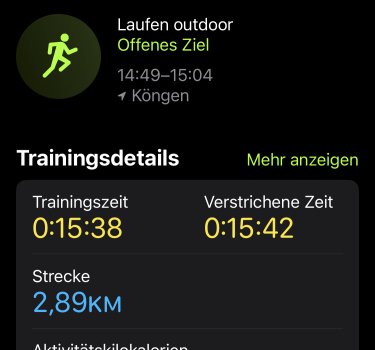I will add it at some time but it isn’t high priority. At some time I plan to improve sensor connectivity (fitness machine protocol, radar sensors, temperature sensors etc) and I will probably add impact loading then. That won’t be for a while though.Hi Ian. I've just upgraded to the newest Stryd and they have a new metric called Impact Loading Rate (https://blog.stryd.com/2022/12/09/impact-loading-rate-lower-body-stress-score/). Wondering if this is something that could be included in a future update for WOD? As I use WOD then transfer the FIT file to Stryd it would be great if this metric was also exported. Appreciate you have much more important updates to work on but hoping this might be a small request. Thanks.
Got a tip for us?
Let us know
Become a MacRumors Supporter for $50/year with no ads, ability to filter front page stories, and private forums.
Apps WorkOutDoors: New workout features
- Thread starter cfc
- Start date
- Sort by reaction score
You are using an out of date browser. It may not display this or other websites correctly.
You should upgrade or use an alternative browser.
You should upgrade or use an alternative browser.
I'm assuming it wasn't 20+ minutes 😁
Less 16 min 🤪😎
Just use the native app for a while when running at your treadmill pace and you'll be good to go. AWU really takes time to calibrate and be accurate.
Ok I will do this.
I will run only with the native run app in the future because then I can use GymKit.
Attachments
I have a question. I am a beta tester and it seems every time I get a new update my settings get wiped out. I hate that I always have to go back through the hundreds of options to make sure that I have restored the app to the previous state.
I have exported all settings that I could. When I update the app my configured alerts, commands (shortcut gestures), and other settings, like confirm end workout, never restore.
I have tried to "send yesterday's settings" and imported my previously exported/backed-up screens and profiles and that doesn't restore them.
The backup method is very confusing. How can I know if "yesterday's settings" is what I want to send? What if after reinstalling the app, yesterday's settings become the default? Is there a way to back up all the settings and restore them all in one click, if not, can there be?
I have exported all settings that I could. When I update the app my configured alerts, commands (shortcut gestures), and other settings, like confirm end workout, never restore.
I have tried to "send yesterday's settings" and imported my previously exported/backed-up screens and profiles and that doesn't restore them.
The backup method is very confusing. How can I know if "yesterday's settings" is what I want to send? What if after reinstalling the app, yesterday's settings become the default? Is there a way to back up all the settings and restore them all in one click, if not, can there be?
Hi, same for me. Yesterday the yesterday’s settings didn’t work. Screens schedules were ok with the import but not the settings like alerts and shortcuts.I have a question. I am a beta tester and it seems every time I get a new update my settings get wiped out. I hate that I always have to go back through the hundreds of options to make sure that I have restored the app to the previous state.
I have exported all settings that I could. When I update the app my configured alerts, commands (shortcut gestures), and other settings, like confirm end workout, never restore.
I have tried to "send yesterday's settings" and imported my previously exported/backed-up screens and profiles and that doesn't restore them.
The backup method is very confusing. How can I know if "yesterday's settings" is what I want to send? What if after reinstalling the app, yesterday's settings become the default? Is there a way to back up all the settings and restore them all in one click, if not, can there be?
Thanks 😊
Just to check: when you install the beta you are not uninstalling the previous version first? That would remove all the settings on both the watch and the iPhone.I have a question. I am a beta tester and it seems every time I get a new update my settings get wiped out. I hate that I always have to go back through the hundreds of options to make sure that I have restored the app to the previous state.
I have exported all settings that I could. When I update the app my configured alerts, commands (shortcut gestures), and other settings, like confirm end workout, never restore.
I have tried to "send yesterday's settings" and imported my previously exported/backed-up screens and profiles and that doesn't restore them.
The backup method is very confusing. How can I know if "yesterday's settings" is what I want to send? What if after reinstalling the app, yesterday's settings become the default? Is there a way to back up all the settings and restore them all in one click, if not, can there be?
Also, did you lose the screens etc from the iPhone app? If you did then the problem is the loss of all data from the iPhone app. When you say that you imported the screens do you mean from the phone to the watch, or from a backup into the phone?
If you didn't lose the screens from the iPhone app then this sounds the same as @Miggui, who is having two separate problems that may be related: the loss of the watch app settings; and the inability to send them from the iPhone app.
Is anyone else losing settings whenever they install the beta, and then being unable to send them again from the iPhone?
I probably need to improve the backup procedure in the future, but it is too late for this version, which will hopefully be released soon.
Yep, after installing the beta on the iPhone, the watch tries to update the app on the watch, but that always fails because nothing happens till you cancel the installation.Just to check: when you install the beta you are not uninstalling the previous version first? That would remove all the settings on both the watch and the iPhone.
Also, did you lose the screens etc from the iPhone app? If you did then the problem is the loss of all data from the iPhone app. When you say that you imported the screens do you mean from the phone to the watch, or from a backup into the phone?
If you didn't lose the screens from the iPhone app then this sounds the same as @Miggui, who is having two separate problems that may be related: the loss of the watch app settings; and the inability to send them from the iPhone app.
Is anyone else losing settings whenever they install the beta, and then being unable to send them again from the iPhone?
I probably need to improve the backup procedure in the future, but it is too late for this version, which will hopefully be released soon.
After that, the app is gone from the watch and you have to install it again.
It sounds like TestFlight is having problems because that controls the installation process. I have heard of a few issues with it recently, including the watch app not able to start at all for a couple of people.Yep, after installing the beta on the iPhone, the watch tries to update the app on the watch, but that always fails because nothing happens till you cancel the installation.
After that, the app is gone from the watch and you have to install it again.
Hopefully it is just an issue with TestFlight and won't happen when the new version of the app is installed from the App Store. Unfortunately there is no way to know apart from to release it and see (with fingers crossed!).
Just to check: when you install the beta you are not uninstalling the previous version first?
No, I am letting the app update, which seems to uninstall the watch app and then reinstall it. But just as @MaxSto said, there did seem to be a reinstall issue that required me to "stop" it and reinstall it. That could have rendered the "yesterday's settings" useless.
I can restore the screens (and profiles) through the import screens (or profiles) option (which I previously backed up by exporting). This however does not restore the alerts that I had set up, the action button and the commands I like to use for the various button presses (shortcut gestures), and the other settings, like confirm end workout, don't restore.Also, did you lose the screens etc from the iPhone app? If you did then the problem is the loss of all data from the iPhone app. When you say that you imported the screens do you mean from the phone to the watch, or from a backup into the phone?
A global simple backup would be nice.@cfc
I hope the next big point on your list after Action Button and navigation is a new Backup procedure to get all settings back after a new installation.
Absolutely! Something like a simple backup/restore setting to/from icloud.A global simple backup would be nice.
Did you check if the screens were ok on the phone before restoring them from a backup?No, I am letting the app update, which seems to uninstall the watch app and then reinstall it. But just as @MaxSto said, there did seem to be a reinstall issue that required me to "stop" it and reinstall it. That could have rendered the "yesterday's settings" useless.
I can restore the screens (and profiles) through the import screens (or profiles) option (which I previously backed up by exporting). This however does not restore the alerts that I had set up, the action button and the commands I like to use for the various button presses (shortcut gestures), and the other settings, like confirm end workout, don't restore.
The reason I ask is if it was just a problem with the installation of the watch app then they should have been fine on the phone, but if they were back to the defaults on the phone then that would be much more serious because the phone app would have lost data.
iCloud support has been on my to-do list for years but is requested far less frequently than I initially expected (presumably because not many people use iCloud). It’s gradually rising up the list but AOD and navigation improvements are far more frequently requested.Absolutely! Something like a simple backup/restore setting to/from icloud.
I may improve the restore functionality in the next version though. Maybe where the watch app tells the iPhone app that it is empty and the iPhone app sends all the settings automatically.
I didn’t check the screens on the app before importing them again, but they were back to default on the watch.Did you check if the screens were ok on the phone before restoring them from a backup?
The reason I ask is if it was just a problem with the installation of the watch app then they should have been fine on the phone, but if they were back to the defaults on the phone then that would be much more serious because the phone app would have lost data.
That's good to hear. It means that you probably had the same problem with the watch losing data because it failed to install via TestFlight, rather than the iPhone app losing data for some reason, which would have been very worrying.I didn’t check the screens on the app before importing them again, but they were back to default on the watch.
Hopefully the watch app installation problem is relatively rare and limited to TestFlight and that Apple will fix it soon.
iCloud support would be cool so +1, but AOD would be more like a +2 🙂iCloud support has been on my to-do list for years but is requested far less frequently than I initially expected (presumably because not many people use iCloud). It’s gradually rising up the list but AOD and navigation improvements are far more frequently requested.
I may improve the restore functionality in the next version though. Maybe where the watch app tells the iPhone app that it is empty and the iPhone app sends all the settings automatically.
I use my icloud drive to store my backupsiCloud support would be cool so +1, but AOD would be more like a +2 🙂
No. Usually the sensors have the model name and an individual number. I may allow it in the future but you are the first to ask for it, so probably not for a long time.@cfc
I connected two different cadence sensors with WOD. Is there a way to rename the sensors?
100% ok 🙂 for meLe support iCloud serait cool donc +1, mais AOD ressemblerait plus à un +2 🙂
I can only go by how often people people ask for it, and that is maybe once or twice a month (compared to several times a day for the always on display). It is a more popular request after new watches/phones are released, and also at Xmas, but generally it is not requested very often otherwise.I can‘t imagine this. 😳
I use only iCloud for backups of iPhone and iPad. Never use another backup solution.
Is this true that not many people use iCloud?
I will integrate it one day but at the moment there are several features that are much more frequently requested.
Hi! First of all thanks for this app, is amazing. I've been using for a long time and is the best app for running compare with any other, so thanks for your job!
I guess that somebody already ask for this but there is so many pages and I can't find any answer from before, but, are you planning to add the low power mode to the running trainings? That famous 60 hours of battery with Fewer GPS and Heart Rate Readings.
Thanks a lot!!
I guess that somebody already ask for this but there is so many pages and I can't find any answer from before, but, are you planning to add the low power mode to the running trainings? That famous 60 hours of battery with Fewer GPS and Heart Rate Readings.
Thanks a lot!!
Unfortunately Apple do not make that low power mode available to third party apps. Hopefully they will allow it in the future.Hi! First of all thanks for this app, is amazing. I've been using for a long time and is the best app for running compare with any other, so thanks for your job!
I guess that somebody already ask for this but there is so many pages and I can't find any answer from before, but, are you planning to add the low power mode to the running trainings? That famous 60 hours of battery with Fewer GPS and Heart Rate Readings.
Thanks a lot!!
I am still struggling with current pace. Over the past week I did several runs with the WatchOS native app (for calibration) and was absolutely impressed by the accuracy and stability of the current pace.
Then I thought in WOD this must be equivalent has to be health system pace. But when I select this source without smoothing it is just jumping arround erratic and useless. Isn't there a way to take over apples current pace value 1:1 (smoothed like it is in the native app)?
Then I thought in WOD this must be equivalent has to be health system pace. But when I select this source without smoothing it is just jumping arround erratic and useless. Isn't there a way to take over apples current pace value 1:1 (smoothed like it is in the native app)?
Register on MacRumors! This sidebar will go away, and you'll see fewer ads.