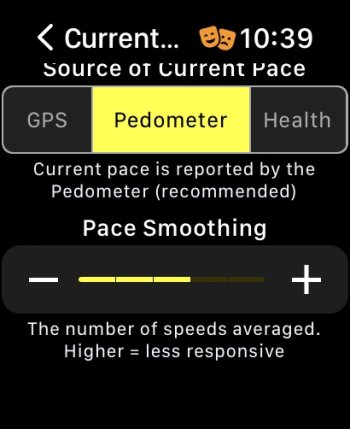but, are you planning to add the low power mode to the running trainings? That famous 60 hours of battery with Fewer GPS and Heart Rate Readings.
This mode is very useless in my opinion. The only reason maybe
I am still struggling with current pace. Over the past week I did several runs with the WatchOS native app (for calibration) and was absolutely impressed by the accuracy and stability of the current pace.
Then I thought in WOD this must be equivalent has to be health system pace. But when I select this source without smoothing it is just jumping arround erratic and useless. Isn't there a way to take over apples current pace value 1:1 (smoothed like it is in the native app)?
Yes with health I get the same useless metrics. Put WOD on Pedometer, then it is good.
Some weeks ago there are many threads from me about this topic 🤪