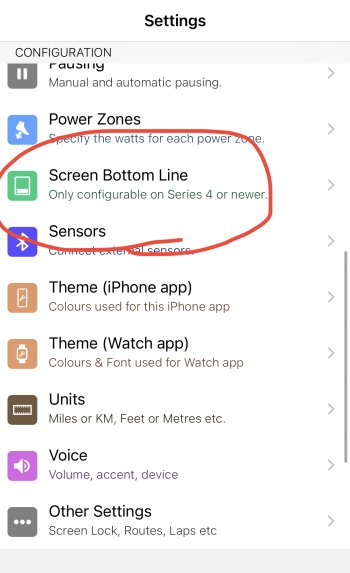Got a tip for us?
Let us know
Become a MacRumors Supporter for $50/year with no ads, ability to filter front page stories, and private forums.
Apps WorkOutDoors: New workout features
- Thread starter cfc
- Start date
- Sort by reaction score
You are using an out of date browser. It may not display this or other websites correctly.
You should upgrade or use an alternative browser.
You should upgrade or use an alternative browser.
Do you mean the screen that appears in the watch app at the end of a workout and in the workout history? There is no way to change the text size on that. Sorry.How can I enlarge the text in the workouts summary screen?
Yes. The text is too small for me. I'd rather have it in the same size as the native app even at the cost of having to scroll.Do you mean the screen that appears in the watch app at the end of a workout and in the workout history? There is no way to change the text size on that. Sorry.
Do you mean a complication? If you cannot see one for WOD in the Watch iPhone app then try configuring the complications on the watch face.I'll ask again. For some reason I have no way to get the WOD on the dial. Why might it be there? What to check?
There's just no such item in adding an extension to the dial.
Note that complications are not available for the very large styles because they are just intended to start the app rather than show any data.
Yes, the sensor values can be smoothed in the app's settings for that sensor.
To connect the HRM to watchOS go to Apple's Settings watch app and tap Bluetooth. Make sure that it is not paired to the app as well, or if it paired then make sure that it is not selected as the source for HR (instead select "watchOS").
What is the difference between linking my HRM strap to my Apple Watch (via the Bluetooth settings menu) and connecting it as a sensor in WOD? My understanding was that if the HRM was connected via the Bluetooth menu, my watch would use that as the default.
Yes, any workout app including WOD will automatically use an external HRM connected via watchOS. The advantages of connecting via WOD are that you get a reassuring confirmation that it is connected when you start and also during a workout (a red H at the top), and you can also see HRV data if the sensor supplies the information.What is the difference between linking my HRM strap to my Apple Watch (via the Bluetooth settings menu) and connecting it as a sensor in WOD? My understanding was that if the HRM was connected via the Bluetooth menu, my watch would use that as the default.
The advantages of connecting via watchOS are that it does not count as one of the total of 2 Bluetooth connections allowed by all third party apps. Also it avoids the problem mentioned before where watchOS is still storing HR values from the wrist sensor as well as from the external sensor, which can be confusing if you extract the heart data from Apple's Health system.
@cfc
On many occasions, I noticed that during my walk, when I reached 1km, Siri will announce it and I get haptic feedback too but after that, every 1km onward, I only get SIRI announcement but no haptic feedback.
Is there anything that I need to set to get the haptic feedback every 1km?
I haven't heard of that before. I have heard of the voice feedback disappearing after the first alert if watchOS gets confused, but I haven't heard of the haptic feedback disappearing. Sometimes it can be difficult to notice, especially with voice feedback at the same time.
You may find that the new "Long Vibration Haptics" option in the latest version helps. It is in the More screen of the settings in the watch app.
Hi Ian,
Just to update you. It's been 2 months since I reported the above.
I tried the new "Long Vibration Haptics" option that you suggested but it doesn't help.
Last week I accidentally turned off the Voice Alert (Speaks a message) under Alerts > Distance and now I'm getting haptic feedback every km. No Siri voice but I'm fine with it as long as I'm getting haptic feedback
I think that haptics can either disappear or are less obvious when the watch is speaking. Glad it is working for you!Hi Ian,
Just to update you. It's been 2 months since I reported the above.
I tried the new "Long Vibration Haptics" option that you suggested but it doesn't help.
Last week I accidentally turned off the Voice Alert (Speaks a message) under Alerts > Distance and now I'm getting haptic feedback every km. No Siri voice but I'm fine with it as long as I'm getting haptic feedback
Sorry, that is not possible. If the route has elevations then it shows various shades of purple from red for steep uphill to blue for steep downhill.Ian,
Can I change the route on the watch from purple to some other color? If yes, where to change it? Thanks.
Ian,
Can I change the route on the watch from purple to some other color? If yes, where to change it? Thanks.
I don‘t like the colour too.
Would be better to choose an own color.
Hi, I have a question regarding the functionality of when Lock Screen option is turned on seems to have changed. Prior to when I changed out my Iphone XR to a Iphone 13, when I enabled the locked screen using the two side buttons that I programed in WOD, the screen itself would lock but I was still able to use the dial button to rotate to the different screens, However now on my new iphone 13I was not able to doo so. I did tried the Water locked function, which allow me to rotate between screens, However, it requires holding the two side button a longer period of time to release the water lock. Any thoughts on this.
I haven't heard of this but nothing has changed in that area in the app, so maybe watchOS has changed.Hi, I have a question regarding the functionality of when Lock Screen option is turned on seems to have changed. Prior to when I changed out my Iphone XR to a Iphone 13, when I enabled the locked screen using the two side buttons that I programed in WOD, the screen itself would lock but I was still able to use the dial button to rotate to the different screens, However now on my new iphone 13I was not able to doo so. I did tried the Water locked function, which allow me to rotate between screens, However, it requires holding the two side button a longer period of time to release the water lock. Any thoughts on this.
To be honest I won't investigate because I am rewriting the user interface in a new coding language, so that area of the app will all change in the next version anyway.
Thanks. Look forward to testing the new version.I haven't heard of this but nothing has changed in that area in the app, so maybe watchOS has changed.
To be honest I won't investigate because I am rewriting the user interface in a new coding language, so that area of the app will all change in the next version anyway.
The app does offer a Pickleball activity, which was added in the latest version.I have a new watch and want to download this app, but have a question if Pickleball is a workout available and this app can track this sport? Thx
I use WOD on AW Ultra. When I'm on an active stationary workout (like strength and weights), if I switch to another app or goes to the clock screen and then drop my wrist, the next time I raise my wrist, it won't return to the WOD workout screen. I believe this doesn't happen for running. Just curious if there is a way to tweak this? Or that you have to be detected moving across some distance for this to kick in? Also noticed the running animation of WOD icon on watch face is off when the aforementioned stationary workout is active, not sure if there is any linkage here.
I have never heard of that before. Are you by any chance running another workout app at the same time? WatchOS does not allow that and would kill off the workout session in WOD. This would cause many issues including the app no longer appearing when you raise your wrist, and would probably also affect the icon shown by watchOS.I use WOD on AW Ultra. When I'm on an active stationary workout (like strength and weights), if I switch to another app or goes to the clock screen and then drop my wrist, the next time I raise my wrist, it won't return to the WOD workout screen. I believe this doesn't happen for running. Just curious if there is a way to tweak this? Or that you have to be detected moving across some distance for this to kick in? Also noticed the running animation of WOD icon on watch face is off when the aforementioned stationary workout is active, not sure if there is any linkage here.
What is the setting to be able to get that heart rate zone bar at the very bottom of the screen?As advised, re-syncing the phone and watch Strava settings worked - thank you.
The is a screen shot with the red cross next to the time I was referring to. From memory this area normally shows the symbol relevant to the focus mode I am in (I think) but the red cross appears intermittently and I’m thinking it’s when the cellular connection is lost but would welcome your thoughts 👍
View attachment 2149994
What is the setting to be able to get that heart rate zone bar at the very bottom of the screen?
Attachments
Huge props to WOD. I ran a half-marathon yesterday and couldn’t have asked for more. Streaming music, gps, and the Stryd connected and the race finished (AW ultra) with 75% battery left. Such a great app.

Can you enlarge the text on the other screens? I am getting to where I need reading glasses and some text is hard to see.Do you mean the screen that appears in the watch app at the end of a workout and in the workout history? There is no way to change the text size on that. Sorry.
Register on MacRumors! This sidebar will go away, and you'll see fewer ads.