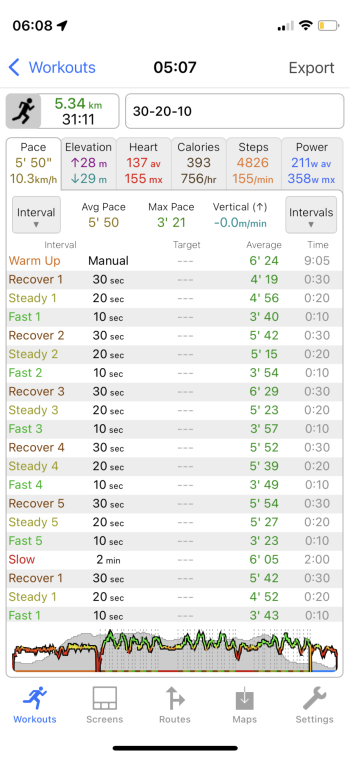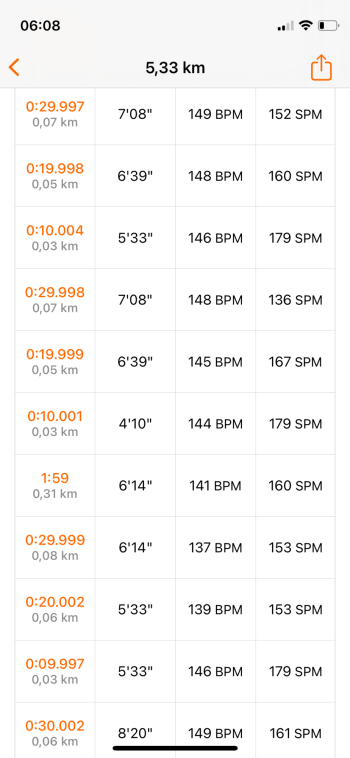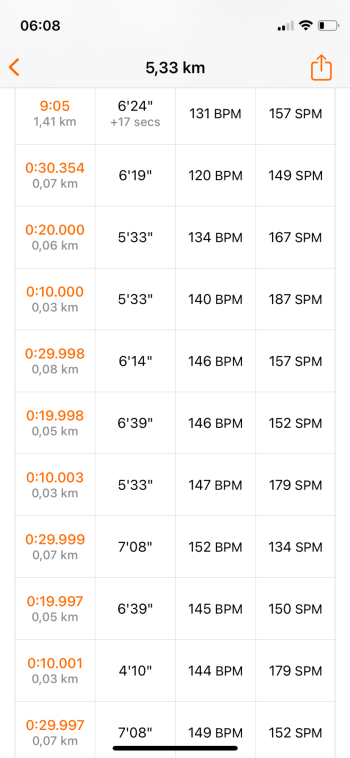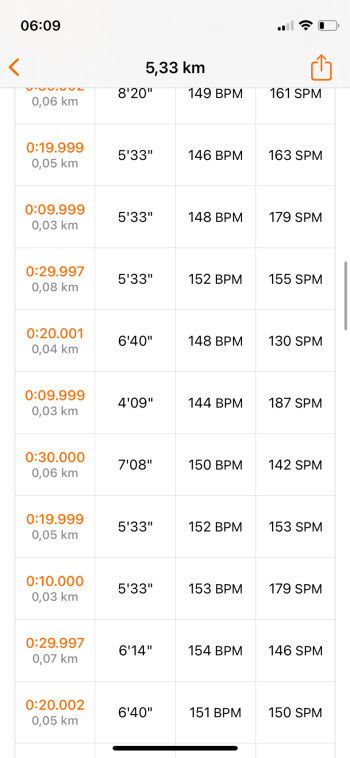You can see the interval types (e.g. "Warm Up", 10 x ("Fast", "Slow"), "Cool Down") in the summary rows when choosing a schedule, but it doesn't show the details for each interval. I may add that in the future, but no-one has ever asked for it before.I left the house to run and I didn’t have my iPhone on me (I do everything from the watch).
I picked what I thought was the right interval run and started. Unfortunately I chose wrong and had to hold the intervals in my head.
Am I correct that you can’t review the parameters (like time of each step) from WOD on the watch ?
If so could this be added to the enhancement list ?
It wouldn't have helped you in this situation but you can see the interval details during a workout by configuring a screen with the appropriate metrics (e.g. interval duration, interval target high/low etc).