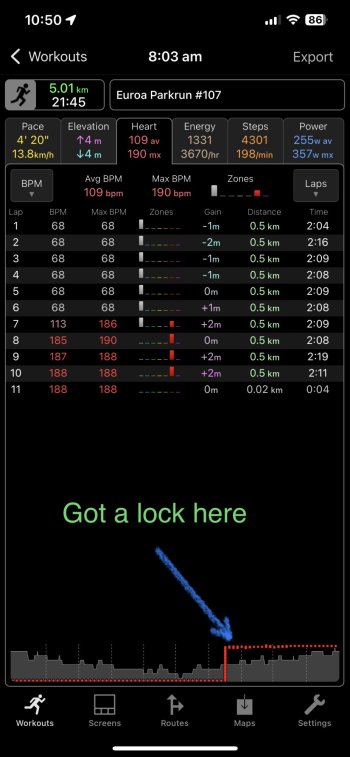Unfortunately Stryd do not offer a way for apps to upload to PowerCenter directly so you need to do it manually via a FIT file as you describe.Apologies if this has been covered before, but I set up Stryd with WOD this morning. Everything worked perfectly. At the end of my run, I couldn't find a way to sync to Stryd. RunGap only uses Stryd as a source. Is the only method exporting to .FIT using WOD then importing to Stryd through the web interface? I'm OK if it is. I just want to ensure I am not missing a trick. 😉
Got a tip for us?
Let us know
Become a MacRumors Supporter for $50/year with no ads, ability to filter front page stories, and private forums.
Apps WorkOutDoors: New workout features
- Thread starter cfc
- Start date
- Sort by reaction score
You are using an out of date browser. It may not display this or other websites correctly.
You should upgrade or use an alternative browser.
You should upgrade or use an alternative browser.
Apologies if this has been covered before, but I set up Stryd with WOD this morning. Everything worked perfectly. At the end of my run, I couldn't find a way to sync to Stryd. RunGap only uses Stryd as a source. Is the only method exporting to .FIT using WOD then importing to Stryd through the web interface? I'm OK if it is. I just want to ensure I am not missing a trick. 😉
I did this the same manual way as you described.
There might be a more automatic way, but never tried it. As Garmin Connect can sync to Stryd Powercenter, you could try to link your GC account (if you have one) to Stryd Powercenter and then sync RunGap to GC. Small chance that it works, but maybe it will.
That's a good idea. I hadn't thought of that method. I'll try tomorrow. 👍I did this the same manual way as you described.
There might be a more automatic way, but never tried it. As Garmin Connect can sync to Stryd Powercenter, you could try to link your GC account (if you have one) to Stryd Powercenter and then sync RunGap to GC. Small chance that it works, but maybe it will.
EDIT: Hmm, no. I think I'll continue to manually upload. I just checked the data in Garmin connect and the GCT and VO are all over the place. The data manually uploaded from WOD via .FIT into PowerCenter is clean and consistent. There must be an issue in the RunGap export to Garmin with the additional Stryd data.
Nice idea though.
Last edited:
That's a good idea. I hadn't thought of that method. I'll try tomorrow. 👍
EDIT: Hmm, no. I think I'll continue to manually upload. I just checked the data in Garmin connect and the GCT and VO are all over the place. The data manually uploaded from WOD via .FIT into PowerCenter is clean and consistent. There must be an issue in the RunGap export to Garmin with the additional Stryd data.
Nice idea though.
Was not sure as Garmin Connect was quite selective in sending forth workouts. E.g. workouts uploaded from Zwift did not get synced to other platforms, only workouts recorded on Garmin devices.
I have worked closely with Kristian, the author of RunGap when I noticed bugs and was able to sort things out quite fast. Maybe you can contact him at his support mail address.
That is very useful information. Whereabouts did you find that? I can't find a manufacturer number for Apple, let alone individual product numbers for each model of Apple Watch.Any plans to add the device type to .fit files? For example AWU is "ProductID" 1162.
Couldn’t find it documented anywhere online but if you look at any .fit / .tcx file from a native Apple workout you will see the IDs.That is very useful information. Whereabouts did you find that? I can't find a manufacturer number for Apple, let alone individual product numbers for each model of Apple Watch.
If you are creative you can extract them from websites that allow you to alter fit files like gotoes .org
How are you generating the FIT/TCX files from workouts created by Apple's native workout app?Couldn’t find it documented anywhere online but if you look at any .fit / .tcx file from a native Apple workout you will see the IDs.
If you are creative you can extract them from websites that allow you to alter fit files like gotoes .org
I use the Strava iOS app to upload workouts. Then on the Strava website you can export activities and you get a .fit file. I can send you some if needed…How are you generating the FIT/TCX files from workouts created by Apple's native workout app?
On the Garmin dev site, you can see some documentation the the fit fields for the devices (ProductID)
Are you sure the program you're using to export isn't putting in a fake product ID? Apps like RunGap do this to fool Strava into not recalculating elevation or fooling Garmin into thinking the track is from one of their watches.at any .fit / .tcx file from a native Apple workout
I could be wrong but don’t think so. If you put ID 1162 manually in a file, Strava will show Apple Watch Ultra as device.Are you sure the program you're using to export isn't putting in a fake product ID? Apps like RunGap do this to fool Strava into not recalculating elevation or fooling Garmin into thinking the track is from one of their watches.
Sounds promising. I will investigate. Thanks.I could be wrong but don’t think so. If you put ID 1162 manually in a file, Strava will show Apple Watch Ultra as device.
iPhone 13 Pro Max (iOS 16.5.1)
iWatch Model A2292 (iWatchOS 9.5.2)
WorkOutDoors iWatch app ver 4.9.0
@cfc Doing indoor or outdoor walking everyday. When I start the workout for the first 10 - 20 minutes the heart rate doesn't go up. It is almost like the HR is stuck and not updating. I have even gone directly to the hear rate check (outside the app) and sometimes after this the heart rate will update in the app.
Wondering if this might be an app issue or an iWatch issue.
iWatch Model A2292 (iWatchOS 9.5.2)
WorkOutDoors iWatch app ver 4.9.0
@cfc Doing indoor or outdoor walking everyday. When I start the workout for the first 10 - 20 minutes the heart rate doesn't go up. It is almost like the HR is stuck and not updating. I have even gone directly to the hear rate check (outside the app) and sometimes after this the heart rate will update in the app.
Wondering if this might be an app issue or an iWatch issue.
That is a sensor issue. It is quite common with the Apple Watch, although becoming less common over the years. When you checked the Heart app the watch used an infra-red light, which is why it got a reading. Sometimes this can help it get a lock with the green light that it uses for frequent readings during workouts.iPhone 13 Pro Max (iOS 16.5.1)
iWatch Model A2292 (iWatchOS 9.5.2)
WorkOutDoors iWatch app ver 4.9.0
@cfc Doing indoor or outdoor walking everyday. When I start the workout for the first 10 - 20 minutes the heart rate doesn't go up. It is almost like the HR is stuck and not updating. I have even gone directly to the hear rate check (outside the app) and sometimes after this the heart rate will update in the app.
Wondering if this might be an app issue or an iWatch issue.
Apple have advice about heart rates here: https://support.apple.com/en-us/HT207941#heartrate. I have also heard that wearing the watch on the other wrist can help some people.
As Apple say if that advice does not help then it may be that you need an external sensor. These detect electrical signals in your chest and so don't have the same problems as the watch sensor, which beams light into your wrist.
Thanks for the response. Until 2 months ago I hadn't had a problem with the HR readings in the app. Will try your trick to switch arms today.That is a sensor issue. It is quite common with the Apple Watch, although becoming less common over the years. When you checked the Heart app the watch used an infra-red light, which is why it got a reading. Sometimes this can help it get a lock with the green light that it uses for frequent readings during workouts.
Apple have advice about heart rates here: https://support.apple.com/en-us/HT207941#heartrate. I have also heard that wearing the watch on the other wrist can help some people.
As Apple say if that advice does not help then it may be that you need an external sensor. These detect electrical signals in your chest and so don't have the same problems as the watch sensor, which beams light into your wrist.
The app hasn't changed since last year. It may be watchOS related but I haven't heard of more issues recently. If anything it has been better. Do you maybe live in the southern hemisphere? The sensor often has more troubles when it is colder.Thanks for the response. Until 2 months ago I hadn't had a problem with the HR readings in the app. Will try your trick to switch arms today.
Thanks for everything. Live in the midwest so warm enough during walks. I think I heard dark skin can be an issue.The app hasn't changed since last year. It may be watchOS related but I haven't heard of more issues recently. If anything it has been better. Do you maybe live in the southern hemisphere? The sensor often has more troubles when it is colder.
I haven't heard that before. Tattoos can definitely make a difference, and the type of activity also has an effect (e.g. the jarring motion during running makes it harder for the sensor than cycling).Thanks for everything. Live in the midwest so warm enough during walks. I think I heard dark skin can be an issue.
Did you maybe change the strap a couple of months ago? Maybe if the watch is on a slightly different part of the wrist then that could make a difference if the blood vessels are slightly deeper. Although that is just a guess with no scientific basis!
@cfc - I don’t think this is a sensor issue. This sounds like WOD not getting a HR lock at the start of a workout. My run this morning took 10 minutes to get its first reading. I can force it by doing a heart rate read with standard app and that often forces WOD to start recording it from that point. I suspect the change you are making in the next release to display the HR lock might fix this issue for @mindquestThat is a sensor issue. It is quite common with the Apple Watch, although becoming less common over the years. When you checked the Heart app the watch used an infra-red light, which is why it got a reading. Sometimes this can help it get a lock with the green light that it uses for frequent readings during workouts.
Apple have advice about heart rates here: https://support.apple.com/en-us/HT207941#heartrate. I have also heard that wearing the watch on the other wrist can help some people.
As Apple say if that advice does not help then it may be that you need an external sensor. These detect electrical signals in your chest and so don't have the same problems as the watch sensor, which beams light into your wrist.
Attachments
@cfc
For hiking, it would be nice to allow the activity to be summarized as on garmin. When we eat lunch, we put the activity in summary, and we can start it again after the meal. For the moment, we can leave on pause but it consumes more battery a priori.
For Stryd, I have the impression that he stays connected or at least looking for a connection even after a race. My Stryd's battery is draining really fast and I see it flashing as I've stopped the run. A stryd or app bug?
For hiking, it would be nice to allow the activity to be summarized as on garmin. When we eat lunch, we put the activity in summary, and we can start it again after the meal. For the moment, we can leave on pause but it consumes more battery a priori.
For Stryd, I have the impression that he stays connected or at least looking for a connection even after a race. My Stryd's battery is draining really fast and I see it flashing as I've stopped the run. A stryd or app bug?
Believe me it is not an issue with WOD. Getting a lock at the start of a workout has been an issue with the watch for many people ever since it was first released. If you Google it then you will see many users reporting it for other workout apps, especially the native one.@cfc - I don’t think this is a sensor issue. This sounds like WOD not getting a HR lock at the start of a workout. My run this morning took 10 minutes to get its first reading. I can force it by doing a heart rate read with standard app and that often forces WOD to start recording it from that point. I suspect the change you are making in the next release to display the HR lock might fix this issue for @mindquest
Workout apps on the Apple Watch request HR readings from watchOS and that returns the readings to the app as it gets them. The app does not do anything to get a lock. That is all done by watchOS.
The reason using Apple's Heart app to get a reading can kick start it in WOD is because the watch uses infra-red light for one-off readings whereas it uses green light for frequent readings during workouts.
Monitor your heart rate with Apple Watch - Apple Support
Learn how Apple Watch measures your heart rate.

Red vs. Green: Does the Light Sensor in Your Wearable Matter?
Is the Color of Light in Your Wearable Affecting the Accuracy of Your Health Data? Wearables are on the wrists of millions of people today, gathering information on everything from the simple metrics of steps taken to the advanced biosignals of heart rate variability and blood oxygenation. Despite w
The fact that you see a reading in WOD when you use the Heart app actually proves that WOD is working correctly. It hasn't stopped listening to readings from watchOS because it displays the reading produced by the infrared light. And sometimes this reading helps the watch get a lock with the green light.
In the past HR problems were the most common issues I received about the app, but it has got better and better. I still get more reports in the (northern hemisphere) Winter than in the Summer, but far fewer than I received in past years. This is despite the app having more users over time, so I assume that the latest Apple hardware and/or software is much better. However it is still a problem for some people.
The change in the next version of WOD should help such people because you will be able to wait for a lock before starting. The problem with starting first is that it is more difficult for the watch to get a lock whilst you are moving. This is especially true when running because of the jarring from your footfalls. For example it has to avoid "cadence lock" (where the sensor locks on to the steps instead of the heart rate).
This difference between activities often explains why some people only have problems with WOD but not with other apps. They use other apps for activities where it is easier for the watch to get a lock. Although that can also be explained by the fact that it just varies from workout to workout.
Note that even with the current version of the app you can always start and pause immediately and wait for a lock before resuming.
You can show the summary information at any time by using the Show Info command. In the past this was one of the default menu options for the long touch menu, but I changed this to Now Playing because that was more popular. However you can still configure it to be more easily accessed in the Commands / Shortcuts settings.@cfc
For hiking, it would be nice to allow the activity to be summarized as on garmin. When we eat lunch, we put the activity in summary, and we can start it again after the meal. For the moment, we can leave on pause but it consumes more battery a priori.
For Stryd, I have the impression that he stays connected or at least looking for a connection even after a race. My Stryd's battery is draining really fast and I see it flashing as I've stopped the run. A stryd or app bug?
The app does ask watchOS to disconnect from sensors at the end of a workout. However it seems that it can stay connected for a minute or two, which is annoying but unavoidable. It shouldn't have a noticeable effect on the battery usage though.
The buttons work but the view doesn't refresh when a button is pressed. If you go into the app switching view and back into the app then the view refreshes.Has anyone gotten workoutdoors to work correctly with watchOS 10? I still have the bug where the long press screen during workouts doesn’t actually let you click the buttons…
It isn't ideal, but obviously this is the first dev beta, so things like this are expected.
Register on MacRumors! This sidebar will go away, and you'll see fewer ads.