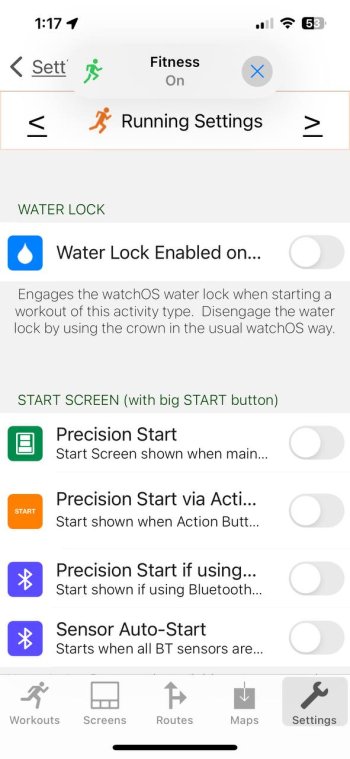Third party apps like WOD store the raw positions as reported by watchOS to the app whereas Apple's native app seems to smooth the trail after the workout.View attachment 2241481Can I ask, why are my GPS tracks all jagged like a drunk man all over the place? Fine with the workouts app but any third party app including WOD all the same. Using AW8 with Watch GPS
It doesn't make much different in terms of distance/pace etc because the smoothing happens after the workout and because those metrics come from the pedometer in Apple's app.