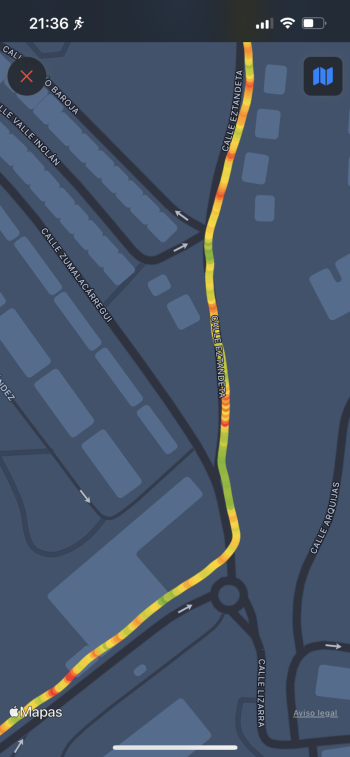Got a tip for us?
Let us know
Become a MacRumors Supporter for $50/year with no ads, ability to filter front page stories, and private forums.
Apps WorkOutDoors: New workout features
- Thread starter cfc
- Start date
- Sort by reaction score
You are using an out of date browser. It may not display this or other websites correctly.
You should upgrade or use an alternative browser.
You should upgrade or use an alternative browser.
Are you testing this with short workouts of only a few seconds? The app will ignore any workouts that are ended after less than a minute because it assumes that they were started by mistake (e.g. tapped the wrong activity).First off, thank you for everything that you do. I have toggled end of workout confirmation on and off and can’t get it to work. Once I hit end workout, it just goes back to the menu. Any advice?
So if you end a workout that soon then it just goes back to the main menu and doesn’t show the summary screen or the end confirmation message.
I hope that explains it.
There are two possible reasons for that. The first is that there are about 4000 seconds in your workout and the width of that profile is under 800 pixels, so you can only see the values of every 5th second. You will a better chance of seeing the maximum by changing "Map" to "Map & Profiles", which stretches the profile over 5 rows, so that you can get more accuracy.Hi, i did a ride and Max. Speed was 58km/h. Its shown in screen. But point on track with highest peak is 54km/h. Why ?
View attachment 2260563
The second reason is that the iPhone app smoothes the pace before showing it in the graph and for the values shown when you touch the graph. The current pace is very difficult to calculate (which is why I leave it to Apple) partly because they cannot use future values to help determine what the current value is. However when you are reviewing the workout then the app can use the "future" values to better calculate the current pace at a point. However it does not go back and recalculate the maximum speeds from the smoothed values.
To be honest I am sometimes tempted not to smooth the current pace. Unlike Apple the app does not do any smoothing of the route, so it feels slightly inconsistent to smooth the instantaneous pace. But it seems an acceptable compromise to most people.
Note that the average pace is completely unaffected by this. That is always calculated by distance / time. It is just the estimates of current pace at each instant that are being smoothed by using the extra data that is available after a workout.
That was it, thanks for the reply. Figured I should have waited until after a run. 😂Are you testing this with short workouts of only a few seconds? The app will ignore any workouts that are ended after less than a minute because it assumes that they were started by mistake (e.g. tapped the wrong activity).
So if you end a workout that soon then it just goes back to the main menu and doesn’t show the summary screen or the end confirmation message.
I hope that explains it.
Yes, In can’t get the alerts.Yes, the app should notify you when the end of an interval is approaching and also when the next one starts. Are you not getting these alerts, or are you maybe not a user of the app and just interested in it?
It’s possible to get alerts in time and distance intervals? How can I set? Thanks for your help
By default you should get alerts telling you when you are close to the end of an interval and then at the beginning of the next interval.Yes, In can’t get the alerts.
It’s possible to get alerts in time and distance intervals? How can I set? Thanks for your help
Do you get any other voice alerts? To check go to the Voice settings in the watch app and change a value. You should hear the word "Test". Can you hear that?
If you can hear voice alerts then are you getting haptics or screen messages at the end / beginning of intervals?
Good evening! Do you know if there are any problems reported by other users about the "quality" of the GPS signal?
I'll explain with screenshots since it's going to be easier...
In this screenshot (Exercise with the native Apple App)
Also an exercise with WorkOutDoors on 5.1 and watchOS 9.6.2
As you can clearly see, the GPS marked in the native App, looks much "smoother" or of higher quality.
But I don't stop there, because if it were an aesthetic issue I wouldn't care, in fact, it would be of no importance to me, but the problem is that it seems to show slower rhythms in WODs.
Once again, thanks Ian for the great App!
I'll explain with screenshots since it's going to be easier...
In this screenshot (Exercise with the native Apple App)
Also an exercise with WorkOutDoors on 5.1 and watchOS 9.6.2
As you can clearly see, the GPS marked in the native App, looks much "smoother" or of higher quality.
But I don't stop there, because if it were an aesthetic issue I wouldn't care, in fact, it would be of no importance to me, but the problem is that it seems to show slower rhythms in WODs.
Once again, thanks Ian for the great App!
Attachments
First, I’m very much liking the new version! AOD in interval workouts is … perfect.
One very minor feature request for interval workouts: for Siri-spoken announcements between intervals, it’d be nice to have the option to also have the name of the next interval spoken. This would be most useful for me for “recover” intervals.
So, for example, instead of the current, “Recover for ten seconds,” it would say, “Recover for ten seconds, then close-grip pushups.”
Personally, I wouldn’t be interested in it going the other way (“Close-grip pushups for thirty seconds, then recover”), but it wouldn’t bother me if it was an all-or-nothing option.
And this would definitely be in the “nice to have” category, in no way deserving (for me, at least) of bumping any other priorities.
Thanks again again!
b&
One very minor feature request for interval workouts: for Siri-spoken announcements between intervals, it’d be nice to have the option to also have the name of the next interval spoken. This would be most useful for me for “recover” intervals.
So, for example, instead of the current, “Recover for ten seconds,” it would say, “Recover for ten seconds, then close-grip pushups.”
Personally, I wouldn’t be interested in it going the other way (“Close-grip pushups for thirty seconds, then recover”), but it wouldn’t bother me if it was an all-or-nothing option.
And this would definitely be in the “nice to have” category, in no way deserving (for me, at least) of bumping any other priorities.
Thanks again again!
b&
The difference is because Apple smooth the route after the workout whereas third party apps like WOD do not. It does not affect the data during the workout at all.Good evening! Do you know if there are any problems reported by other users about the "quality" of the GPS signal?
I'll explain with screenshots since it's going to be easier...
In this screenshot (Exercise with the native Apple App)
Also an exercise with WorkOutDoors on 5.1 and watchOS 9.6.2
As you can clearly see, the GPS marked in the native App, looks much "smoother" or of higher quality.
But I don't stop there, because if it were an aesthetic issue I wouldn't care, in fact, it would be of no importance to me, but the problem is that it seems to show slower rhythms in WODs.
Once again, thanks Ian for the great App!
When you say slower rhythms do you mean the pace is inaccurate? If so then do you mean the current pace (at an instant) or the average pace for the workout?
That sounds a good idea so I will add it to my to-do list but, as you suspect, it will be low down the list.First, I’m very much liking the new version! AOD in interval workouts is … perfect.
One very minor feature request for interval workouts: for Siri-spoken announcements between intervals, it’d be nice to have the option to also have the name of the next interval spoken. This would be most useful for me for “recover” intervals.
So, for example, instead of the current, “Recover for ten seconds,” it would say, “Recover for ten seconds, then close-grip pushups.”
Personally, I wouldn’t be interested in it going the other way (“Close-grip pushups for thirty seconds, then recover”), but it wouldn’t bother me if it was an all-or-nothing option.
And this would definitely be in the “nice to have” category, in no way deserving (for me, at least) of bumping any other priorities.
Thanks again again!
b&
Glad you like the new version!
Hi cfc, just a quick question, do you need to do some extra programming to take advantage of the new S9 chip or will it be everything handled by the operating system?
It will be transparent to apps. They will just run slightly faster. At least that is what has happened in the past and I don't see any reason for it to be different this time.Hi cfc, just a quick question, do you need to do some extra programming to take advantage of the new S9 chip or will it be everything handled by the operating system?
The only thing in the keynote that will probably require coding is the new double tap gesture, which I am hoping I can make one of the Shortcut options.
I just hope that it is easier to add and better documented than the action button was last year.
I just discovered from reading on Reddit that this double tap function has existed for a while even on watchOS 9. I can double pinch to dismiss notifications and it works well on my S6. This morning while on a run I got a notification and it said I could double pinch to dismiss but for the life of me I couldn't get it to detect the gesture. I'm not suppressed it struggled while on a run and I was suppressed it's even enabled while in a workout. Unless the S9/U2 dramatically improves the detection of this gesture, I don't see it working well for running. It would be great if it worked though, triggering an interval with this gesture would be less awkward than using the touch screen.It will be transparent to apps. They will just run slightly faster. At least that is what has happened in the past and I don't see any reason for it to be different this time.
The only thing in the keynote that will probably require coding is the new double tap gesture, which I am hoping I can make one of the Shortcut options.
I just hope that it is easier to add and better documented than the action button was last year.
What I would still love to see is the ability to start a run with the Crown/Side Button combo.
Unfortunately the crown/side button combination is only available to the app during a workout so it can't be used to start one.I just discovered from reading on Reddit that this double tap function has existed for a while even on watchOS 9. I can double pinch to dismiss notifications and it works well on my S6. This morning while on a run I got a notification and it said I could double pinch to dismiss but for the life of me I couldn't get it to detect the gesture. I'm not suppressed it struggled while on a run and I was suppressed it's even enabled while in a workout. Unless the S9/U2 dramatically improves the detection of this gesture, I don't see it working well for running. It would be great if it worked though, triggering an interval with this gesture would be less awkward than using the touch screen.
What I would still love to see is the ability to start a run with the Crown/Side Button combo.
The rumours are that the new double tap gesture is better than the old one. The fact that it requires the new processors makes me optimistic that it will work well during at least some workout types.
Hopefully Apple will make it available to third party apps and maybe they will also make other gestures available as well in the future (e.g. the double clench gesture).
Are you maybe touching a metric? By default touching a metric shows that value in a large font, along with text describing it. For some major metrics it now shows graphs instead of a description (e.g. heart rate, pace etc).I noticed something weird with the latest version. I choose to disable the AOD for the Walking activity, now each time i touch the screen a random screen pops up ie cadence, then i touch again and the screen i set up appears. Is it a bug?!
So maybe you tapped the cadence metric? If you do not want this to happen then go to Settings / Commands / Shortcuts and set the tap gesture to Do Nothing.
Hi,
I wonder why is it that I frequently don’t get accurate “elevation gain” info for my recorded hikes?
I always start my hikes when the GPS accuracy indicator locks on at least <6m or <5m, yet after the workout I often see 30-40m less altitude gain than it should.
Last time I hiked to a peak with 2133 m elevation, yet in WOD the final ele recorded before I finished the workout was 2100.
Why? So the <5m accuracy is not in terms of elevation but simply your horizontal position on the map?
AW7 user with iPhone XS on my hikes. Is this partially also iPhone’s fault messing things up?
I wonder why is it that I frequently don’t get accurate “elevation gain” info for my recorded hikes?
I always start my hikes when the GPS accuracy indicator locks on at least <6m or <5m, yet after the workout I often see 30-40m less altitude gain than it should.
Last time I hiked to a peak with 2133 m elevation, yet in WOD the final ele recorded before I finished the workout was 2100.
Why? So the <5m accuracy is not in terms of elevation but simply your horizontal position on the map?
AW7 user with iPhone XS on my hikes. Is this partially also iPhone’s fault messing things up?
Is this happening with a proper workout or are you just doing some quick testing? The app ignores any workouts of less than 1 minutes, regardless of whether that setting is enabled. This is because it assumes that you have tapped the wrong activity or decided not to proceed for some reason.First off, thank you for everything that you do. I have toggled end of workout confirmation on and off and can’t get it to work. Once I hit end workout, it just goes back to the menu. Any advice?
I hope that explains it.
Elevation uses a combination of GPS (for a base absolute elevation) and the barometer (for relative elevation from that base). So the ascent effectively comes from the barometer and does not involve GPS at all.Hi,
I wonder why is it that I frequently don’t get accurate “elevation gain” info for my recorded hikes?
I always start my hikes when the GPS accuracy indicator locks on at least <6m or <5m, yet after the workout I often see 30-40m less altitude gain than it should.
Last time I hiked to a peak with 2133 m elevation, yet in WOD the final ele recorded before I finished the workout was 2100.
Why? So the <5m accuracy is not in terms of elevation but simply your horizontal position on the map?
AW7 user with iPhone XS on my hikes. Is this partially also iPhone’s fault messing things up?
There are many reasons why the ascent may not match what you expect, including a weather front that can affect air pressure and therefore elevation. To be honest to only have a 1.5% discrepancy is very good!
@cfc - new user here, amazing app! One feature request/suggestion:
Ability to share/export/import interval workouts via json or xml or some semi-readable format. The use case would be the ability to share a series of interval workouts for something like a couch to 5k that includes the normal speed runs, cadence runs, easy, long etc for week by week.
I'm imagining things like:
- a github repo or gist that captures a progressive workout plan that another user could copy/fork and upload to their app without having to manually create them (like i'm doing now).
- workouts (interval files) attached to calendar appointments for a training plan
Ability to share/export/import interval workouts via json or xml or some semi-readable format. The use case would be the ability to share a series of interval workouts for something like a couch to 5k that includes the normal speed runs, cadence runs, easy, long etc for week by week.
I'm imagining things like:
- a github repo or gist that captures a progressive workout plan that another user could copy/fork and upload to their app without having to manually create them (like i'm doing now).
- workouts (interval files) attached to calendar appointments for a training plan
In the future I plan to add the ability to import/export interval schedules using FIT files, because they are the most commonly used standard. Unfortunately they are binary so not in a human-readable format. Sorry about that.@cfc - new user here, amazing app! One feature request/suggestion:
Ability to share/export/import interval workouts via json or xml or some semi-readable format. The use case would be the ability to share a series of interval workouts for something like a couch to 5k that includes the normal speed runs, cadence runs, easy, long etc for week by week.
I'm imagining things like:
- a github repo or gist that captures a progressive workout plan that another user could copy/fork and upload to their app without having to manually create them (like i'm doing now).
- workouts (interval files) attached to calendar appointments for a training plan
I'd take it! That would still allow all the use cases I mentioned.In the future I plan to add the ability to import/export interval schedules using FIT files, because they are the most commonly used standard. Unfortunately they are binary so not in a human-readable format. Sorry about that.
Finally managed to get out and use the app on a run with AOD today. Great job @cfc ! Been waiting for this one for a while thanks for your hard work 👍
Register on MacRumors! This sidebar will go away, and you'll see fewer ads.