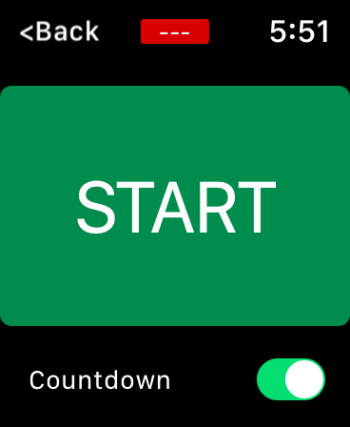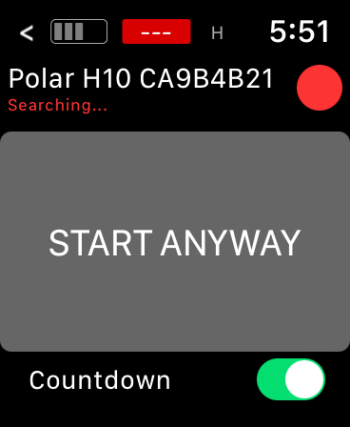I've been using it for a week - no issues.So is it safe to upgrade to watchOS10, have the issues with WOD been resolved or is there an update pending that will be released after watchOS10 is released (Monday)?
Got a tip for us?
Let us know
Become a MacRumors Supporter for $50/year with no ads, ability to filter front page stories, and private forums.
Apps WorkOutDoors: New workout features
- Thread starter cfc
- Start date
- Sort by reaction score
You are using an out of date browser. It may not display this or other websites correctly.
You should upgrade or use an alternative browser.
You should upgrade or use an alternative browser.
So I've been doing a battery life test with WatchOS10, Apple Watch Ultra and running. So far I only have 5 runs logged and logging the battery life with each run. The average battery life with the standard workout app, without using Low Power Mode, is around 13 hours.
However I used WoD today and the estimation looks to be around 8 hours. So WoD it using more battery. Which, if you're doing a run under 8 hours, is totally fine.
I'm going to keep going for a few months on this one and begin charting low power mode too.
However I used WoD today and the estimation looks to be around 8 hours. So WoD it using more battery. Which, if you're doing a run under 8 hours, is totally fine.
I'm going to keep going for a few months on this one and begin charting low power mode too.
It is safe to update as far as I know. The current version on the App Store works with the watchOS 10 betas so it should work with the release version. However I have thought that in the past and then found that something is broken in the release version of watchOS that was working fine in previous betas!So is it safe to upgrade to watchOS10, have the issues with WOD been resolved or is there an update pending that will be released after watchOS10 is released (Monday)?
I have a bug fix update ready for submission to the App Store but I haven't decided whether to submit it before the watchOS 10 release tomorrow or to wait a day or two and see how it goes and then include fixes for any issues that come up. It will depend on what issues arise in the beta testing this weekend, especially from people running the RC version of the watchOS 10 beta.
I found an average of 10 to 12 hours for running with WOD, which is what Apple quote, but it could vary a lot. Did you start with the watch battery at 100% in both cases? I find that the battery usage is not linear so it looks worse when you start with say 50% than when you start with 100%.So I've been doing a battery life test with WatchOS10, Apple Watch Ultra and running. So far I only have 5 runs logged and logging the battery life with each run. The average battery life with the standard workout app, without using Low Power Mode, is around 13 hours.
However I used WoD today and the estimation looks to be around 8 hours. So WoD it using more battery. Which, if you're doing a run under 8 hours, is totally fine.
I'm going to keep going for a few months on this one and begin charting low power mode too.
During beta testing the app reported battery usage per hour but I removed that with watchOS 10 because it only seemed to report to the nearest 5%, which made the metric unreliable. However on watchOS 9 it was very useful and showed quite a bit of variation, so it is worth doing multiple checks of long workouts to get an average.
You may find that configuring WOD to hide the map when the wrist is lowered helps (and is a fairer comparison with Apple's app), and maybe lower the brightness of the metrics.
I found an average of 10 to 12 hours for running with WOD, which is what Apple quote, but it could vary a lot. Did you start with the watch battery at 100% in both cases? I find that the battery usage is not linear so it looks worse when you start with say 50% than when you start with 100%.
During beta testing the app reported battery usage per hour but I removed that with watchOS 10 because it only seemed to report to the nearest 5%, which made the metric unreliable. However on watchOS 9 it was very useful and showed quite a bit of variation, so it is worth doing multiple checks of long workouts to get an average.
You may find that configuring WOD to hide the map when the wrist is lowered helps (and is a fairer comparison with Apple's app), and maybe lower the brightness of the metrics.
I begun at 80% and finished at 55% after 2 hours. I'm seeing the same as you - if you start at 100%, then you get longer. It isn't linear.
Obviously I don't mean it as a criticism of WOD - it's still the best running app out there by a significant margin. I just wanted to track this for those who are doing extremely long hikes, or doing ultra marathons or whatever. Having this information is useful so I know what settings I'll use for longer events.
Ultra Watch Battery Life
The sheet so far.
Are there any plans to add the ability to check one's workout's monthly, yearly statistics, or just statistics within certain time frames?
For example, I would really like to be able to check the total distance walked, elevation gained, etc. on my hikes at the end of the year, but there seems to be no way to do that, other than manually adding them up.
For example, I would really like to be able to check the total distance walked, elevation gained, etc. on my hikes at the end of the year, but there seems to be no way to do that, other than manually adding them up.
If you tap the icon in the top right corner of the Workouts tab of the iPhone app then you can Filter / Sort / Group workouts. Group by year to see totals for each year. It doesn't show total elevation gained but shows total distance, time etc.Are there any plans to add the ability to check one's workout's monthly, yearly statistics, or just statistics within certain time frames?
For example, I would really like to be able to check the total distance walked, elevation gained, etc. on my hikes at the end of the year, but there seems to be no way to do that, other than manually adding them up.
Hi, I updated workoutdoors when the alwayson display update was released. However all my interval schedules now use default screen and not the screens i programed my interval schedules to use. Also my target zones are ignored and not read out (watch used to tell me I run to fast or to slow etc). Also the reading of the beginning of the workout is gone (e.g run fast for 2km etc).
I guess this is a simple setting thing but I can't find it. Anyone knows?
I'm using apple watch ultra.
I guess this is a simple setting thing but I can't find it. Anyone knows?
I'm using apple watch ultra.
Easiest solution would be to drop the word "ROUTINE" from "END ROUTINE", as the other button to end a workout (force press the screen) also just says "END". Don't really think the word "routine" adds anything here.Sorry about that. The app is so configurable and uses up so much of the screen that there are times when some properties do not fit perfectly in some of the positions, especially with the rounded corners.
It would be a lot of work to handle those situations so I tend to leave it to the user to decide what they like and what they can live with. If I shrunk the text so that it would fit in those confined positions then it would probably look a bit odd unless I shrunk the text elsewhere on the screen, in places when it didn't need to be shrunk.
I try to make some of the positions wider than others. For example the middle position is slightly wider than the side positions. This is mainly for the time metric, because that is generally wider than other metrics, but you could put the button there, where it would be out of the way of the corners.
The way the app handles these issue (or doesn't in most cases) is far from perfect but I'm not sure there is a perfect solution whilst making the most of the limited real estate on the watch screen, especially whilst providing so much configurability.
How do you start a schedule? Is it via the settings? If so then there is a bug in the latest version where that no longer works. Sorry about that. I have fixed it in the next version, which should be released this week.Hi, I updated workoutdoors when the alwayson display update was released. However all my interval schedules now use default screen and not the screens i programed my interval schedules to use. Also my target zones are ignored and not read out (watch used to tell me I run to fast or to slow etc). Also the reading of the beginning of the workout is gone (e.g run fast for 2km etc).
I guess this is a simple setting thing but I can't find it. Anyone knows?
I'm using apple watch ultra.
In the meantime please start a schedule by tapping the 3 dots next to the activity name and then tapping Interval Schedules and then the schedule.
I hope that helps. It will be working in the next version but even then it is probably better to use the 3 dots anyway, because that is quicker.
Wow, that's quick feedback. It's exactly as you write. I will use the 3 dots to start an activity until it's fixed. Big thanks!How do you start a schedule? Is it via the settings? If so then there is a bug in the latest version where that no longer works. Sorry about that. I have fixed it in the next version, which should be released this week.
In the meantime please start a schedule by tapping the 3 dots next to the activity name and then tapping Interval Schedules and then the schedule.
I hope that helps. It will be working in the next version but even then it is probably better to use the 3 dots anyway, because that is quicker.
What do you mean? I don't see WoD in the Action Button menu, I use a shortcut for it.WoD is now selectable with the Action Button. Love this.
Is the action button configuration available to developers? Or is pressing it during a workout always an interval?
Developers can control what happens when the button is pressed during a workout. WOD allows users to configure it in Settings / Commands / Shortcuts. You can also configure what happens when the action button and side button are pressed at the same time (which defaults to pause/resume).WoD is now selectable with the Action Button. Love this.
Is the action button configuration available to developers? Or is pressing it during a workout always an interval?
The menu isn't great. If you select Workout then it should give you a list of workout apps that it works with. WOD is part of this list.What do you mean? I don't see WoD in the Action Button menu, I use a shortcut for it.
I knew if this was available you'd be using it. Brilliant!Developers can control what happens when the button is pressed during a workout. WOD allows users to configure it in Settings / Commands / Shortcuts. You can also configure what happens when the action button and side button are pressed at the same time (which defaults to pause/resume).
Yeah they hid that well. Thanks!The menu isn't great. If you select Workout then it should give you a list of workout apps that it works with. WOD is part of this list.
I noticed this as well.Not sure If bug or if this has been discussed already but i have tried removing countdown but it continues to show even though I have the option off.
View attachment 2268788
There is a separate Countdown switch on the precision start screens (as shown at the bottom of your 2nd and 3rd screenshots). This over-rides the option in the Settings, which is for normal operation (i.e. not via the precision start screen).Not sure If bug or if this has been discussed already but i have tried removing countdown but it continues to show even though I have the option off.
View attachment 2268788
The idea is that when you are using the precision start button then you are less likely to want the countdown, so the app has separate countdown options for when using precision start and when not using it.
So if you disable the Countdown switch on the precision start screen then there will be no countdown and it will remember your choice for the next time you use precision start.
I haven't decided yet, but I was reading up on the Smart Stack today (or more accurately watching Apple's videos on it).Sorry if this has been discussed and I missed it. Are you planning on supporting widgets in Watch OS 10? I don't have an Ultra, so no action button. Swapping screens is clunky now. It would be great to be able to start WOD from a widget.
I am starting to investigate which of the new watchOS 10 features to support. In an ideal world I would have done this before the watchOS 10 release but the AOD rewrite took priority. Also I prefer investigating what is possible with the real watchOS release instead of a beta.
My current plans are to first support writing the new cycle sensor metrics (power, cadence, speed etc) to Apple's Health system. After that I may add the ability to read them as well.
After that I may look into writing interval schedules to Apple's Health System and possibly reading them from FIT files. Apple have the same "no nested repeat loops" restriction as WOD so I don't feel so bad about adding import/export features with that restriction. I will see what other apps offer in that area first though to see how WOD would fit in.
Widgets for the Smart Stack are another possibility if they are easy.
I will also investigate the new watchOS 10 / iOS17 ability to show live workout information in the iPhone app. I won't add it anytime soon but I will at least play with it a bit so that I know how much work it will be when I do add it.
I don't want to spend too long on the new watchOS 10 features because I am keen to get stuck into the navigation improvements. And I probably won't be able to start on any coding for a week or so anyway because my time is mostly spent on support and bug fixing at the moment.
The AOD rewrite and the release of watchOS 10 have meant a lot of support work, and that will only get worse (probably far worse!) with the impending release of new iPhone and watches. However once that has calmed down then I will have a better idea of what I will do in terms of the new watchOS 10 features.
Thanks. I've used the slider to toggle it off, but was sure it was back on the next time I used the watch - after a power down/up cycle. After a test, it stayed off. Thanks again.There is a separate Countdown switch on the precision start screens (as shown at the bottom of your 2nd and 3rd screenshots). This over-rides the option in the Settings, which is for normal operation (i.e. not via the precision start screen).
The idea is that when you are using the precision start button then you are less likely to want the countdown, so the app has separate countdown options for when using precision start and when not using it.
So if you disable the Countdown switch on the precision start screen then there will be no countdown and it will remember your choice for the next time you use precision start.
Thanks for the detailed reply. I shall try to wait patiently while continuing to enjoy this awesome app.The AOD rewrite and the release of watchOS 10 have meant a lot of support work, and that will only get worse (probably far worse!) with the impending release of new iPhone and watches. However once that has calmed down then I will have a better idea of what I will do in terms of the new watchOS 10 features.
Register on MacRumors! This sidebar will go away, and you'll see fewer ads.