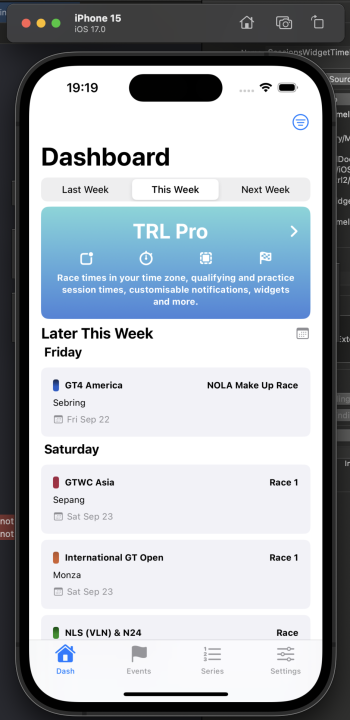Having just discovered (on a run on Thursday) that the AOD is now operational I decided on an evening walk to test it out. I have made a few observations.
1) When I’m on a run with a screen of stats the AOD is great. The stats nicely update while the screen is dimmed, so that the switch from dim to bright is not jarring.
2) When going for a walk I tend to have the map displayed, and with this setup the AOD is not as smooth. While the stats update on the dimmed display the map does not. I appreciate that keeping the map updating would be battery consuming, but is it feasible work like this? Another issue would be that the map rotates with the compass and so will turn when the watch is by your side. Could the map align by GPS direction while by the side, and then smooth over to compass as the screen brightens?
3) When cycling I like to strap my watch to the handlebars (yes, I am aware that you can get dedicated cycling gps units) with the heart rate etc deactivated. I thought that the always on display would be good in this instance but would ideally like a brighter dimmed display. I have seen that there is a setting for the AOD brightness but can this be tied to a certain activity? In this situation it would be nice if the map kept updating, probably always aligning with the compass.
3) Slightly hijacking your forum thread, but it does come back to WODs. The wayfinder face can display your location in Lat/long, but is there a way to display UK grid reference? This would be very useful when walking with a paper map. The best I have come up with is is a shortcut to the OS locate app assigned to a complication. Bringing it back to WODs; could UK grid reference be added as an option to display on the bottom bar when in a walking activity (or any activity should someone else like this elsewhere)?
4) Possible minor bug and it may be on Apple’s side. I have noticed the dimmed face sometime flicker slightly when brightening.
I’m not sure if there are any folk out there who are using WODs the way I am, so I understand if these suggestions are considered crazy or low priority.
As stated previously, I’m thrilled with the update and astonished that it is so bug free. Big thanks to you and also all the beta testers.