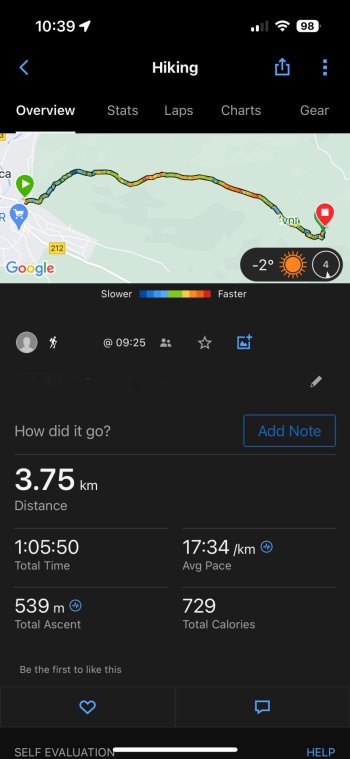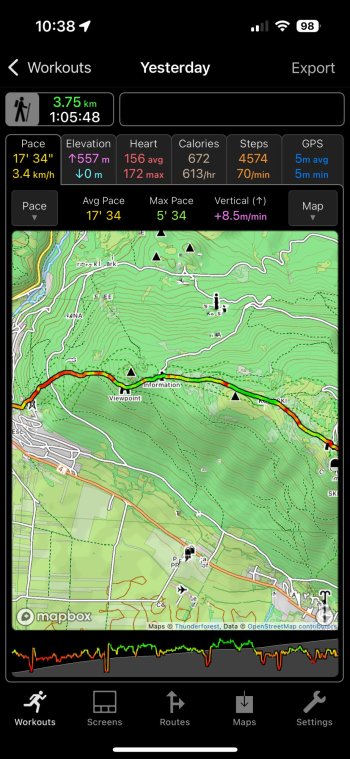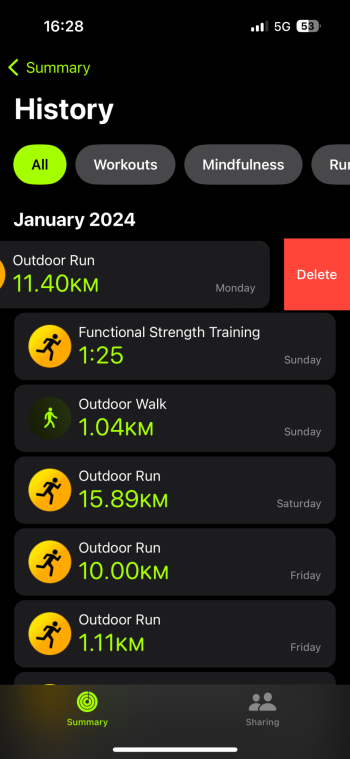WOD has been one of my favorite apps on AW/iPhone for years. It's been indispensable on my hiking trips first and foremost.
I regret to say that after 6 years of using AW & WOD, I finally caved in, bit the bullet and decided to get a Garmin Epix Pro 47 mm to replace my AW 7 45 mm. It's mostly due to battery life concerns for longer hikes + daily charging nuisance with faster battery degradation on AW. I also wanted something more robust (with Sapphire glass). (I could've gone with an AW Ultra but somehow I found it heavy and not much of a battery improvement + I'd probably still have to charge it every other day instead of every day for daily usage).
I would like to use this opportunity to say that while I really like the Epix Pro's form factor and battery life, WorkOutDoors is just so much better than Garmin's somewhat outdated-looking TopoActive maps. Garmin is not bad per se, but WOD's Thunderforest maps really offer better detail on the map than TopoActive, look more aesthetically pleasing to the eye in terms of both map and metrics presentation, plus you can see more at a glance from a lesser zoom than on Garmin. Also, although Garmin's 47 mm is a quite much bigger/bulkier watch, it actually seems to offer LESS screen real estate than my AW 45 mm due to thicker bezels, which is again a bit disappointing.
So once again, kudos to Ian for the amazing work on WorkOutDoors app, which in my opinion is the BEST outdoor watch app on any platform. I will really miss it. I wish I could get Thunderforest maps or some similar alternative on Garmin now instead of the default TopoActive maps. For example, I really miss now not being able to see Peak names with their elevation during hiking, which WOD so nicely displays. (Btw, if Apple somehow figure out the crappy battery issue and are able to improve it to 4-5 days, I'll most likely still be switching back to AW in the future).
PS.: I plan to do more testing and some side-by-side comparison of Garmin vs. AW hiking maps/data and will post here for anyone interested. For now, here's just a screenshot of post-workout (I "blurred out" some of the details for privacy reasons), where you can also see how WorkOutDoors' presentation of post-workout data + hiked route at a glance simply outshines Garmin Connect badly. It's not even close! Look at all the details you can see in WOD vs. Garmin Connect. (To see more in depth data in Garmin Connect you'd then need to tap on 'Stats'). Also, It's totally ridiculous to see that Garmin uses Apple/Google maps to display your post-workout route when they could just use Mapbox or any other render of OpenStreetMap, rather than crappy Google/Apple Maps (which are anything but Outdoor), for a much more detailed hiking data.
PSS.: Is there any way to export a workout from Garmin Connect into WorkOutDoors on iPhone? Would be really nice, since I have a collection of all my hikes up until now in WOD...and as mentioned above, the hiked route looks much better in WOD.