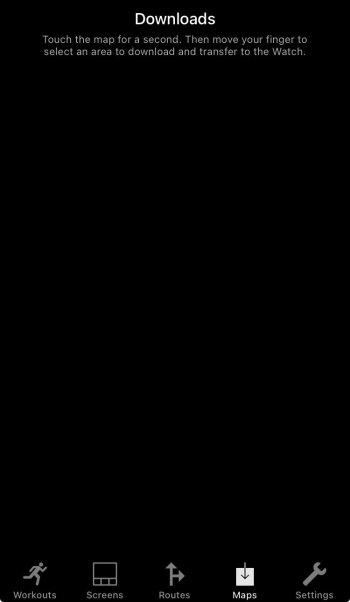I don't think anyone has asked for that before. I will add it to the list but lots of other features are higher priority at the moment. Sorry about that.Hi! Is it possible to set an average pace metric based on elapsed time as well? If not, would it be possible to add that feature in a future update? I was thinking it could be useful in some ultra-racing situations, especially when stopping at aid stations for a few minutes to eat and rest. This could help save battery and minimize GPS errors and additions on this situation. Does it make sense?
Got a tip for us?
Let us know
Become a MacRumors Supporter for $50/year with no ads, ability to filter front page stories, and private forums.
Apps WorkOutDoors: New workout features
- Thread starter cfc
- Start date
- Sort by reaction score
You are using an out of date browser. It may not display this or other websites correctly.
You should upgrade or use an alternative browser.
You should upgrade or use an alternative browser.
I will look into it again one day but I have investigated so many times that I leave it longer each time between investigations. It is rare enough that I can't reproduce the problem, which makes it very hard to investigate. Maybe one day but not anytime soon because I will probably be busy with other stuff for the rest of this year. Sorry about that.I've only had this happen on WorkOutDoors so I would suggest there is still some extra logic/protection that you might need to apply to retain control of the sound. For reference, I'm just using the standard Podcast application and am not carrying my phone at the time. I have developed a few speech pathology applications that require access to the microphone and audio output and need to play nicely with system audio so I appreciate it can be tricky to get right. For me, this bug is my only annoyance with the application so I would defiantly appreciate you revisiting this at some point. I'm happy to run beta code and/or capture logs for you if it would help.
What I do for the rest of this year depends on what Apple announce in 2 weeks time. I plan to release a beta with the navigation improvements very soon and then I will be focussed on the feedback from that.If you don’t mind sharing, I’d be interested to know what’s on your list to work on this year, with the full understanding that you’re not promising any of the list will be done this year.
After that custom activity types and importing schedules are top of my to-do list, although I may not get the chance to implement them if Apple's announcements mean a lot of work. There are rumours that they will redesign iOS, which would probably be a nightmare for developers, so I am hoping that doesn't happen.
And then in September the new watch models may require work as well, especially if there is a new screen size for the Ultra 3 (although in that case I would be happy to code the changes if it's a bigger screen).
So I don't really know what I will be working on after the navigation features. It all depends on Apple's software announcements next month and then their hardware announcements in September.
I plan to release a beta with the navigation improvements very soon and then I will be focussed on the feedback from that.
What features will this update bring in terms of navigation?
- uploading gpx
- WP/POI support in gpx
- detecting current position and plotting it on the route from gpx
- calculating the remaining distance to the end of the route and to WP/POI
- elevation profile
Did I miss something?
It will do all that and more. I don't want to go into details because they are subject to change (and because there are a lot and I haven't got the time!).What features will this update bring in terms of navigation?
- uploading gpx
- WP/POI support in gpx
- detecting current position and plotting it on the route from gpx
- calculating the remaining distance to the end of the route and to WP/POI
- elevation profile
Did I miss something?
Hi,
Hello, in the new beta (6,0), should the app indicate each direction changes ? A bit like GARMIN does, or must we indicate it?
When two paths cross, and I have to take the left one, I don't get any indication of the direction change.
I tested it earlier, everything works correctly, the waypoints are listed correctly, the ascent prediction also works well with the remaining distance, the remaining time, and the gradient.
The overall remaining distance and the elevation gain graphs also work well.
More test tomorrow
👏🏻👍🏻
Hello, in the new beta (6,0), should the app indicate each direction changes ? A bit like GARMIN does, or must we indicate it?
When two paths cross, and I have to take the left one, I don't get any indication of the direction change.
I tested it earlier, everything works correctly, the waypoints are listed correctly, the ascent prediction also works well with the remaining distance, the remaining time, and the gradient.
The overall remaining distance and the elevation gain graphs also work well.
More test tomorrow
👏🏻👍🏻
Wow, you tested that fast! The app will only give turn by turn directions if they are contained as waypoints in the GPX/TCX/FIT file containing the route.Hi,
Hello, in the new beta (6,0), should the app indicate each direction changes ? A bit like GARMIN does, or must we indicate it?
When two paths cross, and I have to take the left one, I don't get any indication of the direction change.
I tested it earlier, everything works correctly, the waypoints are listed correctly, the ascent prediction also works well with the remaining distance, the remaining time, and the gradient.
The overall remaining distance and the elevation gain graphs also work well.
More test tomorrow
👏🏻👍🏻
I have included a (slightly hidden) "Detect Bends" function to autogenerate waypoints for bends based on the shape of the route. However I am not sure if I will include that in the final version because it is far from perfect.
Ok, I've tried with the Garmin trace editor but I'm not sure I check the button 🤔 (fit file)
I will try again tomorrow on a short route with a FIT file and a GPX file
I will try again tomorrow on a short route with a FIT file and a GPX file
You can check if the file contains directions by going to the Waypoints tab for the route in the iPhone app.Ok, I've tried with the Garmin trace editor but I'm not sure I check the button 🤔 (fit file)
I will try again tomorrow on a short route with a FIT file and a GPX file
369 / 5 000
Hello, what kind of GPS editor do you use?
I've tried these (online):
- Garmin Connect
- Gpx Studio
- Strava "pro"
- Visu Gpx
Neither of them provide turn-by-turn directions.
GpxSwk (gpx) and plotaroute (gpx, fit, and tcx) work well. (free or premium)
I prefer Plotaroute (fit file), which creates and displays (adjustable from 0 to 300m) turn-by-turn directions.
Works with free version
Testing route this afternoon.
Hello, what kind of GPS editor do you use?
I've tried these (online):
- Garmin Connect
- Gpx Studio
- Strava "pro"
- Visu Gpx
Neither of them provide turn-by-turn directions.
GpxSwk (gpx) and plotaroute (gpx, fit, and tcx) work well. (free or premium)
I prefer Plotaroute (fit file), which creates and displays (adjustable from 0 to 300m) turn-by-turn directions.
Works with free version
Testing route this afternoon.
👍🏻 thank'sYou can check if the file contains directions by going to the Waypoints tab for the route in the iPhone app.
I have tried PlotARoute and RideWithGPS. I hadn't heard of GPXSwk but it seems limited to France. And I couldn't figure out how to get turn by turn navigation, so would it be possible to send me an example file to info@workoutdoors.net?369 / 5 000
Hello, what kind of GPS editor do you use?
I've tried these (online):
- Garmin Connect
- Gpx Studio
- Strava "pro"
- Visu Gpx
Neither of them provide turn-by-turn directions.
GpxSwk (gpx) and plotaroute (gpx, fit, and tcx) work well. (free or premium)
I prefer Plotaroute (fit file), which creates and displays (adjustable from 0 to 300m) turn-by-turn directions.
Works with free version
Testing route this afternoon.
In fact if anyone manages to download a route file from any other system with turn by turn waypoints (GPX, TCX or FIT) then please send it to me. I will then be able to recommend that system to users and also adapt the app to handle routes generated by it. Thanks!
Initial testing from yesterday at home (no activities yet).
- The bend detection works really well. Even on round abouts it's a much needed feature cause of the lack of waypoints in many GPX planning apps.
- I like the options for route colouring. I used to struggle to see the line at busy sections previously - the pale map kinda helped but the new colouring/format is much better
- I couldn't find a place to display an ETA field for course finish - is that something thats support or planned?
- For GPX planning:
- cyclers.app, mapy.com - these two didn't have waypoints. But bend detection worked well. Mapy.com is critical to use for me if you don't plan to implement a routing engine on Workoutdoors itself because mapy.com can be used completely offline. So in the field I can plan a route and push it to the watch.
- routeyou.com (premium) does have good waypoints for but not for direction changes
- A suggestion - load the last loaded course automatically? Or prompt you to do so?
Last edited:
Sorry - that is a bug on older iPhones with Touch ID rather than Face ID. I have fixed it in the code so it should be fine in the next beta.The map doesn't seem to be displaying in the beta version. Is that expected?
Thanks for the feedback. There is a Finish Time field, although I am a bit worried about time estimates because they are hard to calculate even when you know the elevation profile. They may take some refining during the beta period.Initial testing from yesterday at home (no activities yet).
I'll report back after a run today.
- The bend detection works really well. Even on round abouts it's a much needed feature cause of the lack of waypoints in many GPX planning apps.
- I like the options for route colouring. I used to struggle to see the line at busy sections previously - the pale map kinda helped but the new colouring/format is much better
- I couldn't find a place to display an ETA field for course finish - is that something thats support or planned?
- For GPX planning:
- cyclers.app, mapy.com - these two didn't have waypoints. But bend detection worked well. Mapy.com is critical to use for me if you don't plan to implement a routing engine on Workoutdoors itself because mapy.com can be used completely offline. So in the field I can plan a route and push it to the watch.
- routeyou.com (premium) does have good waypoints for but not for direction changes
- A suggestion - load the last loaded course automatically? Or prompt you to do so?
If you want a route to be used for future workouts then set in in the Settings (like before) rather than via the 3 dots when starting a workout.
Thoughts after a 5 mile run
My use case is when I'm on a hike I'll randomly decide to go to a POI, plot a route via mapy and push to workoutdoors. But then I have to fiddle with loading it. It'll be magic if it just automatically loaded the last pushed course (as an option of course). That way you could also do re-routes via the watch more quickly since the watch isn't supporting navigation re-routing.
- The turn by turn with bend detection works great. Announces and tells you exactly when to turn. Better than my Forerunner 955.
- Turns are announced when wearing air pods connected to iPhone. But when music is playing turns aren't announced. Forerunner announces turns even when music playing.
- I had the problem with rotation via compass being lost again, this time only after 30 mins. But that was in the last stable too. Had to restart activity to get it back. I will try switching watch off and on again and report back if it persists.
- I really like the climb profile, overall view of the progress of course on the line map.
If you want a route to be used for future workouts then set in in the Settings (like before) rather than via the 3 dots when starting a workout.
My use case is when I'm on a hike I'll randomly decide to go to a POI, plot a route via mapy and push to workoutdoors. But then I have to fiddle with loading it. It'll be magic if it just automatically loaded the last pushed course (as an option of course). That way you could also do re-routes via the watch more quickly since the watch isn't supporting navigation re-routing.
Mapy.com is critical to use for me if you don't plan to implement a routing engine on Workoutdoors itself because mapy.com can be used completely offline.
Mapy.com (Mapy.cz) is great, especially because they have official trails with matching colors marked on them.
You can mark POIs on mapy.com (or at least in the browser version), but you can't place them on the route, only as external points, which significantly reduces their usefulness (or I don't know how to do it).
However, I highly recommend the Suunto app, even though I haven't had a Suunto watch for 5 years now, I still use their app, it's simply the best in terms of UI, super functional and convenient, and supports POI/WP like a dream.
You can add any number of points on the route and describe them as you wish. I usually mark mountain shelters, the peak, water sources and key navigation points (e.g. turn right from the yellow trail to the blue here), because TBT navigation is too invasive for me, I'm bothered by notifications at every possible trail intersection when I know that I have to follow the red trail to the summit.
Thanks for the feedback. There is a Finish Time field, although I am a bit worried about time estimates because they are hard to calculate even when you know the elevation profile. They may take some refining during the beta period.
If I may suggest something, because this parameter has been discussed for many, many years.
In an ideal world, the algorithm calculates the remaining time based on the altitude profile and the user's average speed on a given slope from previous activities. This used to be almost impossible to code, these days with AI it would probably be easier, but it still sounds super complicated.
So Suunto went the easiest route and calculated "ETA" by simply dividing the remaining distance by the average speed from the last kilometer. Of course, this is a huge simplification, because the speed on the approach differs significantly from walking on the flat or descending, and it resulted in the situation where at the end of the approach to a steep peak it would report 5 hours to go, and a moment later on the descent it would suddenly turn out to be 2 hours.
It was possible to use this if you knew the counting system and took it into account, but I was never a big fan of this information, it always told me more about how many kilometers were left to go.
However, it always seemed to me that the solution was relatively simple and at the same time satisfactorily accurate. As you can see in the screenshot above, the Suunto route planner predicts that at a speed of 3km/h the entire route will take me 6h19min. However, the value of 3km/h is default and can be edited, I have never done it, because the only place it is visible is in this planner, it does not affect the values on the watch later. But... if the user were allowed to determine their expected average speed on the approach, on the flat and on the descent, and then these values were applied to the altitude profile, it seems to me that it would be accurate and valuable. Then, as the route progresses, the watch would calculate how much ascent and how much descent if left and use the set speed values to calculate the remaining time.
I don't know anything about coding, so I don't know if it's easy to implement or not
PS - either way, the greatest value for me is the distance to the set POIs because I know how long a steep ascent will take me if I have 2km of it left, or how long I will descend if I have 5km left.
Thanks for that. At the moment the app uses the average pace over the whole workout so far, which is similarly simplistic, but I do plan to do something more clever. I just haven't decided exactly what yet!If I may suggest something, because this parameter has been discussed for many, many years.
In an ideal world, the algorithm calculates the remaining time based on the altitude profile and the user's average speed on a given slope from previous activities. This used to be almost impossible to code, these days with AI it would probably be easier, but it still sounds super complicated.
So Suunto went the easiest route and calculated "ETA" by simply dividing the remaining distance by the average speed from the last kilometer. Of course, this is a huge simplification, because the speed on the approach differs significantly from walking on the flat or descending, and it resulted in the situation where at the end of the approach to a steep peak it would report 5 hours to go, and a moment later on the descent it would suddenly turn out to be 2 hours.
It was possible to use this if you knew the counting system and took it into account, but I was never a big fan of this information, it always told me more about how many kilometers were left to go.
However, it always seemed to me that the solution was relatively simple and at the same time satisfactorily accurate. As you can see in the screenshot above, the Suunto route planner predicts that at a speed of 3km/h the entire route will take me 6h19min. However, the value of 3km/h is default and can be edited, I have never done it, because the only place it is visible is in this planner, it does not affect the values on the watch later. But... if the user were allowed to determine their expected average speed on the approach, on the flat and on the descent, and then these values were applied to the altitude profile, it seems to me that it would be accurate and valuable. Then, as the route progresses, the watch would calculate how much ascent and how much descent if left and use the set speed values to calculate the remaining time.
I don't know anything about coding, so I don't know if it's easy to implement or not
PS - either way, the greatest value for me is the distance to the set POIs because I know how long a steep ascent will take me if I have 2km of it left, or how long I will descend if I have 5km left.
One extra I'd like which I've thought for a while, is on the map display on the watch, the arrows indicating the direction are very small, especially on an Ultra.
I use the transparent, bordered style for GPX files (so I can see street names and pick out the colour of the roads underneath which can help when in a confusing area).
If the arrows could have option to be larger size, and or potentially different colour, and maybe potentially different style (chevron vs filled triangle), I think it may make things MUCH easier to use especially at night and in areas with lots of roads and criss-crossing track.
I use the transparent, bordered style for GPX files (so I can see street names and pick out the colour of the roads underneath which can help when in a confusing area).
If the arrows could have option to be larger size, and or potentially different colour, and maybe potentially different style (chevron vs filled triangle), I think it may make things MUCH easier to use especially at night and in areas with lots of roads and criss-crossing track.
On the beta, not testing until Sunday, but I've created route on plotaroute, exported as GPX and/or FIT, and the WayPoints I've added just appear as "Waypoints On Route", with only the "Start" and "End" being actual "Nav Waypoints"...am I missing something? (tried all the export options on plotaroute).
There's also some extra Waypoints created, "Halfway", "Lowest Point", "Highest Point", which is interesting, is this a WOD thing?
(obvs not a massive issue as can just enable the same kind of 'approach' and 'at' alerts for on route compared to nav waypoints, but maybe I'd like the differentiation in the future, this feels SO useful!)
There's also some extra Waypoints created, "Halfway", "Lowest Point", "Highest Point", which is interesting, is this a WOD thing?
(obvs not a massive issue as can just enable the same kind of 'approach' and 'at' alerts for on route compared to nav waypoints, but maybe I'd like the differentiation in the future, this feels SO useful!)
Last edited:
Someone else asked about changing the arrow size. I am thinking about various ways to make things clearer with criss-crossing tracks.One extra I'd like which I've thought for a while, is on the map display on the watch, the arrows indicating the direction are very small, especially on an Ultra.
I use the transparent, bordered style for GPX files (so I can see street names and pick out the colour of the roads underneath which can help when in a confusing area).
If the arrows could have option to be larger size, and or potentially different colour, and maybe potentially different style (chevron vs filled triangle), I think it may make things MUCH easier to use especially at night and in areas with lots of roads and criss-crossing track.
The app tries to work out what waypoints are navigation ones. Usually that means if they have left or right arrows. Please email those route files to info@workoutdoors.net and I will take a look.On the beta, not testing until Sunday, but I've created route on plotaroute, exported as GPX and/or FIT, and the WayPoints I've added just appear as "Waypoints On Route", with only the "Start" and "End" being actual "Nav Waypoints"...am I missing something? (tried all the export options on plotaroute).
There's also some extra Waypoints created, "Halfway", "Lowest Point", "Highest Point", which is interesting, is this a WOD thing?
The halfway, lowest and highest waypoints are indeed created by WOD.
Register on MacRumors! This sidebar will go away, and you'll see fewer ads.