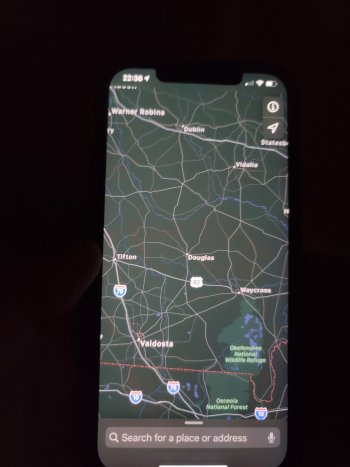Are we talking about the same flickering ?Thanks!
Disabling that did stop the flickering... must be software then?
For clarification purposes the flickering I experience is when a black image can’t remain true black, it flickers from dark grey to true black. Cheers.