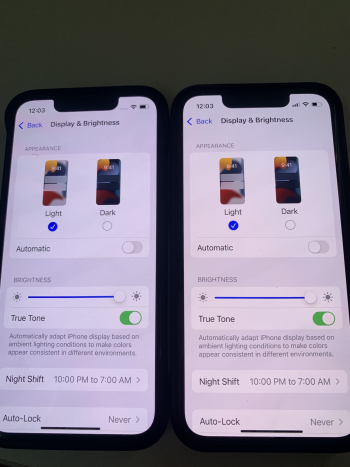Got a tip for us?
Let us know
Become a MacRumors Supporter for $50/year with no ads, ability to filter front page stories, and private forums.
iPhone 12 Pro Yellow Screen/Tint? Display seem "Warm"? Check here first!
- Thread starter kre62
- Start date
- Sort by reaction score
You are using an out of date browser. It may not display this or other websites correctly.
You should upgrade or use an alternative browser.
You should upgrade or use an alternative browser.
I'm pretty sure OP will come back when OP gets a new phone XDThe OP has been missing for over 2 months here in macrumors land. Anyone know if this beetlejuice will return and rear his ugly head?(humor only, moderators)
OP didn't even have any iPhone 12 when he started this thread at 1:28 AM Eastern time on launch day last year. My 12 Mini was perfect and so is my 13 Pro. The unicorn searchers can carry on looking for their perfect phone. I don't think they'll ever find it.I'm pretty sure OP will come back when OP gets a new phone XD
Anecdote as I sit in the apple store: my 13PM was clearly dimmer, less contrasty, and had a greener/yellow white point than the store models. It was noticeable by the apple store staff as well, so I’m in the process of getting it swapped out. If you notice this, it may be worth going to an apple store to compare if you have one close by.
in this video, the difference between 12 Pro Max / 13 Pro Max screen temperature is quite obvious:
The iPhone 13 Pro Max screen looks cooler...
The iPhone 13 Pro Max screen looks cooler...
TheYayAreaLiving 🎗️
Suspended
While I agree that there is significant variance within the saI’ve got an M1 iPad Pro which is too blue and an iPhone 13 Pro which has too much yellow / green. Not as bad as last years 12s which were hilarious with the added yellow.
Pulled up the same photo in Lightroom on the 13 pro and iPad. Colours are different hues, eg. blues are turquoise on the iPhone and purple on the iPad.
And then they market it as a professional device for photo and video work, it’s bizarre.
The worst thing is that there’s no real solution for this since you can’t calibrate the screens yourself.
The difference is within the normal variance we saw in the 12 models though.in this video, the difference between 12 Pro Max / 13 Pro Max screen temperature is quite obvious:
The iPhone 13 Pro Max screen looks cooler...
That *is* the solution though, that’s why this continues to be so frustrating. They should just let people be able to calibrate themselvesThe lack of consistency of calibration across these “pro” devices is staggering.
They should all be calibrated to 6500k
I’ve got an M1 iPad Pro which is too blue and an iPhone 13 Pro which has too much yellow / green. Not as bad as last years 12s which were hilarious with the added yellow.
Pulled up the same photo in Lightroom on the 13 pro and iPad. Colours are different hues, eg. blues are turquoise on the iPhone and purple on the iPad.
And then they market it as a professional device for photo and video work, it’s bizarre.
The worst thing is that there’s no real solution for this since you can’t calibrate the screens yourself.
I have been using the kindle app on my 13PM, which lets you lower the brightness below the standard low level that you can set in control centre (makes it easier to read in pitch black rooms, like in bed at night). I have noticed that when the display is on these very low brightness levels, it seems warmer in the upper right corner compared to the rest of the display. Is this something that is normal with OLEDs? Not sure if this is within spec and just to be expected. I’m not going to return it or anything, as it’s not noticeable under 99.9% of use cases for the phone. Wouldn’t have even noticed it had I not been using the kindle app specifically!
Not an engineer or anything, but iirc this is part of the reason that minimum brightness is so relatively “high” in the first place- the uniformity falls apart after a certain level.I have been using the kindle app on my 13PM, which lets you lower the brightness below the standard low level that you can set in control centre (makes it easier to read in pitch black rooms, like in bed at night). I have noticed that when the display is on these very low brightness levels, it seems warmer in the upper right corner compared to the rest of the display. Is this something that is normal with OLEDs? Not sure if this is within spec and just to be expected. I’m not going to return it or anything, as it’s not noticeable under 99.9% of use cases for the phone. Wouldn’t have even noticed it had I not been using the kindle app specifically!
Is the PM warm, as in to the touch? If the device gets hot it dims the screen as a temperature control method. I almost returned a phone and an iPad as the screens were noticeably dimmer than the devices they were replacing...... only for them both to go back to comparable brightness when they stopped restoring and cooled down.And finally, here’s a comparison of 3 phones:
iphone 13 PM, iPhone 13 pro and iPhone X.
The 13 PM and X look about the same whereas the 13 P looks the brightest.
Turned off auto brightness on every iPhone I've owned, first thing I do, can't stand it.Do you guys suggest turning off Auto Brightness off or on? How do you have yours set up?
Same. It would be nice in theory, but doesn’t work for me in practice. With AB on I have to adjust brightness manually more often than with AB off.Turned off auto brightness on every iPhone I've owned, first thing I do, can't stand it.
I have 3 other Apple devices and a colour accurate external display next to my 13 pro, they all look near identical in terms of colours, and the 13 looks completely different. So if the argument is that this 13 screen is just “properly” calibrated, then I guess it means Apple was lying when it said all the other devices, including a $4000 mbp, were properly calibrated. They are miles apart and no where’s within any “tolerance” if the term colour accuracy has any meaning at all.
what I will admit, is that since Apple swapped to oled, each year I’ve looked at the models and they all have looked kinda yellow and gross to my eyes. But from images posted here, it seems there is still some variance within oleds, so maybe it’ll be worth a visit to the store to compare with some other units.
Also worth noting, something similar happened when I got my 3rd gen iPad. It was waaaay off in colour with a pink/green band down the middle. I sat on these forums back then feeling shamed to dare question whether I got a bum unit. Went and traded it and ended up with a great display and device that lasted 5 years. Dunno why it’s contentious that sometimes a unit will be miscoloured, and if it bugs you it’s worth addressing?
what I will admit, is that since Apple swapped to oled, each year I’ve looked at the models and they all have looked kinda yellow and gross to my eyes. But from images posted here, it seems there is still some variance within oleds, so maybe it’ll be worth a visit to the store to compare with some other units.
Also worth noting, something similar happened when I got my 3rd gen iPad. It was waaaay off in colour with a pink/green band down the middle. I sat on these forums back then feeling shamed to dare question whether I got a bum unit. Went and traded it and ended up with a great display and device that lasted 5 years. Dunno why it’s contentious that sometimes a unit will be miscoloured, and if it bugs you it’s worth addressing?
As Steve Jobs would say, you’re looking at it wrong 👀📱😂have 3 other Apple devices and a colour accurate external display next to my 13 pro, they all look near identical in terms of colours, and the 13 looks completely different. So if the argument is that this 13 screen is just “properly” calibrated, then I guess it means Apple was lying when it said all the other devices, including a $4000 mbp, were properly calibrated. They are miles apart and no where’s within any “tolerance” if the term colour accuracy has any meaning at all.
OLED fundamentally looks different than LCD, even if calibrated. Nevertheless Apple should add proper calibration controls to the settings app.I have 3 other Apple devices and a colour accurate external display next to my 13 pro, they all look near identical in terms of colours, and the 13 looks completely different. So if the argument is that this 13 screen is just “properly” calibrated, then I guess it means Apple was lying when it said all the other devices, including a $4000 mbp, were properly calibrated. They are miles apart and no where’s within any “tolerance” if the term colour accuracy has any meaning at all.
what I will admit, is that since Apple swapped to oled, each year I’ve looked at the models and they all have looked kinda yellow and gross to my eyes. But from images posted here, it seems there is still some variance within oleds, so maybe it’ll be worth a visit to the store to compare with some other units.
Also worth noting, something similar happened when I got my 3rd gen iPad. It was waaaay off in colour with a pink/green band down the middle. I sat on these forums back then feeling shamed to dare question whether I got a bum unit. Went and traded it and ended up with a great display and device that lasted 5 years. Dunno why it’s contentious that sometimes a unit will be miscoloured, and if it bugs you it’s worth addressing?
I’m convinced it’s more of an OLED problem than anything related to manufacturer. This is part of why user calibration would be so appreciated though!I have 3 other Apple devices and a colour accurate external display next to my 13 pro, they all look near identical in terms of colours, and the 13 looks completely different. So if the argument is that this 13 screen is just “properly” calibrated, then I guess it means Apple was lying when it said all the other devices, including a $4000 mbp, were properly calibrated. They are miles apart and no where’s within any “tolerance” if the term colour accuracy has any meaning at all.
what I will admit, is that since Apple swapped to oled, each year I’ve looked at the models and they all have looked kinda yellow and gross to my eyes. But from images posted here, it seems there is still some variance within oleds, so maybe it’ll be worth a visit to the store to compare with some other units.
Also worth noting, something similar happened when I got my 3rd gen iPad. It was waaaay off in colour with a pink/green band down the middle. I sat on these forums back then feeling shamed to dare question whether I got a bum unit. Went and traded it and ended up with a great display and device that lasted 5 years. Dunno why it’s contentious that sometimes a unit will be miscoloured, and if it bugs you it’s worth addressing?
In previous years when I’d go back to the store and carefully compare my own screen, it dawned on me that OLED phones in general look wildly different from one another. This time last year I walked over to Samsung’s latest and greatest and (after turning off “vivid mode” and other settings junk, it was wildly green looking to my eye, and the iPhone 12 Pro that I’d been bitching about looked perfectly paper white by comparison. Another similar Samsung high end model next to it looked way more magenta.
To my eye, LCD panels just look plain better for everything but black level. They certainly vary as well- make no mistake, this yearly charade started long before OLED iPhones- but they more frequently appear to be “truly” white when side by side with an OLED.
Just had an interesting observation this evening. My 13P screen looked extremely warm under late afternoon daylight. I figured I would try (gasp!) True Tone and it actually cooled off the white point significantly and *nailed* the tone. It looks so good, I wish I could just “freeze” the phone at this temperature forever… I guess the takeaway there is that if ambient light is making things unbearably warm, give our old enemy True Tone a shot?
Are sure you didn’t turn TT off instead of on?Just had an interesting observation this evening. My 13P screen looked extremely warm under late afternoon daylight. I figured I would try (gasp!) True Tone and it actually cooled off the white point significantly and *nailed* the tone. It looks so good, I wish I could just “freeze” the phone at this temperature forever… I guess the takeaway there is that if ambient light is making things unbearably warm, give our old enemy True Tone a shot?
Yep! TT is not usually decreasing warmth of the display, but it was in this lighting condition.Are sure you didn’t turn TT off instead of on?
I have been using the kindle app on my 13PM, which lets you lower the brightness below the standard low level that you can set in control centre (makes it easier to read in pitch black rooms, like in bed at night). I have noticed that when the display is on these very low brightness levels, it seems warmer in the upper right corner compared to the rest of the display. Is this something that is normal with OLEDs? Not sure if this is within spec and just to be expected. I’m not going to return it or anything, as it’s not noticeable under 99.9% of use cases for the phone. Wouldn’t have even noticed it had I not been using the kindle app specifically!
Yeah it’s normal. It’s custom for obsessed people to do a 5% brightness test with new OLED tvs and they all suck, lots of clouding and unevenness. My 13P screen is also slightly warmer on all the right side at minimum brightness (as I already said it’s also sliiightly darker at all times on that side, but I only notice if I search for it on very white apps like mail or messages)
put my 13 pro max next to a 12 pro max on same brightness, 12 pro max definitely brighter. 🤦♂️
My 13 pro max also has a red tint from time to time 🤦♂️
Not sure if I want to play the screen lottery game 🤦♂️ @Limeybastid @TheYayAreaLiving 🤦♂️
keep it or return it?




My 13 pro max also has a red tint from time to time 🤦♂️
Not sure if I want to play the screen lottery game 🤦♂️ @Limeybastid @TheYayAreaLiving 🤦♂️
keep it or return it?
I just did the same with against mrs 12 pm same result. It’s normal.put my 13 pro max next to a 12 pro max on same brightness, 12 pro max definitely brighter. 🤦♂️
My 13 pro max also has a red tint from time to time 🤦♂️
Not sure if I want to play the screen lottery game 🤦♂️ @Limeybastid @TheYayAreaLiving 🤦♂️
keep it or return it?
View attachment 1849336View attachment 1849337View attachment 1849338View attachment 1849339
Register on MacRumors! This sidebar will go away, and you'll see fewer ads.