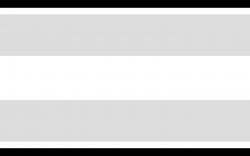That's kind of ridiculous how it has to be 2 exchanges. I mean they can save me and themselves the trouble by checking now instead of later. Damn this is so frustrating and makes me lose faith in Apple as a company with high quality products.
Edit: On the phone. Called 1-800- my - apple. Talked to a dude that seemed decent but he wasn't really aware of the issue either so he transferred me to customer relations. The lady at customer relations seemed to sound like a higher level person (if that means anything) and was definitely aware of the issue but told me it is "very rare" and only affects a "very small" number of people. She told me she doesn't have anyone in contact with the factory in China and can't check but I pressed it and am now on hold while she checks if she can do it.
Are you still on hold? What did you find out?