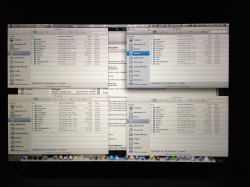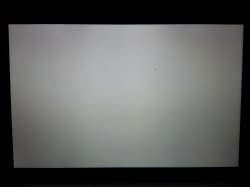Got a tip for us?
Let us know
Become a MacRumors Supporter for $50/year with no ads, ability to filter front page stories, and private forums.
Yellow tint on Haswell rMBP 15"
- Thread starter zOlid
- Start date
- Sort by reaction score
You are using an out of date browser. It may not display this or other websites correctly.
You should upgrade or use an alternative browser.
You should upgrade or use an alternative browser.
It's December and I want to order again. How are the new batches? (After 2 replacement I asked for a refund. It was getting silly. I wish the only issue I had was yellow uneven screen, but i had hardware problems too) Any improvement or still the same problems like months ago?
I believe it's a lot better now, or I'm just lucky.
Received my mine today (specs in sig), the screen is flawless, white is actually white.
That's just day 1 experience, I'll see how it goes in few weeks/months.
I believe you are lucky... or you are lucky not to see defects on your screen.
Can you post pictures of Black andWhite Screens with full Brightness ?
Can you post pictures of Black andWhite Screens with full Brightness ?
I believe it's a lot better now, or I'm just lucky.
Received my mine today (specs in sig), the screen is flawless, white is actually white.
That's just day 1 experience, I'll see how it goes in few weeks/months.
I believe you are lucky... or you are lucky not to see defects on your screen.
Can you post pictures of Black andWhite Screens with full Brightness ?
I'll get around to posting it in a bit, I'm just moving things over from my Time Machine backup.
If there are any defects on the screen or the machine itself, I would have noticed them right away, but for a while I thought my monitor (iiyama prolite) was okay, just a bit yellowish, but after looking at my rMBP's screen then looking at the monitor, it's incredibly yellow, I never realized how bad it was before getting my rMBP.
Is there a template or something I should use when checking for the defects?
I'll get around to posting it in a bit, I'm just moving things over from my Time Machine backup.
If there are any defects on the screen or the machine itself, I would have noticed them right away, but for a while I thought my monitor (iiyama prolite) was okay, just a bit yellowish, but after looking at my rMBP's screen then looking at the monitor, it's incredibly yellow, I never realized how bad it was before getting my rMBP.
Is there a template or something I should use when checking for the defects?
just take a photo in complete darkness with the screen birghtness to the maximum. Camera will adjust exposure so you will see everything on it.
If you put it through photoshop, you can tell exactly where it's warmer, any artefacts etc....
Hm, yeah, I'll just do that but I've got to wait, it's 3PM here so not dark yet.just take a photo in complete darkness with the screen birghtness to the maximum. Camera will adjust exposure so you will see everything on it.
If you put it through photoshop, you can tell exactly where it's warmer, any artefacts etc....
After returning my 13" BTO a few weeks ago (due to wireless and charging issues), I got fed up of waiting for my replacement to ship, so I picked up a base 15" this evening at my local Apple store (which I was really dreading). The fifth letter of the serial number is an 'N'. I am happy to say that I have a Samsung (A022) screen - the colour tone is even and there is no warm/yellow present. The back lighting is the best I have seen so far of the 2013 15" models. Did the IR test for 10 minutes and the screen passed. No other issues.
Now just to get used to the size again compared the the 13".
Now just to get used to the size again compared the the 13".
Got my 3rd machine today - and it is def. the worst one...
1. the backside is dented
2. the display is uneven / bottom yellow - top blue
3. 3 white spots on the backlight, looking like bright dents, 2mm big
It is so sad, what Apple is selling for over 3.000,- $
It is a Q, so the production week has nothing to do with quality or batches
1. the backside is dented
2. the display is uneven / bottom yellow - top blue
3. 3 white spots on the backlight, looking like bright dents, 2mm big
It is so sad, what Apple is selling for over 3.000,- $
It is a Q, so the production week has nothing to do with quality or batches
I have a MBP 2011 17" and the screen is practically flawless.
I've been wanting upgrade to the latest but the issues related to screens has held me back.
The LG vs SAMSUNG debacle is not unique to Apple. I remember the exact same problems when I bought a Dell M170 and M1710 many years ago.
For the price, a yellow tint screen with uneven lighting and coloration is down right unacceptable to me. I'd like to see these various claims no and again that say after their 8th replacement their screen is fine. Is it really fine or is it not bad enough that you can et away with lying to yourself.
A bad screen does not make this a 'Pro' laptop, far from it since the screen is what you look at all the time.
So, I'll wait for the next revision and if they use OLED (organic) with IGZO I will never buy it since they degrade over time. Nice trick to 'life' laptops.
For all those that claim their screen to be 'fine' i would be grateful if you could post photos.
I've been wanting upgrade to the latest but the issues related to screens has held me back.
The LG vs SAMSUNG debacle is not unique to Apple. I remember the exact same problems when I bought a Dell M170 and M1710 many years ago.
For the price, a yellow tint screen with uneven lighting and coloration is down right unacceptable to me. I'd like to see these various claims no and again that say after their 8th replacement their screen is fine. Is it really fine or is it not bad enough that you can et away with lying to yourself.
A bad screen does not make this a 'Pro' laptop, far from it since the screen is what you look at all the time.
So, I'll wait for the next revision and if they use OLED (organic) with IGZO I will never buy it since they degrade over time. Nice trick to 'life' laptops.
For all those that claim their screen to be 'fine' i would be grateful if you could post photos.
I'll get around to posting it in a bit, I'm just moving things over from my Time Machine backup.
If there are any defects on the screen or the machine itself, I would have noticed them right away, but for a while I thought my monitor (iiyama prolite) was okay, just a bit yellowish, but after looking at my rMBP's screen then looking at the monitor, it's incredibly yellow, I never realized how bad it was before getting my rMBP.
Is there a template or something I should use when checking for the defects?
Ilyama has released some decent displays at times. Is it a really old display? I would caution you against comparing one display to the other, then using the preferred one as a reference. Your eyes are adaptive. If you put white paint on a small part of a blue wall, it will look yellow due to the contrast between them. If by some chance you have a colorimeter, get the native white point. I asked about age because CCFL can get a bit yellow as it ages. If it was a cMBP rather than a rMBP, I might have thought it was the MBP. Those were really cold.
Here 3 pictures of my LG Screen, 'R' serial number, 1st replacement...
I am not able to use this mb without focusing on non uniforme zones.
Really annoying !
I would return that one too, but that is probably considered within spec. LCD displays by their nature vary to a degree. The shot of the black screen looks way overexposed.
Ilyama has released some decent displays at times. Is it a really old display? I would caution you against comparing one display to the other, then using the preferred one as a reference. Your eyes are adaptive. If you put white paint on a small part of a blue wall, it will look yellow due to the contrast between them. If by some chance you have a colorimeter, get the native white point. I asked about age because CCFL can get a bit yellow as it ages. If it was a cMBP rather than a rMBP, I might have thought it was the MBP. Those were really cold.
I know they release decent displays, mine's a bit old and cheap, it's one of these <£150 1920x1080 display.
As I mentioned, I knew it was a bit yellowish but I never noticed how yellow it was until I put up my rMBP next to the monitor, I also compared the screen on my rMBP to various screens, including my iPhone 4S, a friend's IPS screen, none of them made my rMBP look a bit yellow.
I don't have a colorimeter or anything, but from what I've tested and can see, my rMBP has a very good display and I'm happy with it, not bad for my first model, at least I know I won't have to replace it.
I also noticed something, I have 2 profiles both named Color LCD, one is the default and is actually white, the other one is much more yellow, tried all other profiles, didn't change much.
I also noticed something, I have 2 profiles both named Color LCD, one is the default and is actually white, the other one is much more yellow, tried all other profiles, didn't change much.
I don't know exactly how the OS generates those, but they are the "generic" profiles. ICC profiles basically do two things. They provide an approximate description so that other applications can convert color numbers, and they provide a set of transformations to be applied by the gpu framebuffer prior to output signals. Anyway if you ever have access to a colorimeter, my suggestion is let it warm up for 30 minutes, then profile to native color temperature, gamma 2.2 or native gamma (if the option is available). Typically the best way to do it is just to determine the behavior of the hardware rather than try to overly modify it via a convoluted set of instructions that is a matrix profile.
I have posted here about the issues with my rmbp.
My third rmbp is going to arrive tomorrow.
My first was a Samsung; very yellow and dirty.
Second was an LG - just as bad with uneven colors.
Third will hopefully be better. Apple refused to check the screen for the first replacement but this time around I talked to some really high up guy and he gave me a discount and promised to have the computer checked.
Third time is the charm, as they say. I will post in this thread when I get it.
My third rmbp is going to arrive tomorrow.
My first was a Samsung; very yellow and dirty.
Second was an LG - just as bad with uneven colors.
Third will hopefully be better. Apple refused to check the screen for the first replacement but this time around I talked to some really high up guy and he gave me a discount and promised to have the computer checked.
Third time is the charm, as they say. I will post in this thread when I get it.
I have a MBP 2011 17" and the screen is practically flawless.
I've been wanting upgrade to the latest but the issues related to screens has held me back.
The LG vs SAMSUNG debacle is not unique to Apple. I remember the exact same problems when I bought a Dell M170 and M1710 many years ago.
For the price, a yellow tint screen with uneven lighting and coloration is down right unacceptable to me. I'd like to see these various claims no and again that say after their 8th replacement their screen is fine. Is it really fine or is it not bad enough that you can et away with lying to yourself.
A bad screen does not make this a 'Pro' laptop, far from it since the screen is what you look at all the time.
So, I'll wait for the next revision and if they use OLED (organic) with IGZO I will never buy it since they degrade over time. Nice trick to 'life' laptops.
For all those that claim their screen to be 'fine' i would be grateful if you could post photos.
I have LG screen and it is quite decent compared to most of the models here.
It’s my first rMBP and the resolution is nice to have, but when I open my 2009 17" rMBP, I have to say that I vastly prefer the 17" matte panel over the rMBP screen.
I realize this sounds crazy because the one panel is a 2880x1800 15" IPS panel from 2013 and the other is a 1920x1200 TN (!) 17" panel from 2009, but the 17" panel is perfectly uniform compared to the rMBP panel. Contrast is lower but again uniform. And the complete lack of reflections on the 17" is also extremely underrated for everyday use.
So yes, I expected the 15" rMBP to blow my very old MBP out of the water in every aspect, but that is not at all the case.
If Apple offered the 17" with the old low-res matte screen and the updated haswell internals, I’d trade in my 15" Haswell rMBP on the spot.
I have LG screen and it is quite decent compared to most of the models here.
Its my first rMBP and the resolution is nice to have, but when I open my 2009 17" rMBP, I have to say that I vastly prefer the 17" matte panel over the rMBP screen.
I realize this sounds crazy because the one panel is a 2880x1800 15" IPS panel from 2013 and the other is a 1920x1200 TN (!) 17" panel from 2009, but the 17" panel is perfectly uniform compared to the rMBP panel. Contrast is lower but again uniform. And the complete lack of reflections on the 17" is also extremely underrated for everyday use.
So yes, I expected the 15" rMBP to blow my very old MBP out of the water in every aspect, but that is not at all the case.
If Apple offered the 17" with the old low-res matte screen and the updated haswell internals, Id trade in my 15" Haswell rMBP on the spot.
I feel exactly the same about everything you just said. I prefer my 17" display due to its uniformity and I'd happily pick up a new 17" if it had the same display I have on my 2009 model with updated Haswell internals.
Hello, I am new!!!
I just took pictures of mine. (Canon 18 MP DSLR)
One at full, one at 50% and one at lowest.
How do they look?
By the way, I love the MBP retina Haswell. It's soooo fast!!
The bottom left and right corners are clearly darker than the rest of the screen.
----------
Here 3 pictures of my LG Screen, 'R' serial number, 1st replacement...
I am not able to use this mb without focusing on non uniforme zones.
Really annoying !
No doubt it's annoying. The center of the screen is brighter than the surrounding areas and there's a bonus yellowish tone in the darker areas.
The bottom left and right corners are clearly darker than the rest of the screen.
----------
No doubt it's annoying. The center of the screen is brighter than the surrounding areas and there's a bonus yellowish tone in the darker areas.
So you think I should ask for another replacement ?
So you think I should ask for another replacement ?
I would ask for a replacement. I'm planning on doing so as well but I'm waiting another week (so I can get newer stock) as the holiday return policy is until January.
I am sure I have a yellowish tint on the lower half of my rMBP, particularly in the left corner.
It is only tonight that I realised, it isn't earth-shattering, but I think it is there. This was after telling myself to ignore anything I see, and not to be paranoid.
Not sure what to do.
It is only tonight that I realised, it isn't earth-shattering, but I think it is there. This was after telling myself to ignore anything I see, and not to be paranoid.
Not sure what to do.
I have changed my rmbp times already, all of them where LG screens, they have this yellow tint on the left side specially, the last one I got is the best among all, the tint is less so I guess I will stop replacing it. I think it is a common problem with most of the screens, i would recommend to stick to whatever you have unless the yellow tint is really bad.
hi guys i follow the exemple of gazous at max brigthness.
mine is a LG N, ordered end of november, received in december.
im coming from an ugly vaio so i cant really tell if its a keeper or not.
in my eyes i feel its decent but when i saw the pic im like mmm pretty ugly, so i need ur pro eyes on this one thanks
plz let me know if i should def return, i will really appreciate to have ur thoughts
mine is a LG N, ordered end of november, received in december.
im coming from an ugly vaio so i cant really tell if its a keeper or not.
in my eyes i feel its decent but when i saw the pic im like mmm pretty ugly, so i need ur pro eyes on this one thanks
plz let me know if i should def return, i will really appreciate to have ur thoughts
Attachments
Last edited:
hi guys i follow the exemple of gazous at max brigthness.
mine is a LG N, ordered end of november, received in december.
im coming from an ugly vaio so i cant really tell if its a keeper or not.
in my eyes i feel its decent but when i saw the pic im like mmm pretty ugly, so i need ur pro eyes on this one thanks
plz let me know if i should def return, i will really appreciate to have ur thoughts
That's really terrible.
Look at the uneven lighting. I would never settle for that.
Register on MacRumors! This sidebar will go away, and you'll see fewer ads.