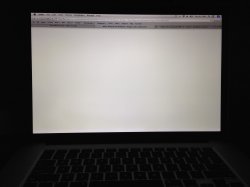Update :
So it turns out I must have been on something when I looked at my screen and thought it was perfect the other day. I also used it in conjunction with my external display since the day I got it. I was also using it at full brightness but under normal settings, especially at night, I can clearly see that the entire bottom half of my screen is yellow.
Calibrating using the OSX-app doesn't help, since the top part remains whiter. It's actually quite visible on safari where it looks like a gradation from top to bottom with a near perfect straight line across where the temperature changes.
I am furious about the ordeal because I've gone through 2 MacBook Airs over wi-fi issues and a faulty iGPU displaying pixelated grey boxes all over the screen. This was right after they were announced at WWDC. I am now terribly frustrated that yet again, another model launches and something as BASIC as a screen goes through their quality controls without being flagged. Please, they use machines that photograph iPhone 5/5S parts to match them perfectly down to the nanometer and you want me to believe there is no way for them to detect yellow-screens? It's also not like IR issues and yellow tints were reported yesterday. The rMBP has been subject to these both since day 1 in '12. They advertise a laptop with the best screen on the market, yet they have 2 different manufacturers for the retina panel and both screens respond differently. That's borderline false advertising.
During the whole process with the Airs, the genius bar associate made me feel like a complete idiot saying it had to do with my internet connection when obviously it was a known issue and I was connected to their latest 802.11ac Airport Extreme at home. When he was successful at re-creating the issue and the connection completely dropped, he mentioned 'bottleneck' of their routers claiming it had to do with the store full of customers using wi-fi. (At this point, we're seriously a sandwich short of a picnic.)
At 2600 dollars, I now see red.

My former 15-inch early 2013 had the best freaking screen ever. I don't care what people say about LG being crippled with IR, mine never showed any signs of it. Blacks were crisp, whites were pure, a true joy to work on as an Architect/Designer using CAD, Photoshop and InDesign all day.
Obviously, in total Beverly Hills condescending fashion, the genius guy tells me that it's 'within specs' and that 'he can't see.' If by 'within specs' he means that it's totally acceptable to deal with a screen that's half 'polluted' I am not gonna be the kind of guy to drink their f* Kool-Aid anymore. That's my job to look at colors all day - I've been using macs for 12+ years. Why? Because of the usual exceptional color reproduction. I know when a screen looks like 'pee' or 'snow.' I don't need a 19 y.o. kid to tell me whether or not I am right or wrong about that particular aspect of my computer. Give me a lesson about RAM or i7 performance all you want, just don't talk about what my eyes see.
He finally proceeded to tell me that 'they would make an exception and do a display replacement once, that if the second screen was also not of my liking I'd have no other choice than to basically suck it.' - keep in mind, I'm within my 14-day return period, it's not like they are doing me any favor. I ended up refusing.
First of all, for a brand spanking new machine, there is no way they are gonna start tinkering with the hinge and move parts around. I'd feel uneasy about it in 2 years, I certainly don't want to deal with this non-sense at day 5 of ownership. I see this like a car. When you start moving things around, opening, fixing, repainting and changing parts, that's when things go seriously wrong. If I had no choice in 2 years, I'd obviously agree. But today, absolutely not. I don't want to end up stuck with a laptop that's potentially gonna squeak when it just rolled out of the factory line. That happened on a unibody white MacBook when they replaced my display back in the days. The whole assembly ended up misaligned and you could see a difference in gaps once the lid was closed on each side of the back hinge. I just thought that there was a better way to calibrate it than at home and they could help. I was obviously wrong.
Second, I wanted to escalate the issue to their customer service. They heard about me over my Air issues during the summer and thought it was only fair to let them know about how this tool at the store handled it. Off I went and dialed their 1-800 number.
I briefly spoke to the first tech associate to explain the issue but asked to be transferred to a senior advisor. He connected me and there goes the polite rampage. I went through all of the details, from the Airs to the old unibody MacBook, to my former rMBP, the disparity between Samsung and LG panels and how their genius people can sometimes be the most arrogant and useful people.
I said that there was absolutely no way I'd have the panel replaced and that I'd be asking for a full refund to wait it out for a second. If this is their first batch, I don't want to be the one to deal with this BS so they can get feedback for the future customers.
After listening to my feelings about the whole thing, the supervisor mentioned that they are indeed aware of quality issues with the panels they use. (Hello, it's been 1.5 years at this point.) They are requiring every store nationwide to proceed with 'captures' when it pertains to the late 2013 rMBP screen - whether it's IR or yellowing. That's when you wonder why the idiot I dealt with didn't follow the internal instructions.
I was told to return my unit and mention the issue as to make sure to put it aside so it can be sent back to their engineering teams in Northern CA.
And for the FIRST time in history, I was offered financial compensation for the ordeal I've been going through and that's documented under my Apple ID for the 2 Airs and this one.
So I will hold on for a second to re-purchase it. It seems that they are working on it and I refuse to look at a Samsung screen. LG is a better counter part and its color reproduction way more accurate. I still do not understand why Apple thinks it's ok to have 2 manufacturers presenting such differences to the naked eye. It's a class action lawsuit waiting to happen.
I will post pictures later tonight once I get a hold of a better camera than my iPhone 5.
Moral of the story, we're paying customers. We have the right to get what's advertised and what we've paid for. Speaking to senior advisors always seems to be a viable option and we should let no one tell us that it's ok to have yellow spots or darker corners on a 2600 dollars piece of tech. Perfection doesn't exist but for such a price tag, it should be freaking close to being flawless. If I wanted to go cheap and I didn't care about what I spend 7 hours a day looking at, I'd buy an HP.
Hope this bit of news about the capture helps you guys. We can only wish they really look into it and ditch Samsung for good.