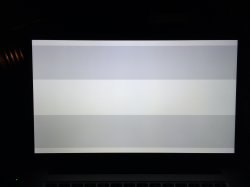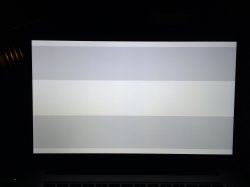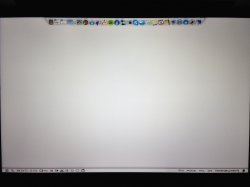Hi, new poster here, but not a new Mac user. I haven't had a MacBook Pro in years though.
Since the Retina refresh announcement I've been reading and trying to catch up on what's what. I was dismayed to see that there seem to be some issues with the retinas: yellow tint and ghosting. I read those topics but hoped I would not suffer from it. After swaying back and forth on what model to get, I got the base 2.0/8gb/256gb version.
Sure enough, I have the yellow tint problem. It's in the lower left, like a lot of other folks. It seemed subtle at first, so I was initially thinking I'd live with it. But the more I used it, and especially with white backgrounds (so much of the web, and document edit windows, etc) it just seemed either to get worse or to nag at me more and more. It's like that lower left area seems smudged and dirty, in comparison to the top center, which looks pristine. It's not just that it's a yellow tint, the brightness is also slightly dimmer there.
I will try and take it back but I am not sure if I should try an exchange, try the upgraded version, try a BTO, or even scrap the idea altogether. I got mine from Best Buy. Does anyone know how good they are about returns? From what I'm reading here Apple doesn't give any fuss but I'm worried that if I end up having to return a few to get a good machine I may run into issues.