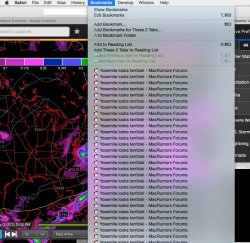I've been following this thread for quite a while looking for changes or hacks that might make Yosemite usable for me. I haven't seen anything to fix my biggest problem yet, so I reinstalled Mavericks after around two months on Yosemite.
At one point I changed the Yosemite system font back to Lucida Grande and that helped some. I don't run my 13" Retina MBP at its optimal resolution, because I want a little more screen space. Most of the time it's connected to at least one external display any way. These aren't retina capable displays, so I'm not going to see whatever Apple's designers thought they were aiming for with Helvetica Neue.
The biggest problem that I couldn't overcome was the translucency. The idea that menu text or lists of folders should appear on a mostly translucent background is just crazy. The readability of text should not be determined by what's behind the current window or menu.
I tried the "reduce transparency" option in the accessibility options, and everything that was translucent became white. There was hardly any color left in the interface. I still had the System Preferences > General > Appearance set to Blue, but most of the interface that was blue with translucency enabled turned light gray instead.
I contacted Apple Support, after I couldn't find a workable configuration for Yosemite. When that didn't get me anywhere, I contacted Apple's Executive Relations. It took over an hour and a half on the phone, but I walked them through a few of the interface elements I thought had serious usability issues in Yosemite.
I tried to make it clear that I didn't think OS X was like iOS, because OS X users use a lot of third-party hardware that Apple doesn't control. I also tried to make it clear that, in my opinion, flat doesn't mean mostly white with a little light gray sprinkled around the screen. I paid for a color display, and I expected OS X to use it. Just because I don't want text on a mostly translucent background, doesn't mean I want even more white and light gray on an already washed out and low contrast interface.
Without an option to bring back some color and contrast to the interface, I'm staying put on Mavericks.
At one point I changed the Yosemite system font back to Lucida Grande and that helped some. I don't run my 13" Retina MBP at its optimal resolution, because I want a little more screen space. Most of the time it's connected to at least one external display any way. These aren't retina capable displays, so I'm not going to see whatever Apple's designers thought they were aiming for with Helvetica Neue.
The biggest problem that I couldn't overcome was the translucency. The idea that menu text or lists of folders should appear on a mostly translucent background is just crazy. The readability of text should not be determined by what's behind the current window or menu.
I tried the "reduce transparency" option in the accessibility options, and everything that was translucent became white. There was hardly any color left in the interface. I still had the System Preferences > General > Appearance set to Blue, but most of the interface that was blue with translucency enabled turned light gray instead.
I contacted Apple Support, after I couldn't find a workable configuration for Yosemite. When that didn't get me anywhere, I contacted Apple's Executive Relations. It took over an hour and a half on the phone, but I walked them through a few of the interface elements I thought had serious usability issues in Yosemite.
I tried to make it clear that I didn't think OS X was like iOS, because OS X users use a lot of third-party hardware that Apple doesn't control. I also tried to make it clear that, in my opinion, flat doesn't mean mostly white with a little light gray sprinkled around the screen. I paid for a color display, and I expected OS X to use it. Just because I don't want text on a mostly translucent background, doesn't mean I want even more white and light gray on an already washed out and low contrast interface.
Without an option to bring back some color and contrast to the interface, I'm staying put on Mavericks.