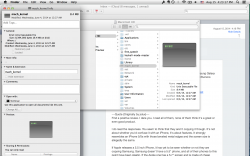The "Get Infos" are identical.
That's beyond exaggeration. To describe them as identical is untrue.
I think they took out 3x the functionality/information
In my opinion, it's not '3x'.
When I exaggerate, it sometimes reflects a strength of feeling. Maybe a reaction to something that is not entirely reasonable.
I see power user features added all the time, like Finder tags and the new Spotlight and app extensions, etc.
Whilst I must refrain from naming the person, it's worth knowing that one highly respected developer is deeply critical of Spotlight-related technologies.
The appearance of Spotlight in Yosemite is potentially better than in Mavericks, but the change is somewhat incomplete/incoherent. Things such as this make me wonder whether the visionaries at Apple are suitably together in their approaches to OS X
this is part of the nerve-touching stuff that I hinted at earlier.
I'd love to use tags (
Leap is extraordinarily good) but for me, the implementation in Mavericks proved to be so badly bugged that tags are useless to me. I doubt that Apple has fixed, or will fix, whatever was wrong.
We have Mac hardware. Please accept that some people's passion about the state of the operating system for
this hardware is not primarily fuelled by use of a different operating system on very different hardware.
b) I love the new fonts, specially in Safari's Favorites Bar.
Certainly, some people will love novelty without realising a reduction in usability. (That's not a personal criticism. It's acceptance that only some use cases will suffer the detrimental effects.)
I swear people sometimes just complain for the sake of complaining
From my experience with testing Apple software: that's extremely rare.
and didn't think much about it.
That's less rare, but we should not dismiss a complaint simply because one person's thought is (in another person's opinion) incomplete.
Ask yourself why such a limited comment has been given. (Has the person lost patience after being frustrated by a period of reduced usability of software? What can you do to help the person describe the trouble with a particular difference?
Read between the lines
and so on.)
The green battery is the indication that, like iOS
iOS
yet again :-(
I preferred an appearance that suited OS X.
It's so obvious you only take a quick glance to know.
Months ago I thought, that green is so obviously inconsistent. I sent appearance feedback to Apple.
At a glance, the green stuck out like a septic thumb.
Statements like this make me a little bit upset, because they don't have anything to do with reality (but might mislead a less educated reader).
Some of Apple's claims are unrealistic and misleading. You should be equally upset about that.
There is absolutely NO indication that the system is being dumbed down or that the options are being removed.
Whilst respecting your perception of things, I strongly disagree. More than a few people perceive a dumbing down. Some power users might say:
oversimplification.
The word
dumb is probably not an incentive for Apple's developers/designers to take on board such complaints, but the word does indicate a strength of feeling. For example: when I want to use an iPad, I use one. Like most people, I have the ability to use many more things, in my daily work and home lives, than an iPad alone; and successful use of those things does not require a resemblance to iOS. The devices that give me most pleasure are the ones that are fit for purpose.
Mavericks was fit for purpose. Yosemite is less fit.
Designs must not assume that all users have difficulty using different devices; that assumption is false. Basing too much of a product on a false assumption can cause trouble.
Streamlined and made more accessible, yes.
The notion that Yosemite appears more accessible is refuted by many people. It becomes necessary for people, who are probably
not power users, to make changes for accessibility. I can not believe that Apple intended Yosemite to be more accessible, out of the box, than Mavericks; if that was the intention, then Apple failed abysmally.
Continuity might contribute to streamlining, but continuity-related technologies are not at the forefront of people's complaints about the appearance of Yosemite.
If a change causes something to take longer, then that change is not streamlining.
Complaining about hiding the Library folder is ridiculous.
I would not say ridiculous, but with so many ways to open ~/library
the complaints
are tiresome.