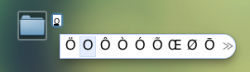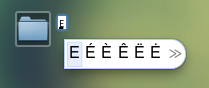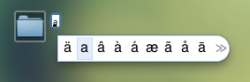Got a tip for us?
Let us know
Become a MacRumors Supporter for $50/year with no ads, ability to filter front page stories, and private forums.
10.7 All the Little Things!
- Thread starter inkhead
- Start date
- Sort by reaction score
You are using an out of date browser. It may not display this or other websites correctly.
You should upgrade or use an alternative browser.
You should upgrade or use an alternative browser.
You can set the running app notification in the dock settings in system prefs.
Yes I know, but why is it off by default? What's their mentality on this if you take into consideration the problems I mentioned in my other post?
Yes I know, but why is it off by default? What's their mentality on this if you take into consideration the problems I mentioned in my other post?
Because knowing that your app is running or not does not matter anymore, even if its minimized or not in view. What matters to most people is that you get to access to applications, visible or invisible, saved or unsaved, its all there whenever you need it.
Someone noted that TextEdit automatically quits if you close the window if you move on to something else. If you click on the TextEdit icon on the dock, it launches with its saved state as if it didn't quit at all. Its all an illusion and seamless to the user.
Apple could even make the lights to pretend that its running even when its not. So why would it matter now?
Can anyone else confirm that Internet sharing Ethernet to Wifi is broken?
It's not working for me either. Has anyone found a fix for this?
It's not working for me either. Has anyone found a fix for this?
There seems to be a variety of networking-related issues with this build. Enterprise authentication hasn't worked for me and I can't get a VPN connection to hold on for more than 30 seconds without dropping. We just have to wait for new builds of 10.7 to come out, there's no telling when Apple will get around to fixing it.
Have you seen this bug?
Open Disk Utility, than click on your Lion HD
Now click on the Super Drive. Have you noticed the interesting reaction on the place where are the Erase, Repair etc?... Besides there's no information about the superdrive...only..."superdrive"
Besides there's no information about the superdrive...only..."superdrive"
Another interesting thing: Clicking to obtain information on Lion HD ( 1 Tera and Lion is the only one system running!!), it says Lion is using 200,22 GB!!!! How is it possible. The only big app I have installed is Adobe Photoshop! All the others ( and very few others, by the way ) are small applications! No movies, videos or songs of any kind...In Snow Leopard, with Photoshop, Final Cut and etc etc etc it never reached more than 200GB!!!!!
Open Disk Utility, than click on your Lion HD
Now click on the Super Drive. Have you noticed the interesting reaction on the place where are the Erase, Repair etc?...
Another interesting thing: Clicking to obtain information on Lion HD ( 1 Tera and Lion is the only one system running!!), it says Lion is using 200,22 GB!!!! How is it possible. The only big app I have installed is Adobe Photoshop! All the others ( and very few others, by the way ) are small applications! No movies, videos or songs of any kind...In Snow Leopard, with Photoshop, Final Cut and etc etc etc it never reached more than 200GB!!!!!
Last edited:
Have you seen this bug?
Open Disk Utility, than click on your Lion HD
Now click on the Super Drive. Have you noticed the interesting reaction on the place where are the Erase, Repair etc?...Besides there's no information about the superdrive...only..."superdrive"
Another interesting thing: Clicking to obtain information on Lion HD ( 1 Tera and Lion is the only one system running!!), it says Lion is using 200,22 GB!!!! How is it possible. The only big app I have installed is Adobe Photoshop! All the others ( and very few others, by the way ) are small applications! No movies, videos or songs of any kind...In Snow Leopard, with Photoshop, Final Cut and etc etc etc it never reached more than 200GB!!!!!
Most likely Time Machine is making local backups onto the drive Lion is on. Turning this off in the Time Machine preferences should get you your space back.
(The local backups will do nothing after a HD failure or something comparable, they're purely for "oh crap I didn't mean to delete that" type mishaps.)
What I don't get is it's cool, they removed the lights under running apps. But if I don't quit it, I still see it my dock, and it gets bloated pretty fast! I mostly want my shortcuts in my dock and my 2-3 running apps, not you?
does Apple wants to only have running apps in the dock and people go through the Launchpad everytime? I don't think so cause when you download an app with the Mac app store, it places a shortcut in the dock, so...
Thoughts? What's apple mentality with the dock in Lion?
This is only in Snow Leopard. When you download an app from the App Store in Lion, it puts the download progress bar underneath the Launchpad icon and the app is placed in Launchpad, not the dock.
But Jonald, Time Machine is not active here...
I can't say I've even looked myself, it's something I seem to forget about whenever I boot into the Lion partition, but I've read on another thread that Time Machine wasn't on but local backups were still being made.
https://forums.macrumors.com/threads/1105287/
The advice is t check the Time Machine options and make sure the 'create local snapshots' option is disabled.
Other than that, I'm unlikely to be able to help.
I can't say I've even looked myself, it's something I seem to forget about whenever I boot into the Lion partition, but I've read on another thread that Time Machine wasn't on but local backups were still being made.
https://forums.macrumors.com/threads/1105287/
The advice is t check the Time Machine options and make sure the 'create local snapshots' option is disabled.
Other than that, I'm unlikely to be able to help.
Precisely!!! 9,89GB now
Its a start i guess and no doubt things will improve over time im a new convert to mac(started on leopard 10.5.6) so im taking to lion well
If you hold a button on the keyboard long enough certain letters, for example "a" or "o", they will get more options like Umlaute etc.
Attachments
I like this, because 9 times out of 10, the app I'm downloading from the App Store in Snow Leopard I wouldn't want living on my Dock, anyway.This is only in Snow Leopard. When you download an app from the App Store in Lion, it puts the download progress bar underneath the Launchpad icon and the app is placed in Launchpad, not the dock.
after doing a search in safari and click on a search result, the search field show you a "SnapBack" option.
I believe this is in SL as well.
Nope.
This is in Safari on SL:
http://img25.imageshack.us/i/screenshot20110301at438.png/ if this is what the OP was referring to.
So I installed Lion overtop Snow Leopard on my 2009 Macbook the day it was released and I'm pretty impressed. A question I have though is how do you think we'll be getting dev upgrades to Lion? Will it be a whole different installer on the App Store or will they be nice and let us do it through Software Update.
Also, I turned off the local backups thing in Time Machine, but how do I delete old backups? I have 3GB less than when I had Snow Leopard installed. Is Lion bigger or do I still have these backups?
Also, I turned off the local backups thing in Time Machine, but how do I delete old backups? I have 3GB less than when I had Snow Leopard installed. Is Lion bigger or do I still have these backups?
This is only in Snow Leopard. When you download an app from the App Store in Lion, it puts the download progress bar underneath the Launchpad icon and the app is placed in Launchpad, not the dock.
Oh, so do you think Apple is trying to force us to use Launchpad and use the dock for the active apps?
Oh, so do you think Apple is trying to force us to use Launchpad and use the dock for the active apps?
No. The dock hasn't lost any functionality; you can use it exactly as before, as a launcher/app switcher.
No need, looks Apple is keeping them all under wraps until the release with the exception of Mt Fuji
You can still use the Dock any way you please.What I don't get is it's cool, they removed the lights under running apps. But if I don't quit it, I still see it my dock, and it gets bloated pretty fast! I mostly want my shortcuts in my dock and my 2-3 running apps, not you?
does Apple wants to only have running apps in the dock and people go through the Launchpad everytime? I don't think so cause when you download an app with the Mac app store, it places a shortcut in the dock, so...
Thoughts? What's apple mentality with the dock in Lion?
App Store apps no longer get added to the dock however, they get added to Launchpad.
Register on MacRumors! This sidebar will go away, and you'll see fewer ads.