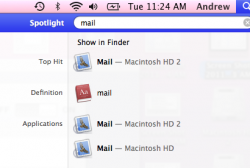i have it right there. fresh install to new partition.
In lion it does tell you which hard drive the item is on. it do-sent seem to work on every search i do but does on most of them.
Has any one else noticed when in full screen mode, moving your mouse to the top of the screen shows the taskbar and on the right hand side is a new button which will take the application out of full screen mode?
Edit - upload screenshot of the fullscreen exit button, top right hand corner.