Oh, sorry, I forgot, I have a SIMBL plugin that removes the traffic lights from all Mac OS apps. 😱
excuse me but~ How do you do that? o.0 and how did you get google chrome's icon to gold ?
Oh, sorry, I forgot, I have a SIMBL plugin that removes the traffic lights from all Mac OS apps. 😱
excuse me but~ How do you do that? o.0 and how did you get google chrome's icon to gold ?
excuse me but~ How do you do that? o.0 and how did you get google chrome's icon to gold ?
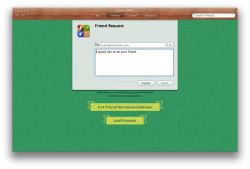
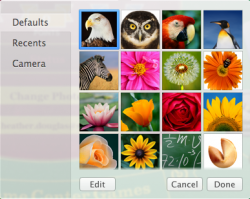
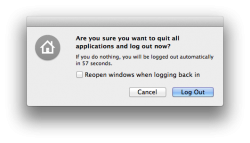
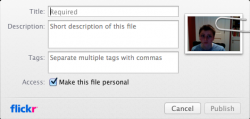
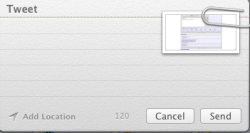
when you close a notification it makes a really nice "poof dissolve smoke " effect. it's hard to see the full effect in screenshots, but it looks awesome.
Currently this is only in Game Center that I've found it, but the buttons lack the shading, and look cleaner. I also attached the regular button look from the logout window.
*Update this is also in share sheets as well

Duplicating a file now:
1. Immediately lets you choose a name for the new file (see shot above)
2. Immediately saves it to the same folder as the original file, either locally or on iCloud
I usually have a finder window open in the folder that I want to save my work, so I just drag a file from that folder to change the folder on dialog box, that was very useful for me
Dagnabbit. Am I the only one who doesn't like that? Giving it a new name immediately is nice, but how do I save a duplicate to a different location, other than by alt+dragging the proxy icon?
As for the mental clutter of having yet another document hanging in limbo, I completely lost that. It's interesting to see how many of my open documents are actually "unsaved". Mostly because I'm now using TextEdit instead of Stickies, though.
This. Is there a way to switch to the directory, maybe by dragging the folder onto the directory choosing choicebox thing? If not, can you registered Mac developers please post that as unwanted behavior in the feedback form?
This is really important to me. One of my issues after switching to OS X was that you couldn't copy & paste the path from a Finder window to a save box, so I was more than delighted about that drag&drop feature. Besides, how many times is it actually useful to drag a file directly to that folder?
Has anybody tried creating an ad hoc network on ML? I can't seem to figure it out. Was this option taken away in ML, or was it just simply moved?
Has anybody tried creating an ad hoc network on ML? I can't seem to figure it out. Was this option taken away in ML, or was it just simply moved?
I think I remember reading this somewhere but I just want to clarify: will the app store in OS X 10.8 link apps from a DVD to the App Store? For example, I bought iWork '10 as a physical DVD, and whenever there's an update I have to go to software update instead of the App Store (where I'd have to pay for iWork all over again to make it in sync with the App Store). Will ML recognize my iWork and link it with iWork in the Mac App Store?
I think I remember reading this somewhere but I just want to clarify: will the app store in OS X 10.8 link apps from a DVD to the App Store? For example, I bought iWork '10 as a physical DVD, and whenever there's an update I have to go to software update instead of the App Store (where I'd have to pay for iWork all over again to make it in sync with the App Store). Will ML recognize my iWork and link it with iWork in the Mac App Store?
Software Update is gone, now all the updates will be made from app store so yes your DVD iWork will be updated by App Store
Well, yeah, but I believe (if I remember correctly) that Mountain Lion takes it even one step further and lists a DVD-version of iWork under Purchases in Mac App Store.
So if I search "Pages" (for example) in the Mac App Store in ML, it'll say I've purchased it, since it linked it with the DVD version?
Can anyone confirm this?
http://macdailynews.com/2012/02/17/...ple-software-with-your-mac-app-store-account/
"The Mountain Lion App Store will automatically detect any app that has historically been updated through Software Update and ask to register it to your Apple ID, along with a unique hardware identifier, Brownlee reports. What this means is that the App Store will soon be able to update select Apple apps that were purchased outside of the App Store.
Can someone please tell me if they have changed the file size listing in info???
In Lion they changed it so that a crazy number of bytes are displayed first and then a normal number is after in parenthesis. WHY ON EARTH DID THEY EVER DO THAT??? It makes no sense whatsoever! The normal number should be listed first and then the bytes after in parenthesis. PLEASE CHANGE THIS IN MOUNTAIN LION APPLE!
Here is a screen shot of what I am talking about in Lion.
Can someone please tell me if they have changed the file size listing in info???
In Lion they changed it so that a crazy number of bytes are displayed first and then a normal number is after in parenthesis. WHY ON EARTH DID THEY EVER DO THAT??? It makes no sense whatsoever! The normal number should be listed first and then the bytes after in parenthesis. PLEASE CHANGE THIS IN MOUNTAIN LION APPLE!
Here is a screen shot of what I am talking about in Lion.
Looks like its the same from what I just tested, sorry!
The first thing I see is 55,3 GB. Just right of the file-name. Below the exact size is mentioned (and the 'normal number').

