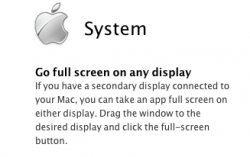Is resume working on Finder in ML?
I mean, now if I close a Finder window in Lion when I open Finder again it will open my Finder's default window. However, what I really want is that Finder opens on the window that was opened before I close Finder.
But Finder never closes so that doesn't make conceptual sense.
Edit: ... Doesn't make sense as part of "Resume". But could make sense as an option in Finder Preferences > General > New Finder windows show:.