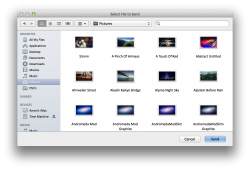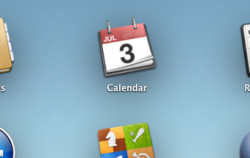Thanks very much. I actually meant the screen once you select a device, such as a cell phone, to browse, but I really appreciate you responding. Are you using a skin of some sort? The stoplight buttons and fonts look slightly different to me than Lion, but I could be wrong.
This?