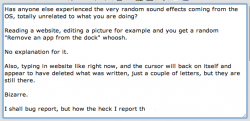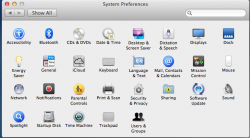My guess is, in order for that notification to appear, you'll have to connect your Gmail account with the Mail app. Then, when you get a notification, it'll take you to the Mail app.
Yeah, I dont use Mail app in OS X and the Gmail app in iOS.
I assume the notification shows in OS X and iOS? Since they are connected with icloud.
What happens to other notifications pushed to iOS apps? They will show also in OS X? Without any software to open them in at OS X?