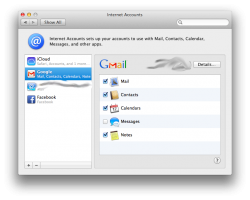***Updates in red***
I've complied a list of everything in this thread (I think). It doesn't include:
- big features shown on the Mavericks Preview on Apple.com
- bugs
- Things that haven't changed since 10.8.4
- Anything relating to third party software.
Wanted to link to the user that had noted each change, but too time consuming. Have linked back to the thread for Pics.
General
- OpenGL 4.1 support [
Pic]
- The linen backdrop has been removed from the OS
- Battery drop down shows Apps Using Significant Power [
Pic]
- You can do 4 finger spread slowly to show the desktop, instead of there being a threshold to spread the windows. You can spread them anywhere inbetween
- Pressing the power button puts the computer to sleep. Holding it down brings up the usual menu.
- New Character pop-up
[Pic]
- Phrase shortcuts are now available on the mac & they all sync via iCloud.[
Pic]
Finder
- Selections have rounded corners [
Pic]]
- Under view options (CMD-J) there is a checkbox to show the Library folder (You have to be in your user folder) [
Pic
- Spotlight Comments in Finder's Info panel has been replaced by Tags, Comments is now an additional section
- Finder Preferences lets you manage your Tags, and also customize Favorites (the favorites are the tags that show up in the context menu)
- if you open a document that's already open, instead of just moving it to the front, it does a little pop as well.
- Events and Reminders available as FInder documents [
Pic]
iBooks
Not included in DP1, may be downloaded from App Store.
Contacts
- Faux address book removed [
Pic]
Notes
No longer has Notepad look/font [
Pic]
has a new "Export as PDF" option.
Notification Center
- Buttons slide in on mouse over [
Pic]
- Low Battery Notifcation [
Pic]
- New Messages notifications show contact photo
- Disk Not Ejected Properly notification [
Pic]
Mission Control
- Mission control finally let's you move desktop 1 now to where ever you want it.
- Dashboard can be moved between any Desktop or Full screen app [
Pic]
Reminders
Still has the same look from 10.8 [
Pic]
Game Center
- Still has the same look from 10.8 [
Pic]
Launchpad
- Folders are transparent when opened. [
Pic]
- Apps sparkle when installed.[
Pic]
Dashboard
- Has a new background, otherwise unchanged [
Pic]
Dock
Has new white look when on the left or right [
Pic]
System Preferences
- Categories have been removed, icons have been redrawn and are a little bigger. [
Pic]
- Software Update is now called App Store, has option to automatically install updates [
Pic]
- Dictation gives you the option to download a package to enable offline dictation
- NC Do Not Disturb can be set from System Prefs and can be set to a timer like iOS
- Input Languages redesigned and moved to Keyboard Settings, Language & Region also redesigned
Utilities
- Activity Monitor has been redesigned [
Pic]
- Network Utility has been moved to /System/Library/CoreServices
- Print and Scan is now Printers and Scanners
- Mail, Contacts and calendars is now Internet Accounts and includes LinkedIn