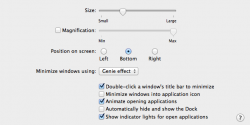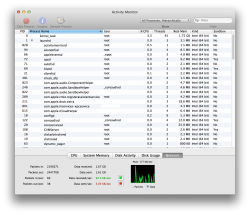Got a tip for us?
Let us know
Become a MacRumors Supporter for $50/year with no ads, ability to filter front page stories, and private forums.
10.9 All the Little Things!
- Thread starter Galaxas0
- Start date
- Sort by reaction score
You are using an out of date browser. It may not display this or other websites correctly.
You should upgrade or use an alternative browser.
You should upgrade or use an alternative browser.
Is it possible to tag folders?
Yes.
Is it possible to create tag hierarchies (sub-tags)?
No. (at least I don't see a way to do so) but you can have multiple tags for one item.
Yes.
No. (at least I don't see a way to do so) but you can have multiple tags for one item.
Ok thanks. Are the colour labels automatically replaced by tags or are they just gone? Items can be arranged (grouped) by tags like formally by label, right?
(I use colour labels to keep frequently used files and folders on top.)
Ok thanks. Are the colour labels automatically replaced by tags or are they just gone?
I did not use Labels so I am not sure if existing labels migrated to tags but I think that might be the case since the default tags are just colors which I believe matched up with the old labels.
Items can be arranged (grouped) by tags like formally by label, right?
Items can be both arranged and/or sorted by tags. Tags can be added as a column in listview.
Can you do a two-finger swipe to move forward/backward in Finder? (like in Safari, for example).
Nope.
Going back to 10.8.
Getting a "white page" issue in Safari when changing between tabs.
Preview panel in column isn't working correctly.
2 big ones.
Edit: Oh and can't get network stats to work in Activity Monitor through 2 installs of 10.9.
Edit2: Grrr. Really like new Calendar and Maps. Don't know if I can go back to 10.8.
Getting a "white page" issue in Safari when changing between tabs.
Preview panel in column isn't working correctly.
2 big ones.
Edit: Oh and can't get network stats to work in Activity Monitor through 2 installs of 10.9.
Edit2: Grrr. Really like new Calendar and Maps. Don't know if I can go back to 10.8.
I assume three fingers still works if you set that up in the touchpad settings?Nope.
anyone else notice gestures now work in app store? forward/back swipes at least...
That is already in OS X 10.8
I noticed that sometimes certain text seems to not be smoothed off... almost like LCD font smoothing isn't working for some aspects of the interface... or maybe it's just me 
I noticed that sometimes certain text seems to not be smoothed off... almost like LCD font smoothing isn't working for some aspects of the interface... or maybe it's just me
No, I think this happends to everyone. Eg. the Open File dialog
I assume three fingers still works if you set that up in the touchpad settings?
Three fingers not working for me.
I've noticed that pressing the power button on my MBP no longer gives the option to sleep, restart or shutdown, instead it goes to sleep automatically. Using pmset powerbutton 0 doesn't work to restore the old behavior.
I was playing around on my brother's air on 10.9 and was pretty impressed, although all I did was use safari for about 5 minutes. It's super fast compared to chrome on 10.8. Anways, I noticed that double clicking the top bar on a window didn't minimize it like it used to and I couldn't find any way to enable it. Is this possible in Mavericks? Anyone find a way?
Thanks!
Thanks!
I was playing around on my brother's air on 10.9 and was pretty impressed, although all I did was use safari for about 5 minutes. It's super fast compared to chrome on 10.8. Anways, I noticed that double clicking the top bar on a window didn't minimize it like it used to and I couldn't find any way to enable it. Is this possible in Mavericks? Anyone find a way?
Thanks!
Double-click a window's title bar to minimize !
Was that active?
Attachments
Getting a "white page" issue in Safari when changing between tabs.
I had the same problem because of adBlock. Just try to disable third party plugins.
Double-click a window's title bar to minimize !
Was that active?
Yes! Thanks for that!
Must have missed that.
I had the same problem because of adBlock. Just try to disable third party plugins.
Ill check that out but if I have to suffer through ads then I will be going back to 10.8.
And what if you go to System Preferences > Trackpad > More Gestures > check "Swipe between pages" and set it to "Swipe with three fingers"?Three fingers not working for me.
And press and hold, or fn + power button?I've noticed that pressing the power button on my MBP no longer gives the option to sleep, restart or shutdown, instead it goes to sleep automatically. Using pmset powerbutton 0 doesn't work to restore the old behavior.
And what if you go to System Preferences > Trackpad > More Gestures > check "Swipe between pages" and set it to "Swipe with three fingers"?
Already set to that. Seems to work as expected everywhere but Finder and System Preferences (3 finger swipe did not work in System Preferences in 10.8 either).
And press and hold, or fn + power button?
No difference. I've done SMC and PRAM resets and I can't get the old way back. Is anyone able to get the option to appear?
Remember Zoom Level in Safari?
What extension are you using? Please share!
;-)
This was one thing i liked about Chrome and have had to use a safari extension on safari 6 to correct.
What extension are you using? Please share!
;-)
The new Activity Monitor has options to view processes by hierarchal views. In other words, processes that were spawned by another parent process are shown in a sort of "tree" structure. It's pretty cool.
There are also a ton of other options, such as running a top-to-bottom diagnostic report that could be sent to Apple. This would be useful for the Genius bar or remote troubleshooting.


There are also a ton of other options, such as running a top-to-bottom diagnostic report that could be sent to Apple. This would be useful for the Genius bar or remote troubleshooting.


Last edited:
No, I think this happends to everyone. Eg. the Open File dialog
I noticed that if I uncheck "LCD font smoothing" in system prefs, it sometimes has the reverse effect... e.g. the open file dialogue is smooth and the rest is not.
The new Activity Monitor has options to view processes by hierarchal views. In other words, processes that were spawned by another parent process are shown in a sort of "tree" structure. It's pretty cool.
This exists in OS X 10.8 and earlier too.
Attachments
Register on MacRumors! This sidebar will go away, and you'll see fewer ads.