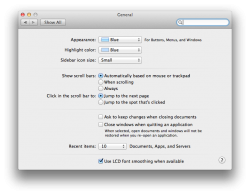Got a tip for us?
Let us know
Become a MacRumors Supporter for $50/year with no ads, ability to filter front page stories, and private forums.
10.9 All the Little Things!
- Thread starter Galaxas0
- Start date
- Sort by reaction score
You are using an out of date browser. It may not display this or other websites correctly.
You should upgrade or use an alternative browser.
You should upgrade or use an alternative browser.
Return of the extremely rounded selection background in finder, gone since DP2. Apparently, Apple can't make up its mind. 

Also, iBooks is basically useless because the iBookstore isn't online yet. Edit: It began working randomly. Looks like a temporary server timeout.

Also, iBooks is basically useless because the iBookstore isn't online yet. Edit: It began working randomly. Looks like a temporary server timeout.
Last edited:
Return of the extremely rounded selection background in finder, gone since DP2. Apparently, Apple can't make up its mind.
Image
Also, iBooks is basically useless because the iBookstore isn't online yet.
ibookstore works fine for me
Were the bouncing dock icons modified in DP5? They bounce a couple of times, pause for a bit and then repeat, rather than bouncing continuously until given attention to the app.
Does it actually sync your entire iPhoto library?
Does it actually sync your entire iPhoto library?
No, same options as before, just renamed, new icon.
The dark background is in here... https://forums.macrumors.com/threads/1617209/
Thanks. I found the silver apple too. It's in /System/Library/PrivateFrameworks/LoginUIKit.framework/Versions/A/Frameworks/LoginUICore.framework/Versions/A/Resources. It's called apple_s1.png.
Attachments
Anyone having problems syncing their iPhone (iOS 7 Beta 5) with Mavericks beta 5?
Edit: I found out the issue, it is failing on the part "Importing photos". If I turn off photo syncing with Aperture, the syncing works fine.
Edit: I found out the issue, it is failing on the part "Importing photos". If I turn off photo syncing with Aperture, the syncing works fine.
One very nice change I noticed in safari: Tabs now wait a few seconds before they resize after you close one. This allows you to close multiple tabs without having to move your mouse!
Old, you're late, been there since the first seed June 10th.
i don't know if this has been mentioned before, but the show desktop gesture (spread with thumb and three fingers) now animates at the speed you perform the gesture, instead of triggering the pre-determined motion - which means that you can either make the desktop appear faster simply by swiping faster or have a slower and smoother motion
i just noticed it today so i don't know if it's new to beta 4, or it may be a small bug - this gesture doesn't play well with safari.
also, is the in-window scrolling gone from mission control for you guys as well or is it just me?
i just noticed it today so i don't know if it's new to beta 4, or it may be a small bug - this gesture doesn't play well with safari.
also, is the in-window scrolling gone from mission control for you guys as well or is it just me?
i don't know if this has been mentioned before, but the show desktop gesture (spread with thumb and three fingers) now animates at the speed you perform the gesture, instead of triggering the pre-determined motion - which means that you can either make the desktop appear faster simply by swiping faster or have a slower and smoother motion
i just noticed it today so i don't know if it's new to beta 4, or it may be a small bug - this gesture doesn't play well with safari.
also, is the in-window scrolling gone from mission control for you guys as well or is it just me?
Spreading thing isn't new.
Not sure about the safari bug.
In window scrolling was a bug, not a feature. Fixed in DP5.
The General settings window is messed up in dp5.
Not here.
Attachments
Has anyone tested this to see if photo libraries actually sync now?
Because that has been a feature I've wanted for icloud for a while. And hopefully will work with aperture also.
Has anyone tested this to see if photo libraries actually sync now?
Because that has been a feature I've wanted for icloud for a while. And hopefully will work with aperture also.
There is no syncing. Not sure where Apple is heading with it, may be just making iCloud sys pref the primary settings for all related features.
Has anyone tested this to see if photo libraries actually sync now?
Because that has been a feature I've wanted for icloud for a while. And hopefully will work with aperture also.
See above. It's the same as before, just new icon/name.
Haven't you simply turned on the old way of doing fullscreen (I've noticed from videos on YouTube that it will put menu + dock on 1 display; the new fullscreen puts it on all of the displays but dims it on the inactive ones).In DP 5, the Dock only appears on one of my screens.
It used to appear in which ever screen I was interacting with at the time.
Now it's on a secondary screen, and I can't get it to appear on my main display.
Preview is really slow and consumes about 100% of cpu time when viewing multiply raw pics from ssd drive.
Or is it only me ?
Or is it only me ?
I have a bone to pick with Mavericks, my Exchange accounts through Mail.app do not work at all - I mean it was bad with 10.8 (searching was inconsistent, didn't find the full results, etc) but now it's nonfunctional in 10.9. This is after multiple reinstalls of the OS and whatnot.
Does anybody else have this issue?
BT looks the same for me.
Does anybody else have this issue?
The menu icon for Bluetooth is not different if you have a mouse/trackpad connected.
Is this the same for you ?
BT looks the same for me.
Register on MacRumors! This sidebar will go away, and you'll see fewer ads.