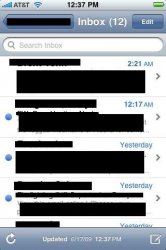In More, tap Edit then drag the icons down to where you want them. This way if you want updates as a one button option you can just move the icon to the bottom.
I know that. I just think when really all of the links in the app store could have a quick shortcut (just by moving the redeem button to a spot on the update page). I'm not going to replace featured, categories, top 25, and search shortcuts. It just seems to me redeeming a code really isn't a use a lot feature (at least comparing to the other shortcuts) warranting it's own section. It seems like an unnecessary extra step, I feel like TheSpaz now.
As I said I really don't care, just noting it.