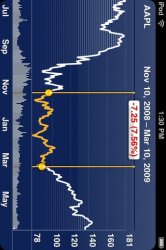In the Stocks app, when you turn the phone in landscape mode, a large chart will appear. You can then tap and hold with one finger on the large chart to have a sliding value display for whatever day your finger is over.
Also on the large landscape stock chart, if you use a 2 finger pinch like motion, you can compare two dates. It will even calculate the percentage change between those two dates.
-Kevin
Also on the large landscape stock chart, if you use a 2 finger pinch like motion, you can compare two dates. It will even calculate the percentage change between those two dates.
-Kevin