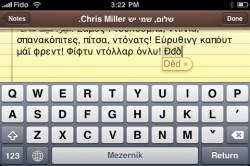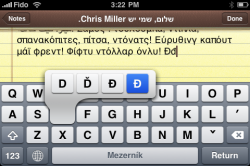International keyboards
There are several interesting features with international keyboards.
1. In the Arabic keyboard you can type additional Persian letters by holding down the equivalent basic Arabic letter and sliding your finger over to the Persian letter jîm for chîm, kâf for gâf, zā' for zhe etc.) on the pop-up. The only alternative letters are for Persian though, nothing specifically for Urdu, Kurdish, Pashto etc.
2. Holding down on Arabic style numbers or punctuation gives a pop-up with the Roman equivalent (and in the Arabic keyboard, holding down on Roman punctuation and symbols gives any Arabic equivalent).
3. When you are using two or more keyboards with different text directions in the same text entry field, the select (all),cut, copy, and paste options on the pop-up menu are joined by an additional option for changing text direction. As far as I can tell, this works anywhere in the text and no matter what keyboard you currently have selected. The screenshot shows the cursor in Romanian text with the Arabic keyboard but it also works in any other text area with an English keyboard. However, in a new paragraph after hitting return with the English keyboard with nothing else typed , I didn't get the bidirectional option.
4. When you press and hold D, the characters pop-up shows two Đ characters side by side. The first is Croatian and Roman Serbian Đ with lower case đ; the second is Icelandic Ð with lower case ð. In the last shot, since I'm in the Czech keyboard, it's suggesting a Czech word for the sequence of three non-Czech letters!
I also notice that you can only easily copy and paste more than one extra image into an email if you are using the email app to mail your images. If you try doing so using the send option in your photo album, you have a limit of one paste. Copying and returning into the albums sends you back to your email from Images window. Is there some workaround I'm missing here?