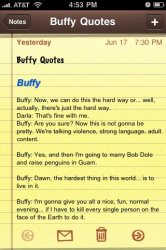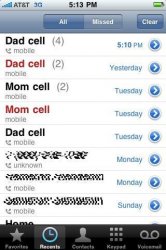I love this new feature in the app store
Fantastic little new feature in the app store
in the app store when viewing an app description, you can now swipe through to view all screenshots rather than having to click to a separate page to view the images.
Fantastic little new feature in the app store