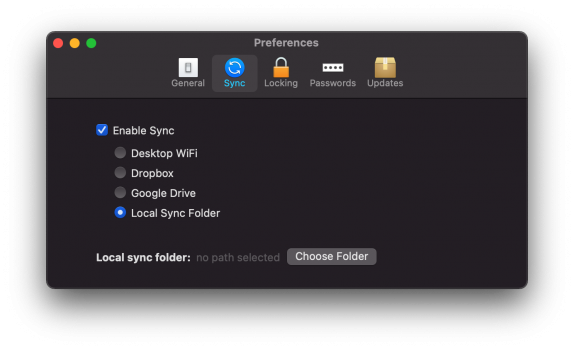For a while there I thought that as long as I had 1Password v7 that independent vault functionality would continue no matter what crappy decisions Agilbits make into the future with v8. Well it seems that I am wrong. I also find it heinous, that a company would break a current version number of their product (v7) as a method to try to force their customers into becoming their bitches (sign up for a subscription). 🤬
On my Mac (
1PWv7.9)
1One Password is still functional, but there is no longer a Sync Button and the last item I entered an item, it failed to be picked up by iOS devices. It looks like this was the message about private vaults no longer being supported is where I saw it, although it still shows DropBox as my primary vault. Unless it's automated (I think not), it's tough to synch without a synch button.
On my iPhone (
1PWv7.9): There is still a sync button there and it appears that if I enter an item there on an iOS device, that my iPad (
1PWv7.9) picked it up. So synch on iOS is currently working. I would be cautious about uploading any more updates beyond 7.9 for your iOS devices, like v7.91FU.
 Is there a way
Is there a way to revert to 1PW v7.8 or earlier for the MacOS to restore vault function? Ultimately this just gives me more incentive to find a better password manager, however...
A couple of weeks ago, I kind of got on this and tried out some other brands of password managers. I've tried:
- Bitwarden (tried in 2020) they don't support private vaults, correct?
- Datavault- not happy with the way it interacted with websites.
- Enpass- I had this in 2019, the first time I broke with 1PW, and after a MacOS update, it had issues synching with my vault so I ended up going back to 1PW when I discovered they were still offering their product without a subscription (at the time), you just had to look for it hidden away in a corner. Enpass note, I read that they screwed over lifetime license purchasers by rebranding their product? Unverified. Now you can buy a lifetime license for $80. I'm hesitant.
- KeepasswordXC- downloaded this but never completed setup. I'll look at this again.
- MSecure- no Mac extension in v5, and v6 going to subscription model.
- LogMeOnce- primary interaction is through browser which I did not care for. It does have a free version.
I've not followed along with this thread in the last week or two, has anyone found anything they love with
- no subscription
- independent vault
- macOS and iOS extensions?