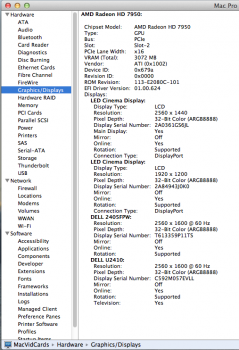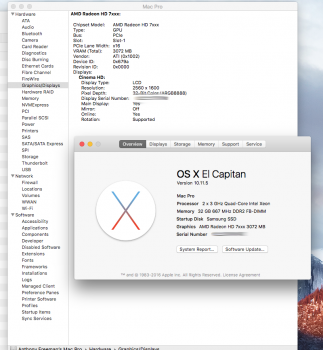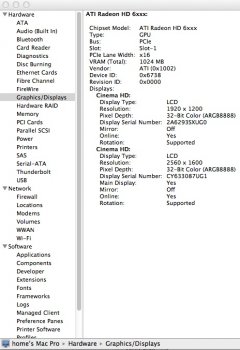OK, my RAM modules are on the way and they are 4MB each with a total of 32MB.
I don't see anything that says 514MB. So does that make me good to go? If so, if you could give me my next assignment I will get on it.
If I typed 514MB it should have read 512M of memory sorry. Anyway with 8 4Gig modules the point is mute. Great job. On your way to reviving a great machine!