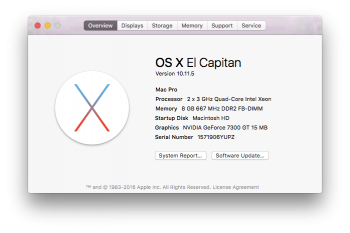Got a tip for us?
Let us know
Become a MacRumors Supporter for $50/year with no ads, ability to filter front page stories, and private forums.
2006/2007 Mac Pro (1,1/2,1) and OS X El Capitan
- Thread starter Mr. Zarniwoop
- Start date
-
- Tags
- mac pro 2006 mac pro 2007
- Sort by reaction score
You are using an out of date browser. It may not display this or other websites correctly.
You should upgrade or use an alternative browser.
You should upgrade or use an alternative browser.
Some of my questions include:
- will flashing my HD6870 put a 32 bit bootloader on my card so it will show the osx boot screens?
- will my HD6870 even 'run' that 32 bit code ? - I assume the card is 64bit?
- If flashing the card would not produce the benefit of showing boot screens - will the flashing at least give me better support or performance in osx (e.g. proper recognition of the card instead of ATI Radeon HD 6xxx )
Unless I missed something on the nets forums, the reference version of the HD5870 seems to be the best ATI card that will allow boot screens from the uppermost DVI port only. Port mapping may work on some non-stock versions, although my v2 revision of the HD5870 cannot be flashed. The 68xx cards seem to require a Mac Pro 3,1 or newer for boot screens.
So a quick update on my crashing situation.
I mentioned earlier that I purchased another 8GB (4x2GB) of RAM. I also bought an HD5870 PC card, so then my girlfriend could have her GTS450 back.
BUT, I messaged the Mac refurbish company I bought my MacPro from, and they totally agreed with needed two sticks minimum, and said they'd ship me a second identical 4GB stick at no charge. So they got an awesome eBay rating, and I'll have 16GB of memory and a new GPU as of Monday the 17th.
I'll update again once I have some results.
I mentioned earlier that I purchased another 8GB (4x2GB) of RAM. I also bought an HD5870 PC card, so then my girlfriend could have her GTS450 back.
BUT, I messaged the Mac refurbish company I bought my MacPro from, and they totally agreed with needed two sticks minimum, and said they'd ship me a second identical 4GB stick at no charge. So they got an awesome eBay rating, and I'll have 16GB of memory and a new GPU as of Monday the 17th.
I'll update again once I have some results.
I just successfully wrote a USB drive from my OS X 10.11.5 MacBook Air, booted my Mac Pro off of it, and seemingly installed El Capitan successfully. Upon reboot I got the new, black bootloader, booted to what almost appeared to be a desktop screen, appeared to reboot back to the bootloader, then to recovery. I get the same behavior whenever I start the system now. Anything I might've overlooked?
Try booting holding down the option key and see if there is a choice of the El Capitan.
It actually looks like the installer is bombing out about halfway through the install (no dump, just a reboot), so I'm probably only getting a recovery image and not a full OS X installation. Any suggestions?
Are you using the rthpjm's instructions and the latest Pikify script? I think a few pages back it was updated/modified.
I assume you know the specs for RAM - this is, 12gb min and no 512mb modules? If you haven't got this you can use target disk method and install from your other Mac.
I assume you know the specs for RAM - this is, 12gb min and no 512mb modules? If you haven't got this you can use target disk method and install from your other Mac.
Last edited:
This is a Mac Pro 2,1 with 2 x 3ghz Quad Xeons and 8GB of RAM in all 1GB modules. It also has a pair of Nvidia 7300's in it. Will that hardware cut it for El Capitan? I read the video cards might be an issue. I have an Nvidia GTX 660 I could install, but I have no idea where the 6 pin power connectors are in this Mac Pro. I've never had a Mac Pro before (obviously).
What is this target disk method? Got a link?
Edit - I also have a 4000 series Nvidia Quadro that I could install. Better option than the 7300?
[doublepost=1468623071][/doublepost]Thoughts. My system was able to boot into a default El Capitan recovery and install OS X via the App Store. In theory I could run the stock installer, reboot to the USB stick once it's completed, and manually replace the bootloader, right?
What is this target disk method? Got a link?
Edit - I also have a 4000 series Nvidia Quadro that I could install. Better option than the 7300?
[doublepost=1468623071][/doublepost]Thoughts. My system was able to boot into a default El Capitan recovery and install OS X via the App Store. In theory I could run the stock installer, reboot to the USB stick once it's completed, and manually replace the bootloader, right?
Last edited:
Hi, the amount of RAM you have is probably the main issue - experience of many is that 12gb is needed to install using the method in Post 1390. 512mb modules as part of this also cause issues and must be avoided. Graphics cards are another issue but there are plenty that work - I have a HD5770 but there is loads on info in this thread on this with info on which cards work. PC cards can be flashed to give boot screens or Mac edition cards will do the same out of the box. Post 1 is updated with lots of info so a good place to start. Power plugs if needed are just below the HDD and quite easy to access - some cards need 1 plug - others 2.
Target disk is simply connecting your MP to your other Mac by Firewire and the HD of the MP is seen and can be installed to from the other Mac - the boot.efi files are then replaced manually as detailed on this thread too.
RAM is cheap for these and can easily be upgraded.
What OS is installed on it at the moment?
Target disk is simply connecting your MP to your other Mac by Firewire and the HD of the MP is seen and can be installed to from the other Mac - the boot.efi files are then replaced manually as detailed on this thread too.
RAM is cheap for these and can easily be upgraded.
What OS is installed on it at the moment?
Last edited:
Yeah, I've been doing a bunch of reading. I don't have a Firewire/Thunderbolt cable, but what I do have is a 32GB USB disk. I am going to install El Capitan to the 32GB disk using my MacBook, replace the efi files, and see if the Mac Pro will boot it. From there I should be able to restore the USB disk to the internal HDD, right?
Right now it's running 10.7.5.
Right now it's running 10.7.5.
Good news guys! The 8GB of Memory, and my HD5870 Reference card showed up today! Guess who's not getting any more Kernel panics..
This guy!
The other 4GB that the store I bought the Mac from is in the mail, so as soon as that gets here I'll have 16GB. Then I'll be buying another 8GB (2x4) since its so cheap, for a solid and final 24GB (lol I only have 16GB in my ~2014 Gaming PC). I'm super excited to finally have a GPU that I've wanted for a very long time, especially the AMD Reference version. I had two 5770s in my older gaming PC, which worked great for the time they were in their prime. Next step in this "build" is four 1TB WD Blue drives from Newegg. They'll be ran in RAID, but I'm yet unsure of the version I want to run at the moment. I got another free iMac G5 17" which came with a corded keyboard and mighty mouse. I repaired the scroll ball in the mighty mouse, and said peripherals are what I'm using to type this now.
Here are two bench's that I ran using GeekBench 3 trial, you can see the older bench with 4GB and the 7300GT, and the new bench with the 8GB and the HD5870 Reference.
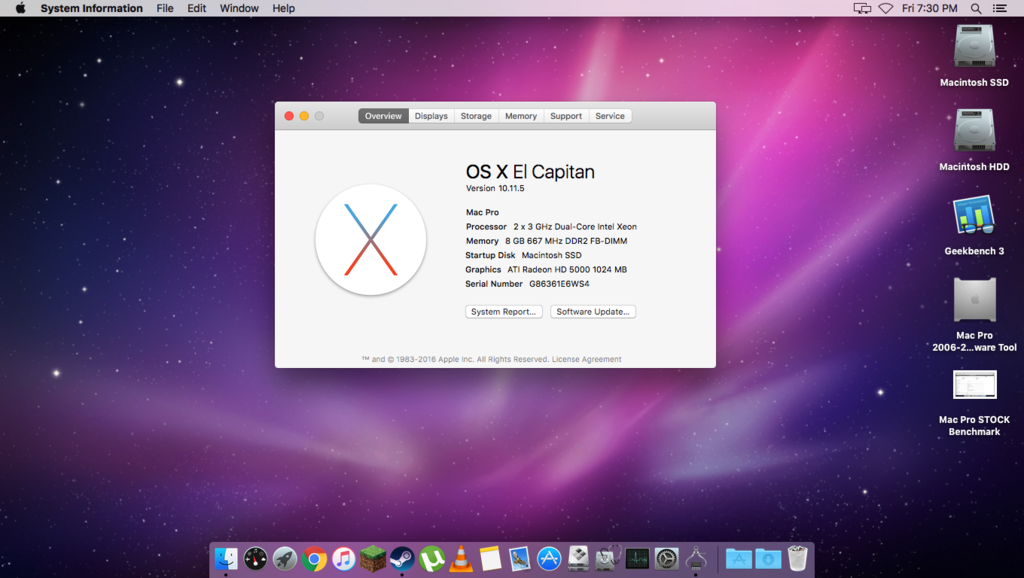




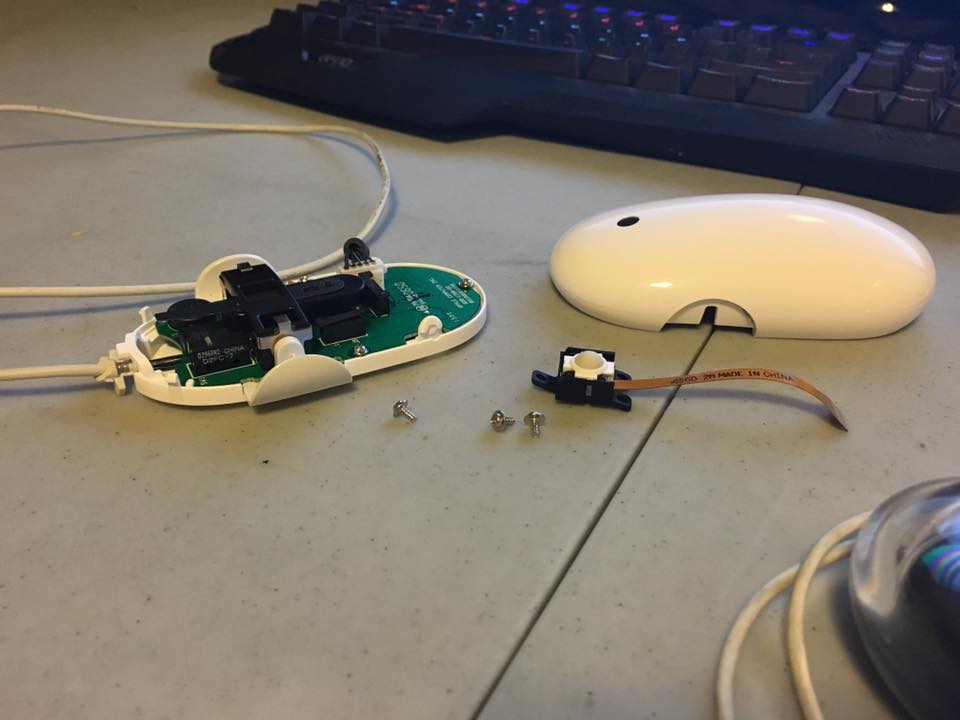
This guy!
The other 4GB that the store I bought the Mac from is in the mail, so as soon as that gets here I'll have 16GB. Then I'll be buying another 8GB (2x4) since its so cheap, for a solid and final 24GB (lol I only have 16GB in my ~2014 Gaming PC). I'm super excited to finally have a GPU that I've wanted for a very long time, especially the AMD Reference version. I had two 5770s in my older gaming PC, which worked great for the time they were in their prime. Next step in this "build" is four 1TB WD Blue drives from Newegg. They'll be ran in RAID, but I'm yet unsure of the version I want to run at the moment. I got another free iMac G5 17" which came with a corded keyboard and mighty mouse. I repaired the scroll ball in the mighty mouse, and said peripherals are what I'm using to type this now.
Here are two bench's that I ran using GeekBench 3 trial, you can see the older bench with 4GB and the 7300GT, and the new bench with the 8GB and the HD5870 Reference.
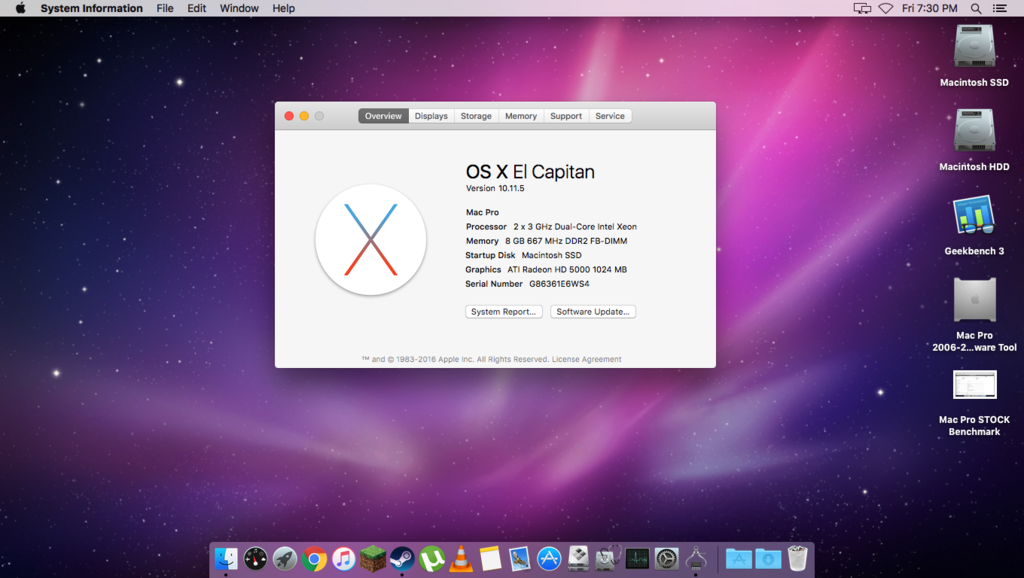




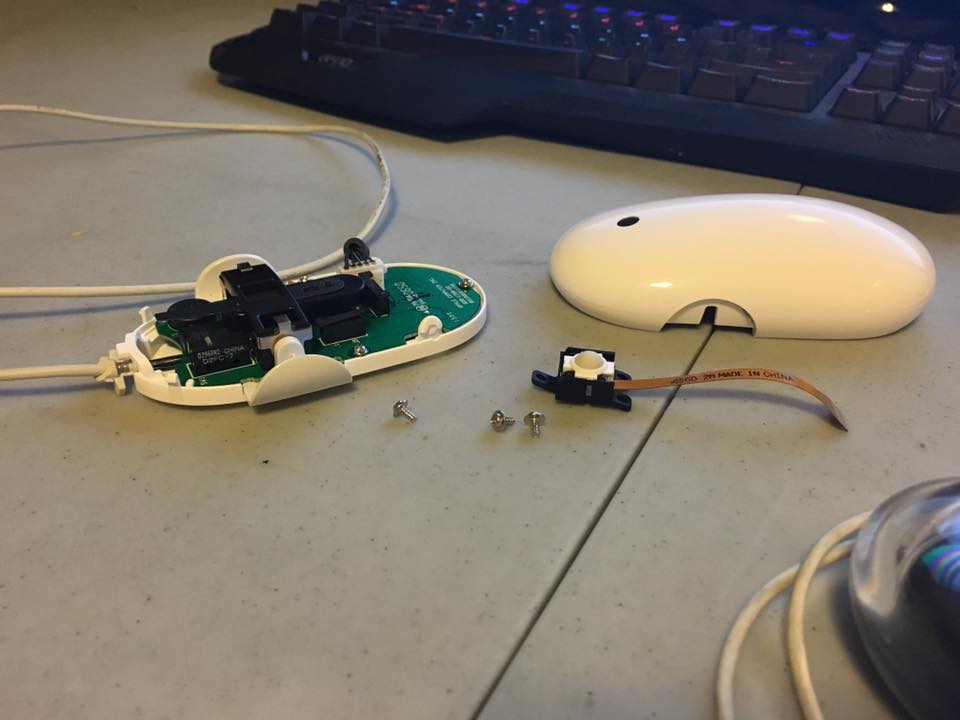
Yo, so are these 6 pin headers on the board where I'd connect the video card power? I figure this GTX 660 I have will work fine if I can get power to it.
Here's a pic of the headers:
https://www.dropbox.com/s/inwe4p08yi949bh/File Jul 15, 8 28 39 PM.jpeg?dl=0
Also the OS X install bombed out installing to my 32GB USB, so I'm going to try to install OS X directly on this Mac Pro using the El Capitan recovery that makes it onto the system.
Here's a pic of the headers:
https://www.dropbox.com/s/inwe4p08yi949bh/File Jul 15, 8 28 39 PM.jpeg?dl=0
Also the OS X install bombed out installing to my 32GB USB, so I'm going to try to install OS X directly on this Mac Pro using the El Capitan recovery that makes it onto the system.
Yo, so are these 6 pin headers on the board where I'd connect the video card power? I figure this GTX 660 I have will work fine if I can get power to it.
Here's a pic of the headers:
https://www.dropbox.com/s/inwe4p08yi949bh/File Jul 15, 8 28 39 PM.jpeg?dl=0
Also the OS X install bombed out installing to my 32GB USB, so I'm going to try to install OS X directly on this Mac Pro using the El Capitan recovery that makes it onto the system.
Yep, you have two PCI six pin sockets on the board, these ARE NOT standard sized, they're Apple specific. Here's the one I bought.
http://www.ebay.com/itm/151450438011
Yep, you have two PCI six pin sockets on the board, these ARE NOT standard sized, they're Apple specific. Here's the one I bought.
http://www.ebay.com/itm/151450438011
Perfect, thank you!!!
Okay, so here's where I am at now:
- Able to boot the Pikified El Capitan USB
- Install crashes at about the 12 minutes remaining mark
- El Capitan recovery is installed though, so I told it to install OS X from the App Store
- Installer downloads and reboots, obviously the EFI file is wrong
- Terminal from El Capitan recovery again, copy Pike's boot.efi over /Volumes/<system disk name>/OS X Install Data/boot.efi
- Reboot and the El Capitan installation is going with 21 minutes remaining
- Fingers crossed
If this works it may be a viable solution for people trying to install on less than 12 gigs of RAM.
Edit - Damn. That didn't work. So where's a cheap place to buy a Thunderbolt to Firewire adapter so I can put this thing into target disk mode?
Last edited:
Perfect, thank you!!!
Okay, so here's where I am at now:
- Able to boot the Pikified El Capitan USB
- Install crashes at about the 12 minutes remaining mark
- El Capitan recovery is installed though, so I told it to install OS X from the App Store
- Installer downloads and reboots, obviously the EFI file is wrong
- Terminal from El Capitan recovery again, copy Pike's boot.efi over /Volumes/<system disk name>/OS X Install Data/boot.efi
- Reboot and the El Capitan installation is going with 21 minutes remaining
- Fingers crossed
If this works it may be a viable solution for people trying to install on less than 12 gigs of RAM.
Edit - Damn. That didn't work. So where's a cheap place to buy a Thunderbolt to Firewire adapter so I can put this thing into target disk mode?
hello plentyoftimeto69,
Your initial problem with the MacPro-only install using the pikify method is that the MacPro needs at least 12Gb of RAM to complete. We never got to the bottom of the issue, but your symptoms are consistent with all RAM being consumed, which in turn causes the crash during install.
I've repeated this a lot, when you boot off the USB stick, the boot sequence will create some RAM disks, the install environment is then copied from the USB stick into the RAM disks and the actual install environment is run from the RAM disks. This is by Apple's design, it ensures that all the potential target Volumes are not in use and can therefore be manipulated (erased if required, partitioned if required, and/or become the target for the installer).
One of the BIG packages that the installer must decompress is the Essentials.pkg, unfortunately the combination of RAM disks + the decompression of the Essentials package takes the RAM requirement over 10 Gb. Some people have reported success with 10Gb RAM in their machines, but most say 10Gb isn't reliable enough. Hence the need for 12Gb RAM (or more).
If you want to check, then boot your MacPro from the Recovery Partition, open a Terminal from the Utilities menu, change directory (cd ) to /Volumes/<yourVolume>/var/log, then look at the install.log file
Code:
cd /Volumes/<incompleteElCvolume>/var/log
cat install.logHaving said that, it looks like you might be in a better position than you thought. if you managed to boot off the Recovery, and the over-the-wire install from there looks like it may have completed, great. All you need to do is replace the boot.efi files manually. Boot off the recovery again, open a Terminal, then
Code:
cp /com.apple.recovery.boot/boot.efi /Volumes/<systemVol>/System/Library/CoreServices
cp /com.apple.recovery.boot/boot.efi /Volumes/<systemVol>/usr/standalone/i386Or, if you want to start over...
The advice you received above, from @Ant3000 and @NZXTInerTia is good.
You have a choice:
- Buy and fit some more RAM (total >=12Gb)
- Take your intended boot disk out of your MacPro, use an external interface/caddy/enclosure to connect it to your MacBook
- Buy a firewire cable
Last edited:
Good to see it's working - I would recommend an SSD instead of a HDD - the difference in speed is huge but not sure if there are any problems running this as a RAID. The pic of the mouse takes me back a bit - I got fed up with cutting them open to clean the ball and rollers and bought a logitech Performance MX and it is a million times better. As much as I love the Mac Pro, Apple could never seem to make a decent mouse.Good news guys! The 8GB of Memory, and my HD5870 Reference card showed up today! Guess who's not getting any more Kernel panics..
This guy!
The other 4GB that the store I bought the Mac from is in the mail, so as soon as that gets here I'll have 16GB. Then I'll be buying another 8GB (2x4) since its so cheap, for a solid and final 24GB (lol I only have 16GB in my ~2014 Gaming PC). I'm super excited to finally have a GPU that I've wanted for a very long time, especially the AMD Reference version. I had two 5770s in my older gaming PC, which worked great for the time they were in their prime. Next step in this "build" is four 1TB WD Blue drives from Newegg. They'll be ran in RAID, but I'm yet unsure of the version I want to run at the moment. I got another free iMac G5 17" which came with a corded keyboard and mighty mouse. I repaired the scroll ball in the mighty mouse, and said peripherals are what I'm using to type this now.
Here are two bench's that I ran using GeekBench 3 trial, you can see the older bench with 4GB and the 7300GT, and the new bench with the 8GB and the HD5870 Reference.
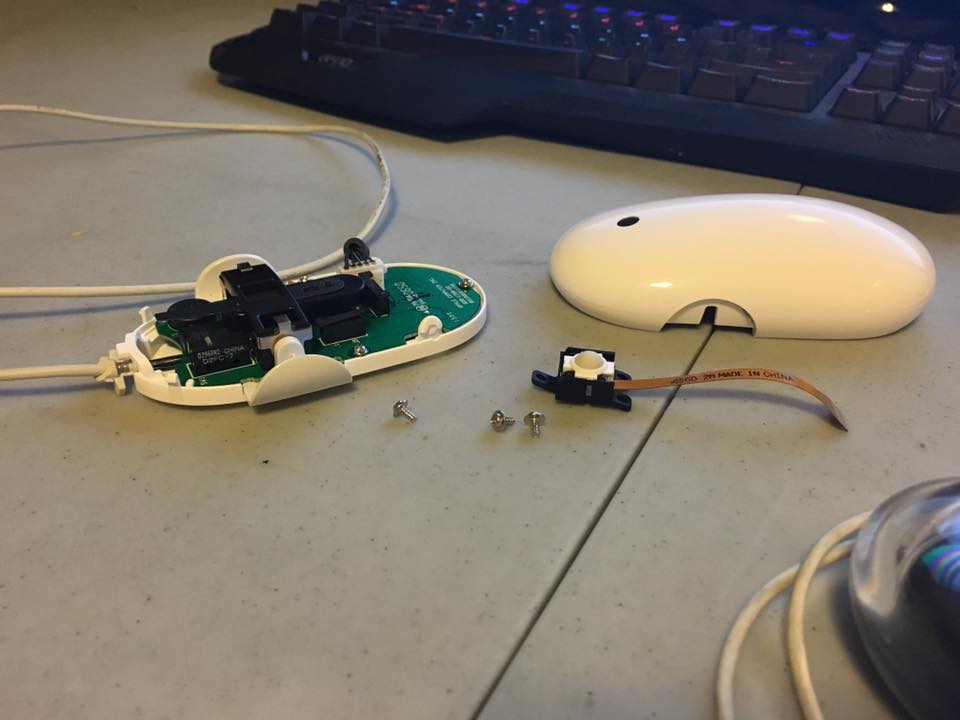
Good to see it's working - I would recommend an SSD instead of a HDD - the difference in speed is huge but not sure if there are any problems running this as a RAID. The pic of the mouse takes me back a bit - I got fed up with cutting them open to clean the ball and rollers and bought a logitech Performance MX and it is a million times better. As much as I love the Mac Pro, Apple could never seem to make a decent mouse.
I actually have a 240GB SSD that I boot off of located in the second 5.25" bay using one of the two ODD Sata sockets on the board. So in total I'll have five storage devices. I want the four 1TB in raid because I'll be using this as a huge backup machine/HTPC.
Awesome, thanks for the replies fellas! I think the most economical solution would be to install El Capitan to the system disk via USB caddy. I think my girlfriend has one I can borrow.
And you're right, it dies every time at Essentials.pkg. The over the wire install didn't complete, it just rebooted me into basically the same spot as you would be off the USB disk, so by replacing the boot.efi there I still ran into the RAM limitation and crashed at Essentials.pkg.
And you're right, it dies every time at Essentials.pkg. The over the wire install didn't complete, it just rebooted me into basically the same spot as you would be off the USB disk, so by replacing the boot.efi there I still ran into the RAM limitation and crashed at Essentials.pkg.
From p1 of this thread...Oh what now!
El Capitan does not include 64-bit kernel extension device drivers for the original NVIDIA GeForce 7300 GT, ATI Radeon X1900 XT, and NVIDIA Quadro FX 4500 PCIe graphics cards that shipped with these Mac Pros, nor the ATI Radeon X1300 that shipped with the Xserve (Late 2006), so they do not work properly in El Capitan. These graphics cards display issues such as a very sluggish GUI with no QE/CI support, no framebuffer support (for DVD Player, Geekbench and other programs), graphics artifacts, mouse tearing, inability to change resolutions, bad refresh rates, and other system instabilities. If you need normal graphics support in El Capitan, you will need a newer PCIe graphics card, with popular options being the Apple ATI Radeon HD 5770 Graphics Upgrade Kit for Mac Pro, SAPPHIRE HD 7950 3GB GDDR5 MAC Edition, or many different options of stock and Mac-"flashed" PC cards.
Oh yeah, I read that. I ordered 6 pin header so I can plug in this GTX 660 I have. That should solve my video problems, right? I was just more excited I actually got El Capitan running on an 8GB system.
What do I do about the WiFi/BT card? What's the recommended replacement? I think I have an Intel Wifi/BT 4.0 combo card in my one dead PC that I might be able to repurpose into this system.
What do I do about the WiFi/BT card? What's the recommended replacement? I think I have an Intel Wifi/BT 4.0 combo card in my one dead PC that I might be able to repurpose into this system.
There are a lot of cards that will fit but I can't remember them all - a quick search will give the answer - Nvidia appear to be less supported than Radeon cards from what I have read, due to their general design and how the ROM is stored and can be updated easier on the Radeon cards. There are wifi / BT cards available but I use Ethernet as it is available and costs nothing - a BT dongle supports Trackpad if needed.
I don't think I have any ATI cards laying around, so I'll try this 660 first. If it doesn't work then I'll see if I can scavenge one. I gotta check to see what that Intel adapter is in my dead PC. It's the same kinda PCI-X board like what's already in the Mac Pro.
And for anybody wondering what I did to get the system online:
- Installed El Capitan to a Western Digital My Passport from my MacBook Air
- Replaced the two boot.efi files in the system partition and the one boot.efi in the recovery partition
- Booted Lion recovery on the Mac Pro
- Restored the My Passport to the internal disk
- Booted up
- Installed Boot64 v3 per the instructions
- Celebrated when the 10.11.5 update worked
I took a disk image of the My Passport too and saved it should I need to restore the system disk at a later date. The image ends up being just under 15GB so it should fit on a 16GB stick.
And for anybody wondering what I did to get the system online:
- Installed El Capitan to a Western Digital My Passport from my MacBook Air
- Replaced the two boot.efi files in the system partition and the one boot.efi in the recovery partition
- Booted Lion recovery on the Mac Pro
- Restored the My Passport to the internal disk
- Booted up
- Installed Boot64 v3 per the instructions
- Celebrated when the 10.11.5 update worked
I took a disk image of the My Passport too and saved it should I need to restore the system disk at a later date. The image ends up being just under 15GB so it should fit on a 16GB stick.
So I just picked up a 1.1 and am looking to upgrade to El Capitan. RAM is on order, I have CPU options, and I need to pick a video card.
Two questions:
- is there any difference in the upgrade is a use 3.0G cpu with 2 cores vs 4 cores?
- I see a number of ATI recommendations, but are there NVIDIA cards suitable?
Thanks!
Two questions:
- is there any difference in the upgrade is a use 3.0G cpu with 2 cores vs 4 cores?
- I see a number of ATI recommendations, but are there NVIDIA cards suitable?
Thanks!
Gtx660 will work great, don't worry about it.
I ran 8gb of ram for a long time so I went through the similar route as you - installed 10.11 on Mac's HDD through hackintosh.
I ran 8gb of ram for a long time so I went through the similar route as you - installed 10.11 on Mac's HDD through hackintosh.
Register on MacRumors! This sidebar will go away, and you'll see fewer ads.