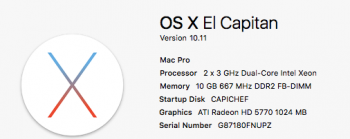Thanks Pike. So you tell me that the few second is caused by loading the kernel and all kexts, ok, but the Mac don't boot on El Capitan, it boot on 10.6.8 after 5, 6 seconds. If you want me to test other solutions, no problems.
Got a tip for us?
Let us know
Become a MacRumors Supporter for $50/year with no ads, ability to filter front page stories, and private forums.
2006/2007 Mac Pro (1,1/2,1) and OS X El Capitan
- Thread starter Mr. Zarniwoop
- Start date
-
- Tags
- mac pro 2006 mac pro 2007
- Sort by reaction score
You are using an out of date browser. It may not display this or other websites correctly.
You should upgrade or use an alternative browser.
You should upgrade or use an alternative browser.
Forgot to bless boot.efi?Thanks Pike. So you tell me that the few second is caused by loading the kernel and all kexts, ok, but the Mac don't boot on El Capitan, it boot on 10.6.8 after 5, 6 seconds. If you want me to test other solutions, no problems.
boot.efi v3.0 has been released and can be downloaded from http://piker-alpha.github.io/macosxbootloader/
boot.efi v3.0 has been released and can be downloaded from http://piker-alpha.github.io/macosxbootloader/
Thank you so much, we all appreciate this. Just to confirm for those who already have 10.11. We simply switch out the 3 boot efi files in our 10.11 drive again and we're good?
Yes.Thank you so much, we all appreciate this. Just to confirm for those who already have 10.11. We simply switch out the 3 boot efi files in our 10.11 drive again and we're good?
Note: You may need to disable SIP from the RecoveryHD with csrutil disable, but this depends on the version of boot.efi that you are using now.
First of all, I'd like to thank a lot everyone who contributed to the development of this new boot.efi.
I'm sorry I couldn't participate in the compile/test phase but my MP is like 40km from where I live now...
Now the real question, how should it be used? I think there are 3 scenarios (and correct me if I'm wrong):
I'm sorry I couldn't participate in the compile/test phase but my MP is like 40km from where I live now...
Now the real question, how should it be used? I think there are 3 scenarios (and correct me if I'm wrong):
- Upgrade from Yosemite
- remove the PikeYoseFix launch agent (maybe stopping it with launchctl before removal)
- replace boot.efi with Pike's one in /usr/standalone/i386 and /System/Library/CoreServices
- restart (thus appearing with the logic board of a supported MP)
- install El Capitan from MAS
- replace boot.efi with Pike's one in the Recovery partition (path?)
- remove the PikeYoseFix launch agent (maybe stopping it with launchctl before removal)
- Install from supported Mac
- install El Capitan from a supported Mac
- boot from the supported Mac partition (to be able to mess with the boot.efis without disabling SIP)
- replace boot.efi with Pike's one in /usr/standalone/i386 and /System/Library/CoreServices
- replace boot.efi with Pike's one in the Recovery partition (path?)
- Install using a modified installer
- modify the installer (using Hennesie guide?)
- install El Capitan
Hello,
I've followed your instructions. I didn't have to remove the PikeYoseFix launch agent, since it wasn't installed. I've replaced the boot.efi files as mentioned. App Store still refuses to install El Capitan telling me that my machine is not supported.
Mac Pro rev 1,1
Yosemite 10.10.5
Thank you
I've followed your instructions. I didn't have to remove the PikeYoseFix launch agent, since it wasn't installed. I've replaced the boot.efi files as mentioned. App Store still refuses to install El Capitan telling me that my machine is not supported.
Mac Pro rev 1,1
Yosemite 10.10.5
Thank you
To all,
If you are having issues with the latest release version of boot.efi – either the black or grey edition – then you should start by verifying the md5/sha1 checksum(s) with:
openssl md5 [path]boot.efi
openssl sha1 [path]boot.efi
The output must be the same as what I have on the download page @ http://piker-alpha.github.io/macosxbootloader/
All other versions of boot.efi are no longer supported i.e. you should now use the latest release version from the aforementioned download page.
Note: You may use the developer versions only if you really know what you are doing, and then you should not post here but in the developer thread. Otherwise we're going to confuse the crap out of people.
p.s. If you happen to have a problem booting, then enable verbose boot mode (-v) to see where it stops.
Thank you,
-Pike
If you are having issues with the latest release version of boot.efi – either the black or grey edition – then you should start by verifying the md5/sha1 checksum(s) with:
openssl md5 [path]boot.efi
openssl sha1 [path]boot.efi
The output must be the same as what I have on the download page @ http://piker-alpha.github.io/macosxbootloader/
All other versions of boot.efi are no longer supported i.e. you should now use the latest release version from the aforementioned download page.
Note: You may use the developer versions only if you really know what you are doing, and then you should not post here but in the developer thread. Otherwise we're going to confuse the crap out of people.
p.s. If you happen to have a problem booting, then enable verbose boot mode (-v) to see where it stops.
Thank you,
-Pike
Last edited:
Good evening all,
I am currently successfully running a Mac Pro 1.1 -->2.1 on Yosemite using a NVIDIA GeForce GT 640 1023 MB card.
I am trying to perform the update but no luck. I have performed the upgrade on my main disk clone, via target mode, tested the new installation on the host Macbook Pro and replaced the efi files accordingly.
When I try to test boot either via external dock or internal bay, the disk activity stops after some certain amount of time. Since I already boot in black screen (already happening in Yosemite) I don't have a clue on what is going on. PRAM reset didn't help either.
Any advice or idea would be appreciated.
Update / Success !!! + Many thanks 2 Pike R. Alpha
Hi guys, I would like to share some experience after todays effort to perform the upgrade.
The critical point on experiencing a black screen was due to this :
After performing the installation on the target ( MacPro's) disk, I performed a reboot on my Macbook using it as a startup disk and test the new installation's integrity.
This automatically set my Nvidia Web Driver as the default instead of the OSX Graphics Driver (set as the default one in Yosemite).
Not having paid attention at that moment I replaced the boot.efi files, repaired permissions and booted the MacPro. This was constantly leading me to a black screen until I shortly discovered that my system was accessible via network connection. I logged in via screen sharing from the Macbook, performed the Nvidia upgrade and switched back setting the OSX driver as the default. I rebooted the system and ... that was it for my little adventure.
I hope some of these details may help.
Kind regards,
Panoramix
I am currently successfully running a Mac Pro 1.1 -->2.1 on Yosemite using a NVIDIA GeForce GT 640 1023 MB card.
I am trying to perform the update but no luck. I have performed the upgrade on my main disk clone, via target mode, tested the new installation on the host Macbook Pro and replaced the efi files accordingly.
Any advice or idea would be appreciated.
Update / Success !!! + Many thanks 2 Pike R. Alpha
Hi guys, I would like to share some experience after todays effort to perform the upgrade.
The critical point on experiencing a black screen was due to this :
After performing the installation on the target ( MacPro's) disk, I performed a reboot on my Macbook using it as a startup disk and test the new installation's integrity.
This automatically set my Nvidia Web Driver as the default instead of the OSX Graphics Driver (set as the default one in Yosemite).
Not having paid attention at that moment I replaced the boot.efi files, repaired permissions and booted the MacPro. This was constantly leading me to a black screen until I shortly discovered that my system was accessible via network connection. I logged in via screen sharing from the Macbook, performed the Nvidia upgrade and switched back setting the OSX driver as the default. I rebooted the system and ... that was it for my little adventure.
I hope some of these details may help.
Kind regards,
Panoramix
Last edited:
Apple said to block bless for the boot drive, so how did you do it? Perhaps bless did fail.Haha, all the day I bless the boot.efi
And the the installation process of El Capitan completed correctly? Can you boot El Capitan on the other Mac? I mean how can you boot into 10.6.8 if you upgraded to El Capitan on it? That almost sounds like El Capitan wasn't installed properly. Also see my other post.
@Panoramix,
Boot in verbose mode to see where it stops.
Apple said to block bless for the boot drive, so how did you do it? Perhaps bless did fail.
Or maybe he was just happy that his mac is still able to run the latest OS
I've solved my problem. I have a clone of my System partition on another drive of my Mac Pro and I think that MAS was looking in this partition to determine the version of my machine. I've put the new boot.efi in this partition, have boot on it to change the motherboard id, and now I'm back on my main System partition downloading El Capitan. I keep my finger cross that everything will work fine at installation time. I'll keep you informed 
Good to hear that, but you likely copied boot.efi to the wrong partition, or where still using an older version of boot.efi Thing is. The App Store checks the board-id that is injected by boot.efi – of the loaded file – and only the release version gives it a fake board-id.I've solved my problem. I have a clone of my System partition on another drive of my Mac Pro and I think that MAS was looking in this partition to determine the version of my machine. I've put the new boot.efi in this partition, have boot on it to change the motherboard id, and now I'm back on my main System partition downloading El Capitan. I keep my finger cross that everything will work fine at installation time. I'll keep you informed
Thank you so much for all your dedication and hard work, I am now running Capitan on my mac pro 1.1
I've had a mac pro 1.1 from 2006 running lion for a while. I had managed to install mountain lion 3 years ago with one of those boot.efi tricks on a partition of my 250gigs HD, but I had had to delete my HD recovery for it (I can't remember why).
I had eventually migrated the mountain lion partition to a 1.5 tera HD I got later.
Everything was running pretty smoothly except for one thing : the mountain lion partition categorically refused to boot with my extra sticks of ram. (the lion booted perfectly with them), and I was never able to understand why. (If you have any idea about it..)
I finally decided to upgrade after a few software updates didn't go through, I got a fresh new SSD 250gigs, and
some things I tried did NOT work for me, I thought it might be helpful.
- tried to download a torrent version of capitan and moved the boot.efi in the 3 locations then install on SSD. no success, bad idea.
- tried to download el capitan from my brother's mac pro 3.1 running mavericks, and installed it on an external HD.
went back to my mac pro, replaced the boot.efis ANYWHERE I could think of (El Capitan in the external and its recovery, Lion, mountain lion and its recovery). TERRIBLE IDEA my computer just refused to boot, in any possible way. tried pram reset, bless, target mode.. nothing.
I was getting really angry at this point, so finally :
- I took the SSD out of my Mac Pro 1.1
- Plugged it in my brothers Mac Pro 3.1 mavericks
- Installed el capitan on the SSD from his Mac Pro 3.1 mavericks.
- After install/restart, checked that it was working from his Mac Pro 3.1
- Restarted again booted back into Mavericks, changed the boot.efi on El Capitan SSD from his Mavericks HD.
- Took out the SSD from Mac Pro 3.1
- Took out the two other HDs out of my Mac Pro 1.1
- plugged SSD El Capitan, all alone in my Mac Pro 1.1
- chimes, cool white on black apple logo, a lil loading... et voilà!
It works, flawlessly, even with the extra RAM sticks (the ones mountain lion refused).
I am grateful, I am happy, I love you guys, and I thought I would share.
I've had a mac pro 1.1 from 2006 running lion for a while. I had managed to install mountain lion 3 years ago with one of those boot.efi tricks on a partition of my 250gigs HD, but I had had to delete my HD recovery for it (I can't remember why).
I had eventually migrated the mountain lion partition to a 1.5 tera HD I got later.
Everything was running pretty smoothly except for one thing : the mountain lion partition categorically refused to boot with my extra sticks of ram. (the lion booted perfectly with them), and I was never able to understand why. (If you have any idea about it..)
I finally decided to upgrade after a few software updates didn't go through, I got a fresh new SSD 250gigs, and
some things I tried did NOT work for me, I thought it might be helpful.
- tried to download a torrent version of capitan and moved the boot.efi in the 3 locations then install on SSD. no success, bad idea.
- tried to download el capitan from my brother's mac pro 3.1 running mavericks, and installed it on an external HD.
went back to my mac pro, replaced the boot.efis ANYWHERE I could think of (El Capitan in the external and its recovery, Lion, mountain lion and its recovery). TERRIBLE IDEA my computer just refused to boot, in any possible way. tried pram reset, bless, target mode.. nothing.
I was getting really angry at this point, so finally :
- I took the SSD out of my Mac Pro 1.1
- Plugged it in my brothers Mac Pro 3.1 mavericks
- Installed el capitan on the SSD from his Mac Pro 3.1 mavericks.
- After install/restart, checked that it was working from his Mac Pro 3.1
- Restarted again booted back into Mavericks, changed the boot.efi on El Capitan SSD from his Mavericks HD.
- Took out the SSD from Mac Pro 3.1
- Took out the two other HDs out of my Mac Pro 1.1
- plugged SSD El Capitan, all alone in my Mac Pro 1.1
- chimes, cool white on black apple logo, a lil loading... et voilà!
It works, flawlessly, even with the extra RAM sticks (the ones mountain lion refused).
I am grateful, I am happy, I love you guys, and I thought I would share.
Attachments
Yes.
Note: You may need to disable SIP from the RecoveryHD with csrutil disable, but this depends on the version of boot.efi that you are using now.
Hi there. I'm not an expert, so I'm sorry if I ask something stupid. I have installed El Capitan in my Mac Pro 2,1. All works fine. Now I guess I should switch the boot.ini files again with the new one 3.0 boot.ini. But I have follow the instructions in the first page of this thread:
Then, after installation, copy Pike's EFI32 boot.efi to that drive's /usr/standalone/i386 and /System/Library/CoreServices/ directories overwriting the stock Apple EFI64 boot.efi and repair permissions.
So I just copied the boot.ini file in two locations not three as you say. What part have I missed?
And... another question: Does it mean that you can update from App Store as if you had a compatible MAC?
By the way, thank you, Pike, for your valuable work.
Last edited:
Hello,
First of all, thank you very much for the support from all of you. Today I found the time to give El Capitan another try.
I used the new boot.efi from Pike R. Alpha and now my Mac Pro 1.1 is suddenly booting without Kernel Panic! Great!!
I have only one issue left: I can't get QE / CI working. I have a ATI Radeon HD4890 and I tried to install the new KEXTs for the card (downloaded elsewhere).
SIP is deactivated already.
Then I executed the following commands (this is what I did in Yosemite all the time after moving the files to /System/Library/Extensions):
sudo chown -R root:wheel /System/Library/Extensions/
sudo chmod -R 755 /System/Library/Extensions/
sudo touch /System/Library/Extensions/
sudo kextcache -system-prelinked-kernel
After another reboot the graphics acceleration worked properly in Yosemite. But not this time in El Capitan.
Do I miss something here? This is the last piece... Would appreciate any help.
First of all, thank you very much for the support from all of you. Today I found the time to give El Capitan another try.
I used the new boot.efi from Pike R. Alpha and now my Mac Pro 1.1 is suddenly booting without Kernel Panic! Great!!
I have only one issue left: I can't get QE / CI working. I have a ATI Radeon HD4890 and I tried to install the new KEXTs for the card (downloaded elsewhere).
SIP is deactivated already.
Then I executed the following commands (this is what I did in Yosemite all the time after moving the files to /System/Library/Extensions):
sudo chown -R root:wheel /System/Library/Extensions/
sudo chmod -R 755 /System/Library/Extensions/
sudo touch /System/Library/Extensions/
sudo kextcache -system-prelinked-kernel
After another reboot the graphics acceleration worked properly in Yosemite. But not this time in El Capitan.
Do I miss something here? This is the last piece... Would appreciate any help.
Use a kext installer to put them in to begin with. And they need to be fixes specific for El Cap.
Tried both, still not working. Downloaded a kext installer (working with El Cap.), also used kexts from the same source as the ones I used for Yosemite labeled as version for 10.11.0.Use a kext installer to put them in to begin with. And they need to be fixes specific for El Cap.
I can download El Capitan, I can launch the installer, but when my computer reboot to install it, nothing happens. I just get a question mark on my screen like if there was no bootable device. I have to reboot on the clone, and select the system partition in the preferences panel to be able to boot again. Just pressing Alt on startup doesn't work. I see the installer in the bootable partitions list, but not the system partition.
Do you guys know if my ATI Radeon HD 5770 1024 MB will support Metal?
No it doesn't. Yet El Capitan runs just fine with that card.
So I just copied the boot.ini file in two locations not three as you say. What part have I missed?
You need to replace the boot.efi on the Recovery HD as well.
This is gorgeous!!! And so easy! Thank you so much!!!boot.efi v3.0 has been released and can be downloaded from http://piker-alpha.github.io/macosxbootloader/
After copying the boot.efi to the 2 places I was able to download and install El Capitan on my Mac Pro 1,1 (with an Apple HD5770) from the App Store on top of the Yosemite installation. Then I had to replace the boot.efi again and after some very exciting moments of waiting everything is running just fine.
Only I had to reenter a couple of passwords, because Apple thought I was logging into my account with a different computer (hihihi!)
I'm so happy!
Register on MacRumors! This sidebar will go away, and you'll see fewer ads.