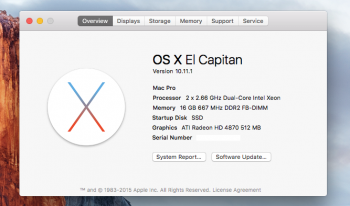Hi Don,
First. Please read what PeterHolbrook said in
#post1066 because most of what Bruce wrote – sorry Bruce – is history now!
1.) We now have SMBIOS board-id injection, which tells the App Store and Installers that you have a supported Mac Model. In short. There is no need to edit files anymore!
2.) Another new feature is automatic Installer detection, and thus you can now use boot.efi as replacement for both boot.efi and bootbase.efi – but you will have to rename boot.efi to bootbase.efi yourself after the download – and boot.efi will take care of the required SIP (System Integrity Protection) settings, so that the Installers runs without issues.
3.) Apple won't let us load kexts, which we need when there is no prelinkedkernel, but another new feature also takes care of this restriction.
This was also why it took me
six weeks to finish my work, because A) I don't have unsupported hardware myself, and B) There is
no documentation whatsoever that helped me to implement it. And most of what you can find on the Internet now about SIP, was written either with my help, of by people who used my work without giving appropriate credits – which sucks, but that is the Internet where people can cheat, steal and lie without repercussions. Buy hey, such is life.
I'd also like to thank the handful of people who donated, as a token of appreciation for my hard work, and hope that others will follow, because what I had to do was
far more work than what I did when I added support for Yosemite. Thanks!
I'd also like to thank the nightly testers, because
without their help... you won't have had what you have now... which is support for El Capitan. Thank you!
Note: Most of what I wrote here is not addressed at you, but to the general public.
-Pike