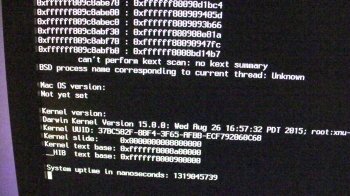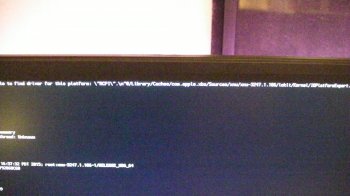How important is it to lock Pike R Alpha's boot.efi and bootbase.efi files? The reason I ask is that my last install went for about 3 hours with no issues. The only thing that changed from my previous install is that I did not lock these files. I did just got boot.efi 3.1 and have copied it to my Mac Pro 1,1 replacing the previous files. Also this time I renamed a copy of boot.efi 3.1 to bootbase.efi and placed it in System/Library/CoreServices.
Got a tip for us?
Let us know
Become a MacRumors Supporter for $50/year with no ads, ability to filter front page stories, and private forums.
2006/2007 Mac Pro (1,1/2,1) and OS X El Capitan
- Thread starter Mr. Zarniwoop
- Start date
-
- Tags
- mac pro 2006 mac pro 2007
- Sort by reaction score
You are using an out of date browser. It may not display this or other websites correctly.
You should upgrade or use an alternative browser.
You should upgrade or use an alternative browser.
Hi,Hi Don,
Just wondering how you're getting on with this now? I've come up against the same problems as you, following the same path as you. I tried deleting 'com.pike.yosefix.plist' from LaunchDaemons and made sure I had the latest boot.efi in the right locations.
My issue is even after doing this and rebooting, The App Store still won't allow my Mac to download the installer due to incompatibility. I check the checksums after changing everything and rebooting and they both match those on Pike's site.
Not sure where to go from here, so was wondering your experience as you seem to be in a similar position, having similar problems.
I did a fresh install of Yosemite and did not run pikeyoseix. I replaced the boot.efi files and rebooted into Yosemite. Checked to make sure the check sums were correct and they were. I was able to download El Capitan from the app store.
I started the install and it ran ok for about 90 seconds until the first restart. I checked the boot.efi files right before the restart and they were still the right ones. I let the computer reboot and continue the install which lasted for about 25 minutes until the next restart. I didn't let it restart right then. I shut the computer down and installed a Mavericks hard drive. I booted Mavericks. Well, guess what? The boot.efi files had been replaced by the El Capitan installer. Once again I replaced the boot.efi files and verified the checksums.
I did a restart and booted into my drive that was supposed to be El Capitan. I got the white-on-black Pike boot screen and the computer booted. But, it was still running Yosemite.
I'm not sure what to do next.
Regards,
Don James
Hi Bruce,How important is it to lock Pike R Alpha's boot.efi and bootbase.efi files? The reason I ask is that my last install went for about 3 hours with no issues. The only thing that changed from my previous install is that I did not lock these files. I did just got boot.efi 3.1 and have copied it to my Mac Pro 1,1 replacing the previous files. Also this time I renamed a copy of boot.efi 3.1 to bootbase.efi and placed it in System/Library/CoreServices.
Were you able to install El Capitan?
Don
Hi Bruce,
Were you able to install El Capitan?
Don
Yes Don I have installed a total of 3 times. My last install went for around 3 hours before I encountered a kernel panic. I have downloaded the most recent boot.efi file from Pike R Alpha and replaced the ones that were on the primary hard disk for my Mac Pro. Also as mentioned above I added the bootbase.efi to /System/Library/Coreservices/. I will give it a try tonight if I can get someone to help me life the Mac Pro onto my desktop as I am still recovering from a fairly bad fall I had on Tuesday.
Hi Bruce,Yes Don I have installed a total of 3 times. My last install went for around 3 hours before I encountered a kernel panic. I have downloaded the most recent boot.efi file from Pike R Alpha and replaced the ones that were on the primary hard disk for my Mac Pro. Also as mentioned above I added the bootbase.efi to /System/Library/Coreservices/. I will give it a try tonight if I can get someone to help me life the Mac Pro onto my desktop as I am still recovering from a fairly bad fall I had on Tuesday.
Did you put both bootbase.efi and boot.efi into /System/Library/CoreServices?
I was able to download El Capitan from the app store, but the install didn't install El Capitan. It booted into Yosemite after the second reboot.
What should I try next?
Thanks,
Don James
Last edited:
Hi Kerry,Hey Don,
If you did not get an answer yet look under /Library/LaunchDaemons/ (This is not the hidden Users Library folder). You should find the file com.pike.yosefix.plist delete it or move it out of that folder.
Kerry
Still working on it. Was able to download El Capitan from the app store after I did a new install of Yosemite. I installed El Capitan. It looked like the installer was working. It booted after about 90 seconds. Then ran for 25 minutes and booted again. But El Capitan wasn't installed. I replaced the boot.efi the Pike's boot.efi right after the second start, but the computer booted into Yosemite after appearing to install El Capitan.
What should I try next?
Regards,
Don James
Hi,Hi everyone. Just like to say thanks to Pike R. Alpha for all the work you've done to keep our old mac pros running, I really appreciate it! I donated after the yosefix came out and will donate again soon.
I have been running Yosemite with pikesyosefix installed on an SSD in my MacPro 1,1 (flashed to 2,1) for ages now and it works beautifully. I'm now trying to update to El Capitan and have cloned my Yosemite disk to another drive and I am testing with that. I have downloaded the Macosxbootloader 3.1 and installed it to the System/Library/Core Services folder and the other i386 folder. I have removed com.pike.yosefix.plist from the launch daemons folder. When I restart the machine, app store still refuses to install because my machine is incompatible. I checked the boot.efi files with sha1 and md5 and they are both still the correct versions. I am running with the grey version and an 8800gt and 32Gb ram.
Anybody got any ideas why this is not working ?
Thanks in advance
I got this earlier from Pike:
"
Pike R. Alpha said: ↑
Hi Don,
That is easy. Just check the checksums with openssl md5 boot.efi or openssl sha1 boot.efi from a terminal window, and what you get should be the same as what can be found on the official download page. If they don't match, then the file is wrong/restored by com.pike.yosefix.plist (locate com.pike.yosefix.plist) and when found, then remove (rm) it. After that the new download should be done after which you can copy the file to the target locations."
The culprit is com.pike.yosefix.plist. It will remove replace boot.efi.
Hope this helps.
Don
Or if your really lazy, (like I amThat is easy. Just check the checksums with openssl md5 boot.efi or openssl sha1 boot.efi from a terminal window, and what you get should be the same as what can be found on the official download page. If they don't match, then the file is wrong/restored by com.pike.yosefix.plist (locate com.pike.yosefix.plist) and when found, then remove (rm) it. After that the new download should be done after which you can copy the file to the target locations."
- Jay
That's a good one. Thanks!Or if your really lazy, (like I am) just drag the boot.efi file onto this app, I've been using it for a while now .
- Jay
p.s. Real lazy people won't even bother to check the checksum after downloading a file, or should we call these good folks ignorant to failures?
HELP! I tried installing Windows through Bootcamp; when that installation failed, I decided to just quit and boot back into El Cap... except it wouldn't. It was giving me the blinking cursor that Windows gives you at boot when it can't find a drive. I manually ejected the Windows 7 disk and tried again, but no luck. It was then that it started saying that I needed to insert a bootable device and press any key.
I did everything I could: I connected it to my MBP through TDM and ran First Aid on it, replaced the boot.efi files again, reset the PRAM, etc., etc. NOTHING has worked so far.
Now that I put my supported card into my Mac Pro, I can see that it has a panic at the Apple logo. It complains about incompatible drivers, etc. And, next to OS, it says, "Not yet set." Can someone help? I'm pretty much locked out of my Mac Pro. It's bricked!

I did everything I could: I connected it to my MBP through TDM and ran First Aid on it, replaced the boot.efi files again, reset the PRAM, etc., etc. NOTHING has worked so far.
Now that I put my supported card into my Mac Pro, I can see that it has a panic at the Apple logo. It complains about incompatible drivers, etc. And, next to OS, it says, "Not yet set." Can someone help? I'm pretty much locked out of my Mac Pro. It's bricked!
Attachments
Hi Bruce,
Did you put both bootbase.efi and boot.efi into /System/Library/CoreServices?
I was able to download El Capitan from the app store, but the install didn't install El Capitan. It booted into Yosemite after the second reboot.
What should I try next?
Thanks,
Don James
Good morning Don. I apologize for not responding to this last night. I was on my Mac Pro 1,1. Since I did not have my 1Password license moved over I could not log into this forum. Yes I did add both bootbase.efi and boot.efi into /System/Library/CoreServices. To clarify bootbase.efi is really just the boot.efi renamed. I was on for about an hour but didn't do much. The current install on this Mac Pro did not include bootbase.efi and was done from my Mac Mini installing to the hard drive of my Mac Pro. I found those older instructions for installing to a hard disk and/or flash drive. I created one installation disk on both type of devices. The question is whether my install from my Mac Mini should be erased and I should install from either my flash drive or hard disk. I may try this today. The real question being is there something inherently flawed with installing from another computer vs an installer.
Good morning Don. I apologize for not responding to this last night. I was on my Mac Pro 1,1. Since I did not have my 1Password license moved over I could not log into this forum. Yes I did add both bootbase.efi and boot.efi into /System/Library/CoreServices. To clarify bootbase.efi is really just the boot.efi renamed. I was on for about an hour but didn't do much. The current install on this Mac Pro did not include bootbase.efi and was done from my Mac Mini installing to the hard drive of my Mac Pro. I found those older instructions for installing to a hard disk and/or flash drive. I created one installation disk on both type of devices. The question is whether my install from my Mac Mini should be erased and I should install from either my flash drive or hard disk. I may try this today. The real question being is there something inherently flawed with installing from another computer vs an installer.
Good morning, Bruce.
Let me know if you figure out how to install from a drive in a macpro1,1.
I was able to replace the boot.efi files in my macpro1,1 and reboot while running Yosemite. Then I was able to download El Capitan from the app store. I was able to run the El Capitan installer. After the last 25-minute install session, the computer booted into Yosemite -- not into El Capitan. I checked the boot.efi files and both had been replaced by the Apple installer.
The question is: How do I keep the Apple installer from replacing Pike's boot.efi files during the El Capitan install?
Don
Hi Bruce, I've been struggling with just running the installer; it never worked for me (MacPro 1,1). Just rebooted into Yosemite after running the installer; never figured out why. Didn't have any luck using createinstallmedia to create an installer on a partition on my boot drive either (just rebooted back into Yosemite after running the installer).Sorry for taking so long to respond Don. If I remember correctly from when I began following these instructions bootbase.efi as a file. That is about all I remember. The author of the instructions, Peter Holbrook said, "Please, stop quoting those instructions. They need to be rewritten! In this case, except for the replacement of boot.efi, the entire section needs to be summarily dismissed! So I would just wait until the members of the group who have a deep understanding of how this process works figure out what works for those of us who have Mac Pro 1,1's and 2.1's.
I finally took the boot SSD out of my MacPro, put it in an external 2.5" enclosure I have, and installed El Capitan from my wife's supported iMac over USB. Replaced the boot.efi files in S/L/CS and /usr/standalone/i386 on the boot drive, and in com.apple.recovery.boot on the recovery partition. Put the drive back in my MacPro and it booted right up. No kernel panics (or any other problems). This is all with the most recent official version (from http://piker-alpha.github.io/macosxbootloader/) of Pike's boot.efi.
Don and Chacket,
I think I know what happened to you and everyone else who is having this happen, as I believe the same thing happened to me. The reboot took you to the recovery partition on you hard disk that was created by Yosemite. All I did was reboot again or choose a startup disk from the menu at the top of the page and there was El Capitan. Which is to say your respective Yosemite installs created the recovery partition you booted to. Try this and let us know. I also saw instructions somewhere in this forum I believe about how to fix this Recovery Drive/Partition. I will try to look for them later if someone else doesn't find them first.
I think I know what happened to you and everyone else who is having this happen, as I believe the same thing happened to me. The reboot took you to the recovery partition on you hard disk that was created by Yosemite. All I did was reboot again or choose a startup disk from the menu at the top of the page and there was El Capitan. Which is to say your respective Yosemite installs created the recovery partition you booted to. Try this and let us know. I also saw instructions somewhere in this forum I believe about how to fix this Recovery Drive/Partition. I will try to look for them later if someone else doesn't find them first.
Hi,Hi Bruce, I've been struggling with just running the installer; it never worked for me (MacPro 1,1). Just rebooted into Yosemite after running the installer; never figured out why. Didn't have any luck using createinstallmedia to create an installer on a partition on my boot drive either (just rebooted back into Yosemite after running the installer).
I finally took the boot SSD out of my MacPro, put it in an external 2.5" enclosure I have, and installed El Capitan from my wife's supported iMac over USB. Replaced the boot.efi files in S/L/CS and /usr/standalone/i386 on the boot drive, and in com.apple.recovery.boot on the recovery partition. Put the drive back in my MacPro and it booted right up. No kernel panics (or any other problems). This is all with the most recent official version (from http://piker-alpha.github.io/macosxbootloader/) of Pike's boot.efi.
I am having the same problem are you are with the installer -- it boots back into Yosemite after apparently installing El Capitan.
It looks like the only way to install El Capitan on an unsupported Mac -- at the present time -- is to install El Capitan on a supported Mac, replace the boot.efi, take the hard drive out of the supported Mac and put it into the unsupported Mac.
Let me know if you find a way to successfully run the El Capitan installer on an unsupported Mac.
Thanks,
Don James
So I hope to share my experience thus far with El Capitan on my Mac Pro 1,1 in regards to using it to stream movies to the new Apple TV
So far everything has been working great with El Capitan on my Mac Pro until I got the new Apple TV 4th Gen.
I use my Mac Pro as a streaming iTunes server to the TV, and this has worked out great up until now. Typically the files I stream are ripped MKV from bluRays that I have converted to MP4 for iTunes/appleTV. I have not compressed these files at all from the original source and they are very large (~30 GB's each) with a high bitrate. My prior Apple TV (3rd Gen) can stream adequately over 100 base T ethernet with current setup using iTunes on El Capitan.
Now whenever I stream a movie to the new Apple TV connected over 100 base T ethernet, the movie will stream for around 1 minute... and then... The Mac Pro crashes and restarts. This is a replicable problem with different movies. Bizarre!
Any ideas or has anyone else encountered similar problems?
Thanks
So far everything has been working great with El Capitan on my Mac Pro until I got the new Apple TV 4th Gen.
I use my Mac Pro as a streaming iTunes server to the TV, and this has worked out great up until now. Typically the files I stream are ripped MKV from bluRays that I have converted to MP4 for iTunes/appleTV. I have not compressed these files at all from the original source and they are very large (~30 GB's each) with a high bitrate. My prior Apple TV (3rd Gen) can stream adequately over 100 base T ethernet with current setup using iTunes on El Capitan.
Now whenever I stream a movie to the new Apple TV connected over 100 base T ethernet, the movie will stream for around 1 minute... and then... The Mac Pro crashes and restarts. This is a replicable problem with different movies. Bizarre!
Any ideas or has anyone else encountered similar problems?
Thanks
So I hope to share my experience thus far with El Capitan on my Mac Pro 1,1 in regards to using it to stream movies to the new Apple TV
So far everything has been working great with El Capitan on my Mac Pro until I got the new Apple TV 4th Gen.
I use my Mac Pro as a streaming iTunes server to the TV, and this has worked out great up until now. Typically the files I stream are ripped MKV from bluRays that I have converted to MP4 for iTunes/appleTV. I have not compressed these files at all from the original source and they are very large (~30 GB's each) with a high bitrate. My prior Apple TV (3rd Gen) can stream adequately over 100 base T ethernet with current setup using iTunes on El Capitan.
Now whenever I stream a movie to the new Apple TV connected over 100 base T ethernet, the movie will stream for around 1 minute... and then... The Mac Pro crashes and restarts. This is a replicable problem with different movies. Bizarre!
Any ideas or has anyone else encountered similar problems?
Thanks
Landersbrock did you install from another computer or create an install hard drive or USB flash drive?
if you follow and read the posts in this forum many times it works I have a mac pro 1.1 flashed to 2.1 & no other macs so the only way was a direct instal from the app store read once twice or even three times it works thanks to the hard work from pike & coHi,
I am having the same problem are you are with the installer -- it boots back into Yosemite after apparently installing El Capitan.
It looks like the only way to install El Capitan on an unsupported Mac -- at the present time -- is to install El Capitan on a supported Mac, replace the boot.efi, take the hard drive out of the supported Mac and put it into the unsupported Mac.
Let me know if you find a way to successfully run the El Capitan installer on an unsupported Mac.
Thanks,
Don James
Model Name: Mac Pro
Model Identifier: MacPro2,1
Processor Name: Quad-Core Intel Xeon
Processor Speed: 2,66 GHz
Number of Processors: 2
Total Number of Cores: 8
L2 Cache (per Processor): 8 MB
Memory: 32 GB
Bus Speed: 1,33 GHz
Boot ROM Version: MP21.007F.B06
SMC Version (system): 1.7f10
Serial Number (system):
Hardware UUID
I replaced my RAM with new one (and increased it from 4 to 16 GB). No kernel panics at the moment.I have the same problem. Mac Pro 1.1 with 5gig Ram and 5770 graphic card. I thing that the problem is the Ram because the MBP I am using for installation has 8gig of Ram. Any suggestions?
I've done umpteen clean installs to multiple partitions by this method:
1. Install EC onto a firewire drive from a supported iMac (*note - I "finish" the installation on the supported iMac, i.e. select language, enter my AppleID, etc. all the way thru to my desktop. Is that a bad idea?)
2. Reboot into 10.11 Recovery on the iMac's internal drive, launch terminal, enter: csrutil disable (output says SIP disabled, reboot for changes)
3. Reboot into El Cap on the iMac's internal drive
4. In terminal - sudo chflags nouchg /Volumes/FirewirePartiton/System/Library/CoreServices/boot.efi
5. In the Finder - drag /Volumes/FirewirePartiton/System/Library/CoreServices/boot.efi to the trash
6. In the Finder - drag /Volumes/FirewirePartition/usr/standalone/i386/boot.efi to the trash
7. In the Finder - drag Pike's v3.1 boot.efi into each location above (*note - I've done all that from the terminal as well, same results)
8. In terminal - sudo chown root:wheel /Volumes/FirewirePartiton/System/Library/CoreServices/boot.efi
9. In terminal - sudo chown root:wheel /Volumes/FirewirePartiton/usr/standalone/i386/boot.efi
10. In terminal - sudo chflags uchg /Volumes/FirewirePartiton/System/Library/CoreServices/boot.efi (*note - I don't lock the /usr/standalone/i386/boot.efi bc it isn't locked in a normal install)
11. Empty trash
12. Reboot into 10.11 Recovery, launch terminal
13. In terminal - ls -la /Volumes/FirewirePartiton/System/Library/CoreServices/boot.efi (Confirm -rw-r-r- root wheel (no @)
14. In terminal - ls -la /Volumes/FirewirePartiton/usr/standalone/i386/boot.efi (Confirm -rw-r-r- root wheel (no @)
15. In terminal - csrutil enable (should I do that? Do I have to do that?)
16. In terminal - diskutil ejectDisk FirewireDisk
17. Reboot iMac into EC on its internal drive
18. Boot my MacPro 1,1 from the installed and patched El Capitan FirewirePartition
19. Confirm owners & permissions on the boot.efi files in S/L/C & u/s/i/ - -rw-r-r- root wheel
20. Confirm no extended attributes (ls -l@ and/or xattr -p)
Everything should be awesome, right?
Somewhere between 5-40 minutes, I get a hard crash to a black screen, sometimes it tries to reboot, other times it just sits there with a black screen.
When I reboot, I get a crash report. Here's one and I'll attach a few more if the smart kids wanna take a look:
As I said, I've followed this procedure at least 10x. Sooner or later, I always crash hard.
I've considered bad hardware somewhere, but I'm able to run Lion all day without a single issue, so that seems unlikely. One thought - the flashed 7950 card is not really working in Lion, as I understand it. If the CPU is doing all the video in Lion, maybe there's a problem with the 7950? Could a bad card cause a kernel panic in El Cap when there are no video issues and the card is properly recognized in system info and PCI utility?
I've only got 6GB ram, but the iMac only has 2 and its pretty damn slow, but it doesn't panic, so my 6GB should be enough, right?
EDIT: And yes, I'm using the latest boot.efi file, downloaded last night. And yes, I verified the MD5.
1. Install EC onto a firewire drive from a supported iMac (*note - I "finish" the installation on the supported iMac, i.e. select language, enter my AppleID, etc. all the way thru to my desktop. Is that a bad idea?)
2. Reboot into 10.11 Recovery on the iMac's internal drive, launch terminal, enter: csrutil disable (output says SIP disabled, reboot for changes)
3. Reboot into El Cap on the iMac's internal drive
4. In terminal - sudo chflags nouchg /Volumes/FirewirePartiton/System/Library/CoreServices/boot.efi
5. In the Finder - drag /Volumes/FirewirePartiton/System/Library/CoreServices/boot.efi to the trash
6. In the Finder - drag /Volumes/FirewirePartition/usr/standalone/i386/boot.efi to the trash
7. In the Finder - drag Pike's v3.1 boot.efi into each location above (*note - I've done all that from the terminal as well, same results)
8. In terminal - sudo chown root:wheel /Volumes/FirewirePartiton/System/Library/CoreServices/boot.efi
9. In terminal - sudo chown root:wheel /Volumes/FirewirePartiton/usr/standalone/i386/boot.efi
10. In terminal - sudo chflags uchg /Volumes/FirewirePartiton/System/Library/CoreServices/boot.efi (*note - I don't lock the /usr/standalone/i386/boot.efi bc it isn't locked in a normal install)
11. Empty trash
12. Reboot into 10.11 Recovery, launch terminal
13. In terminal - ls -la /Volumes/FirewirePartiton/System/Library/CoreServices/boot.efi (Confirm -rw-r-r- root wheel (no @)
14. In terminal - ls -la /Volumes/FirewirePartiton/usr/standalone/i386/boot.efi (Confirm -rw-r-r- root wheel (no @)
15. In terminal - csrutil enable (should I do that? Do I have to do that?)
16. In terminal - diskutil ejectDisk FirewireDisk
17. Reboot iMac into EC on its internal drive
18. Boot my MacPro 1,1 from the installed and patched El Capitan FirewirePartition
19. Confirm owners & permissions on the boot.efi files in S/L/C & u/s/i/ - -rw-r-r- root wheel
20. Confirm no extended attributes (ls -l@ and/or xattr -p)
Everything should be awesome, right?
Somewhere between 5-40 minutes, I get a hard crash to a black screen, sometimes it tries to reboot, other times it just sits there with a black screen.
When I reboot, I get a crash report. Here's one and I'll attach a few more if the smart kids wanna take a look:
Code:
*** Panic Report ***
panic(cpu 0 caller 0xffffff801bfd6bba): Kernel trap at 0xffffff801bfbe2f5, type 14=page fault, registers:
CR0: 0x000000008001003b, CR2: 0x0000000000000000, CR3: 0x000000001f914000, CR4: 0x0000000000002660
RAX: 0x0000000000000001, RBX: 0x0000000000000000, RCX: 0x0000000000000000, RDX: 0x0000000000000060
RSP: 0xffffff910e95b800, RBP: 0xffffff910e95b880, RSI: 0x00000001057f0000, RDI: 0xffffff8029447f80
R8: 0x0000000000000001, R9: 0x0000000000000040, R10: 0xffffff8023441e01, R11: 0xffffffffffffffbf
R12: 0x0000000125a26000, R13: 0xffffff8029447f80, R14: 0xffffff80364678a0, R15: 0xfffffea8b4686158
RFL: 0x0000000000010206, RIP: 0xffffff801bfbe2f5, CS: 0x0000000000000008, SS: 0x0000000000000010
Fault CR2: 0x0000000000000000, Error code: 0x0000000000000000, Fault CPU: 0x0, PL: 1
Backtrace (CPU 0), Frame : Return Address
0xffffff910e95b490 : 0xffffff801bee5307
0xffffff910e95b510 : 0xffffff801bfd6bba
0xffffff910e95b6f0 : 0xffffff801bff4313
0xffffff910e95b710 : 0xffffff801bfbe2f5
0xffffff910e95b880 : 0xffffff801bf82bdc
0xffffff910e95bc10 : 0xffffff801c3dbf23
0xffffff910e95bc50 : 0xffffff801c0f6888
0xffffff910e95bce0 : 0xffffff801c0e6aea
0xffffff910e95bd30 : 0xffffff7f9c650de2
0xffffff910e95bd80 : 0xffffff7f9d3fc80c
0xffffff910e95bde0 : 0xffffff7f9d40502f
0xffffff910e95be20 : 0xffffff7f9d3d7bce
0xffffff910e95be50 : 0xffffff7f9dffae00
0xffffff910e95be80 : 0xffffff7f9dffa25c
0xffffff910e95bed0 : 0xffffff7f9dff9942
0xffffff910e95bf20 : 0xffffff7f9dffbf07
0xffffff910e95bf40 : 0xffffff801c4b53a1
0xffffff910e95bf80 : 0xffffff801c4b5496
0xffffff910e95bfb0 : 0xffffff801bfd15d7
Kernel Extensions in backtrace:
com.apple.iokit.IOStorageFamily(2.1)[956BA336-5C0A-37E9-B395-538D1BD95AC0]@0xffffff7f9c64d000->0xffffff7f9c673fff
com.apple.iokit.IOAHCIFamily(2.8)[83F8EA09-9119-3A84-8CB4-64E57F74F4FB]@0xffffff7f9d3d4000->0xffffff7f9d3e9fff
com.apple.driver.AppleAHCIPort(3.1.5)[E445D8EB-F0A1-30C7-9917-7285BCB74C37]@0xffffff7f9dff2000->0xffffff7f9e00dfff
dependency: com.apple.iokit.IOAHCIFamily(2.8.0)[83F8EA09-9119-3A84-8CB4-64E57F74F4FB]@0xffffff7f9d3d4000
dependency: com.apple.iokit.IOPCIFamily(2.9)[8E5F549E-0055-3C0E-93F8-E872A048E31B]@0xffffff7f9c72d000
com.apple.iokit.IOAHCIBlockStorage(2.8)[E2ACBE69-9A1A-3150-8FB1-D3688155284C]@0xffffff7f9d3fa000->0xffffff7f9d412fff
dependency: com.apple.iokit.IOAHCIFamily(2.8.0)[83F8EA09-9119-3A84-8CB4-64E57F74F4FB]@0xffffff7f9d3d4000
dependency: com.apple.iokit.IOStorageFamily(2.1)[956BA336-5C0A-37E9-B395-538D1BD95AC0]@0xffffff7f9c64d000
BSD process name corresponding to current thread: kernel_task
Mac OS version:
15B42
Kernel version:
Darwin Kernel Version 15.0.0: Sat Sep 19 15:53:46 PDT 2015; root:xnu-3247.10.11~1/RELEASE_X86_64
Kernel UUID: AB5FC1B4-12E7-311E-8E6F-9023985D8C1D
Kernel slide: 0x000000001bc00000
Kernel text base: 0xffffff801be00000
__HIB text base: 0xffffff801bd00000
System model name: MacPro1,1 (Mac-F42C88C8)
System uptime in nanoseconds: 538475809720
last loaded kext at 189001681927: com.apple.filesystems.msdosfs 1.10 (addr 0xffffff7f9caa0000, size 69632)
last unloaded kext at 384334627187: com.apple.driver.AppleFileSystemDriver 3.0.1 (addr 0xffffff7f9dfd7000, size 8192)
loaded kexts:
com.apple.filesystems.msdosfs 1.10
com.apple.driver.Oxford_Semi 3.7.1
com.apple.driver.AudioAUUC 1.70
com.apple.filesystems.autofs 3.0
com.apple.driver.AppleOSXWatchdog 1
com.apple.driver.AppleHDA 272.50.31
com.apple.driver.AppleUpstreamUserClient 3.6.1
com.apple.driver.AppleMCCSControl 1.2.13
com.apple.kext.AMDFramebuffer 1.3.8
com.apple.driver.pmtelemetry 1
com.apple.iokit.IOUserEthernet 1.0.1
com.apple.AMDRadeonX4000 1.3.8
com.apple.iokit.IOBluetoothSerialManager 4.4.2f1
com.apple.iokit.CSRBluetoothHostControllerUSBTransport 4.4.2f1
com.apple.driver.AppleLPC 3.1
com.apple.driver.ACPI_SMC_PlatformPlugin 1.0.0
com.apple.kext.AMD7000Controller 1.3.8
com.apple.Dont_Steal_Mac_OS_X 7.0.0
com.apple.driver.AppleHV 1
com.apple.driver.AppleIntelSlowAdaptiveClocking 4.0.0
com.apple.driver.AppleUSBDisplays 378
com.apple.iokit.SCSITaskUserClient 3.7.7
com.apple.driver.AppleRAID 5.0.0
com.apple.iokit.IOAHCIBlockStorage 2.8.0
com.apple.driver.AppleIntel8254XEthernet 3.1.4b1
com.apple.driver.AppleFWOHCI 5.5.2
com.apple.driver.AirPortBrcm43224 700.36.24
com.apple.driver.AppleAHCIPort 3.1.5
com.apple.driver.AppleIntelPIIXATA 2.5.1
com.apple.driver.usb.AppleUSBEHCIPCI 1.0.1
com.apple.AppleFSCompression.AppleFSCompressionTypeDataless 1.0.0d1
com.apple.AppleFSCompression.AppleFSCompressionTypeZlib 1.0.0
com.apple.driver.usb.AppleUSBUHCIPCI 1.0.1
com.apple.BootCache 37
com.apple.driver.AppleACPIButtons 4.0
com.apple.driver.AppleRTC 2.0
com.apple.driver.AppleHPET 1.8
com.apple.driver.AppleSMBIOS 2.1
com.apple.driver.AppleACPIEC 4.0
com.apple.driver.AppleAPIC 1.7
com.apple.driver.AppleIntelCPUPowerManagementClient 218.0.0
com.apple.nke.applicationfirewall 163
com.apple.security.quarantine 3
com.apple.security.TMSafetyNet 8
com.apple.driver.AppleIntelCPUPowerManagement 218.0.0
com.apple.iokit.IOSCSIReducedBlockCommandsDevice 3.7.7
com.apple.iokit.IOFireWireSerialBusProtocolTransport 2.5.1
com.apple.iokit.IOFireWireSBP2 4.2.7
com.apple.kext.triggers 1.0
com.apple.driver.DspFuncLib 272.50.31
com.apple.kext.OSvKernDSPLib 525
com.apple.driver.AppleSMBusController 1.0.14d1
com.apple.iokit.IONDRVSupport 2.4.1
com.apple.iokit.IOSurface 108.0.1
com.apple.iokit.IOAcceleratorFamily2 203.10
com.apple.iokit.IOSerialFamily 11
com.apple.iokit.IOBluetoothHostControllerUSBTransport 4.4.2f1
com.apple.iokit.IOBluetoothFamily 4.4.2f1
com.apple.driver.AppleHDAController 272.50.31
com.apple.iokit.IOHDAFamily 272.50.31
com.apple.iokit.IOAudioFamily 204.1
com.apple.vecLib.kext 1.2.0
com.apple.iokit.IOFireWireIP 2.2.6
com.apple.driver.IOPlatformPluginLegacy 1.0.0
com.apple.driver.IOPlatformPluginFamily 6.0.0d7
com.apple.kext.AMDSupport 1.3.8
com.apple.AppleGraphicsDeviceControl 3.11.33b1
com.apple.iokit.IOGraphicsFamily 2.4.1
com.apple.driver.AppleSMC 3.1.9
com.apple.driver.CoreCaptureResponder 1
com.apple.iokit.IOSlowAdaptiveClockingFamily 1.0.0
com.apple.driver.AppleUSBHIDMouse 185.3
com.apple.driver.AppleHIDMouse 185.3
com.apple.driver.usb.IOUSBHostHIDDevice 1.0.1
com.apple.driver.AppleUSBComposite 900.4.1
com.apple.iokit.IOUSBHIDDriver 900.4.1
com.apple.iokit.IOUSBHIDDriverPM 900.4.1
com.apple.driver.usb.AppleUSBHostCompositeDevice 1.0.1
com.apple.driver.usb.AppleUSBHub 1.0.1
com.apple.iokit.IOSCSIMultimediaCommandsDevice 3.7.7
com.apple.iokit.IOBDStorageFamily 1.8
com.apple.iokit.IODVDStorageFamily 1.8
com.apple.iokit.IOCDStorageFamily 1.8
com.apple.iokit.IOATAPIProtocolTransport 3.5.0
com.apple.iokit.IOSCSIArchitectureModelFamily 3.7.7
com.apple.iokit.IOFireWireFamily 4.5.8
com.apple.iokit.IO80211Family 1101.24
com.apple.driver.corecapture 1.0.4
com.apple.iokit.IOAHCIFamily 2.8.0
com.apple.iokit.IOATAFamily 2.5.3
com.apple.driver.usb.AppleUSBUHCI 1.0.1
com.apple.driver.usb.AppleUSBEHCI 1.0.1
com.apple.iokit.IONetworkingFamily 3.2
com.apple.iokit.IOUSBFamily 900.4.1
com.apple.iokit.IOUSBHostFamily 1.0.1
com.apple.driver.AppleUSBHostMergeProperties 1.0.1
com.apple.driver.AppleEFINVRAM 2.0
com.apple.driver.AppleEFIRuntime 2.0
com.apple.iokit.IOHIDFamily 2.0.0
com.apple.iokit.IOSMBusFamily 1.1
com.apple.security.sandbox 300.0
com.apple.kext.AppleMatch 1.0.0d1
com.apple.driver.AppleKeyStore 2
com.apple.driver.AppleMobileFileIntegrity 1.0.5
com.apple.driver.AppleCredentialManager 1.0
com.apple.driver.DiskImages 415
com.apple.iokit.IOStorageFamily 2.1
com.apple.iokit.IOReportFamily 31
com.apple.driver.AppleFDEKeyStore 28.30
com.apple.driver.AppleACPIPlatform 4.0
com.apple.iokit.IOPCIFamily 2.9
com.apple.iokit.IOACPIFamily 1.4
com.apple.kec.Libm 1
com.apple.kec.pthread 1
com.apple.kec.corecrypto 1.0As I said, I've followed this procedure at least 10x. Sooner or later, I always crash hard.
I've considered bad hardware somewhere, but I'm able to run Lion all day without a single issue, so that seems unlikely. One thought - the flashed 7950 card is not really working in Lion, as I understand it. If the CPU is doing all the video in Lion, maybe there's a problem with the 7950? Could a bad card cause a kernel panic in El Cap when there are no video issues and the card is properly recognized in system info and PCI utility?
I've only got 6GB ram, but the iMac only has 2 and its pretty damn slow, but it doesn't panic, so my 6GB should be enough, right?
EDIT: And yes, I'm using the latest boot.efi file, downloaded last night. And yes, I verified the MD5.
Last edited:
Hello,
I'm trying to copy the new boot.efi version over the previous one, but I get "Operation not permitted" even after authenticating as admin. Is it something related to the security options of El Capitan ?
I'm trying to copy the new boot.efi version over the previous one, but I get "Operation not permitted" even after authenticating as admin. Is it something related to the security options of El Capitan ?
Hello,
I'm trying to copy the new boot.efi version over the previous one, but I get "Operation not permitted" even after authenticating as admin. Is it something related to the security options of El Capitan ?
Yes, Laurent. You need to disable SIP. See my instructions above
Hi. I installed from one of the internal HD's as I have done with all the other recent 32 bit bootloaders.
Landersbrock did you install from another computer or create an install hard drive or USB flash drive?
Hi. I installed from one of the internal HD's as I have done with all the other recent 32 bit bootloaders.
Lendersbrock my next to the last install seemed to be the best. I ran for hours without crashing. I created an install flash drive but could find a way to boot into this USB flash drive and install El Capitan directly to my Mac Pro. It seems to me that those who have a better understanding of this process say the preferred way to install El Capitan is to install it from our Mac Pros instead of installing it to the primary hard drive of our Mac Pro attached to a computer currently running El Capitan. I think that part of the problem is that when you install from another computer some of that computer's information is associated with new install to the Mac Pro. I am thinking that many of our problems will be solved either when we install with the latest boot.efi from Pike R Alpha and are able to either install directly from our Mac Pros or install from another computer without that computer's information being associated with the 'new' install.
I would be interested in the steps you took to install El Capitan from one of the internal HD's as you have done with all the other recent 32 bit bootloaders.
I would be interested in the steps you took to install El Capitan from one of the internal HD's as you have done with all the other recent 32 bit bootloaders.
You and Don and I seem to be following all instructions and getting kernel panics no matter what we try. As noted above, I've meticulously performed numerous "install from supported machine, swap boot.efis, boot unsupported mac" installs and while they all boot sooner or later, I crash hard to a black screen.
I am currently writing this from Lion on my MacPro 1,1 while I am using Apple's createinstallmedia tool
to create a bootable El Capitan installer on a partition on a firewire drive. As soon as it's finished, I will swap out the boot.efi files in these three places:
/Volumes/Install\ OS\ X\ El\ Capitan/.IABootFiles
/Volumes/Install\ OS\ X\ El\ Capitan/System/Library/CoreServices
/Volumes/Install\ OS\ X\ El\ Capitan/usr/standalone/i386
as Spliffingate instructs in post #1065 (middle of page 43 of this thread)
I will then run that "pre-patched" installer on the MacPro and report the results back here.
Register on MacRumors! This sidebar will go away, and you'll see fewer ads.