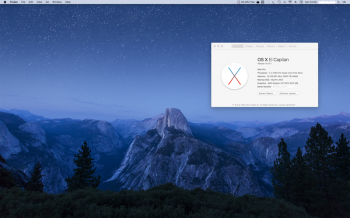Hi,
I am having a strange problem, and I cannot find the source of it, I am running a Mac Pro 2,1 now with El Capitan previously was loaded Yosemite with Pikers and now El Capitan, both in the two OS'es it suddenly freezes locks the desktop the cursor moves but nothing is clickable and it does not work, so I have to use hard shut down, I am trying to make a Apple Hardware test as soon as the computer boots I press "D" but it does not work and does not login to Hardware test, am I doing something wrong ? also about a month ago I cleaned my computer, while doing that I saw that inside my gpu was full of dust so I took it apart " I have a Ati Radeon HD 4870 1024 MB " when I unscrewed it I had to clean the old thermal paste from the gpu which I did with alcohol and then I applied the paste and installed, do you think I may have done something wrong in applying the paste, and the computer does not give a crash report at startup, to see where is the problem, so please help me what can I do about it ? I am worried about hard shut down do you think this is effecting the overall system and hard discs ? please help what can I do ?
Thanks
I have had something like this very sporadically for years (MP1,1/26GB/Radeon4870-512), under tiamo/Mavericks and even before. In my case, the only issue was that nothing was clickable. I could still do everything with the keyboard, such as saving open documents, quitting apps etc. Nevertheless, the only way out was always a hard reset. Never found out the reason. Recently upgraded to pikeralpha/ElCap, problem hasn't occurred so far.