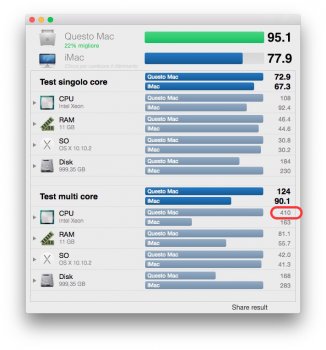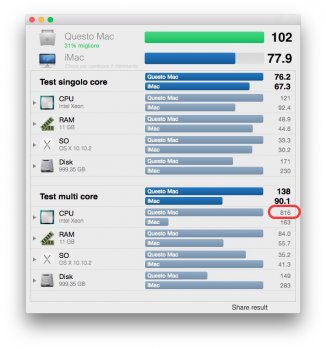I tried to install el capitan on the mac pro 1,1s drive on another machine that supports it then add the boot.efi files. I had it all booting and the recovery partition but it was crashing every two minutes. Was thinking maybe because its got 5gb ram but saw that was only for the make installer script?
Is there a number of things that would cause that? Should I wait for more work to be done on the el capitan boot.efis?
Crashed the most on messing with the App Store updates section.
Maybe improper permissions on the boot.efi on recovery partition? The app store update was for the recovery partition. Did not worry about it because it was booting without doing alterations to to ownership. At one point, don't recall where, I changed the ownership in terminal but it did not reflect in the get info.
Tried with and without sip on but gave up and went back to yosemite because its real stable.
Is there a number of things that would cause that? Should I wait for more work to be done on the el capitan boot.efis?
Crashed the most on messing with the App Store updates section.
Maybe improper permissions on the boot.efi on recovery partition? The app store update was for the recovery partition. Did not worry about it because it was booting without doing alterations to to ownership. At one point, don't recall where, I changed the ownership in terminal but it did not reflect in the get info.
Tried with and without sip on but gave up and went back to yosemite because its real stable.