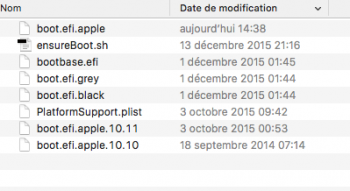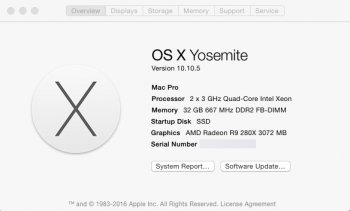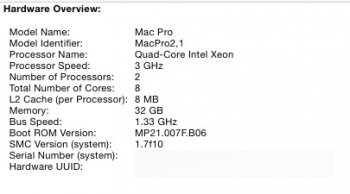Hello!
I'm running a Mac Pro 1,1 (recently updated firmware to 2,1) with OS X 10.6.8. My entire HDD was cloned from a colleague's MacBook Pro years ago using Carbon Copy Cloner, and I turned off automatic updates at that time to avoid losing any of my software or compromising my OS.
Here's what I'm working with in terms of hardware:
- 2.66 GHz Dual-core Xeon CPU
- 4GB DDR2 RAM (four sticks of 512GB, two sticks of 1GB)
- ATI Radeon HD 5770 GPU
It's gotten to the point where I'm getting notifications from Chrome & Firefox saying even they will no longer be updating their software for 10.6.8, so I've been researching ways to upgrade my system for the last month or so.
I haven't been able to find a copy of Mountain Lion, Mavericks, or Yosemite from a source I trust, but I just got my hands on a clean copy of the most recent version of the El Capitan installer straight from the App store yesterday. I found a step-by-step walkthrough (attached to this thread) for working around Apple's safeguards, but it's several months old, so I'm skeptical about its relevance today. I've already backed up my HDD with Time Machine, but before I begin making big changes, I want to make sure I'm not endangering my system or creating more work for myself down the road.
Here's what I need help with:
1) Can the original process outlined here
https://forums.macrumors.com/threads/os-x-el-capitan-on-unsupported-macs.1889851/ still be used with the current version of El Capitan Installer?
2) If not, is there another reliable set of up-to-date instructions available somewhere?
3) Does the fact that I'm upgrading from a significantly older version of OS X mean I should change the upgrade procedure in any way?
Any relevant feedback is greatly appreciated. Thanks in advance!